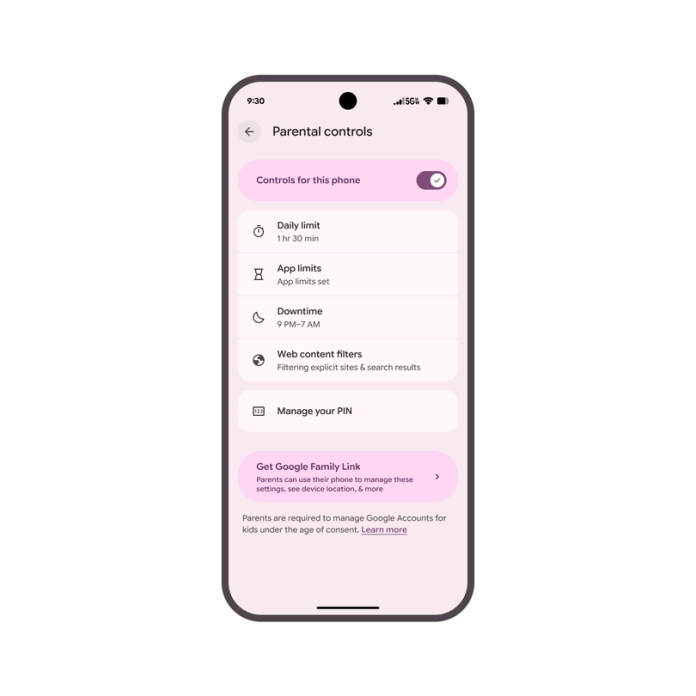In a promising move aimed at enhancing the digital parenting experience, Google has introduced a new suite of parental controls integrated directly into Android Settings. Designed to empower parents with user-friendly tools, this feature provides easy access to a range of options that allow for more oversight and management of their children’s smartphone usage.
The new parental controls are safeguarded by a simple-to-set PIN, ensuring that children cannot alter these settings. This added layer of security is crucial for small business owners who might be concerned about inappropriate app usage or excessive screen time impacting their children’s development, especially as more families navigate virtual learning and online activities.
Among the core functionalities are the ability to set screen time limits, establish downtime schedules, enforce time limits on individual apps, and filter out mature content from popular browsers and search engines. These tools grant parents the power to restrict device access during crucial hours, such as bedtime, a strategy that helps in creating healthier tech habits among young users. As one small business owner noted, “It’s reassuring to know I can manage my kids’ screen time effectively, especially during busy work hours."
For families looking for more comprehensive options, Google Family Link offers additional capabilities, including managing school time, approving app purchases, and receiving location alerts, all manageable directly from a parent’s device. This ensures that juggling multiple children and devices becomes a smoother process. The intuitive design allows for seamless switching between built-in controls and Google Family Link, making it accessible even for parents with limited tech experience.
These innovations are particularly relevant for small business owners who strive to maintain a balanced family life while managing their entrepreneurial responsibilities. Many parents in such roles often face the challenge of finding time for work while ensuring their children are engaged appropriately with technology. As digital devices become a staple in everyday life, having control over these devices directly from a smartphone can ease concerns regarding appropriate usage and content exposure.
However, small business owners might want to consider certain challenges that come with implementing these parental controls. While the options presented are robust, there is always a learning curve associated with new technology. Parents will need to familiarize themselves with the settings and features to maximize effectiveness—a process that might take time away from their pressurized work lives.
Moreover, as some parents may observe, kids are often technologically savvy and may attempt to bypass restrictions. While the locked PIN feature offers some robustness, it’s crucial for parents to maintain ongoing conversations with their children about responsible device usage and the importance of digital wellbeing. Such discussions can reinforce the effectiveness of the parental controls while also promoting trust and understanding between parents and their children.
These updates are currently available in beta for a limited number of supported devices, encouraging early adopters to explore the new functionalities. As more parents utilize these features, it will provide valuable insights into how individuals implement these controls, paving the way for future updates and improvements.
Ultimately, Google’s introduction of enhanced parental controls aligns with the increasing need for accountable digital parenting strategies. As small business owners balance their professional calls with family life, these tools offer a significant advantage in managing children’s technology use without compromising other responsibilities.
To learn more about the latest features in parental controls on Android, you can read the original announcement at Google’s blog.
Image Via Android