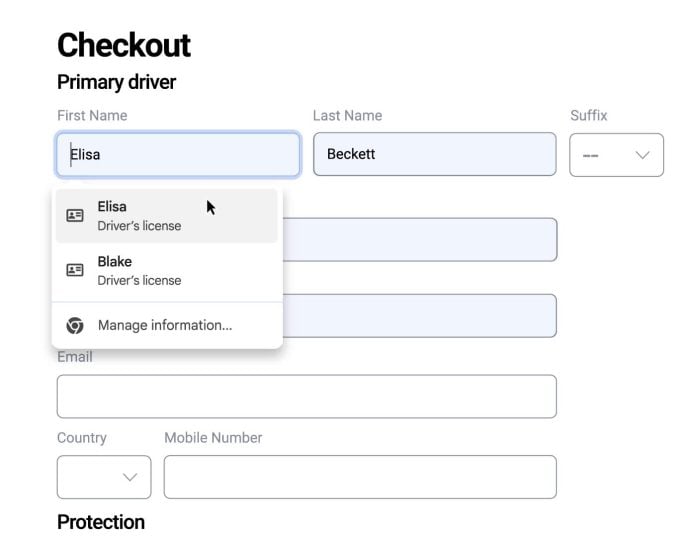A new feature roll-out from Google Chrome is poised to streamline operations for small business owners by enhancing the browser’s autofill capabilities. The tech giant’s recent update allows Chrome to securely fill in not only passwords and payment information but now also driver’s license numbers, passport information, and vehicle details such as license plates and VINs. This advancement aims to save time and mitigate the risk of errors, particularly beneficial for busy professionals juggling multiple tasks.
Small businesses often rely on digital forms, online registrations, and various submission processes that can consume significant time. By leveraging Chrome’s enhanced autofill feature, owners can speed up these processes, allowing them to focus more on core business activities rather than mundane data entry. The update targets desktop users who opt to activate enhanced autofill, making routine updates simpler and less prone to human error.
A key aspect of this feature is its emphasis on privacy and security. Google ensures that any information entered into forms is saved only with the user’s permission. This means that business owners can maintain control over their sensitive data while benefiting from automation. "When you enter relevant info into a form, Chrome will save this data only with your permission and protect it through encryption," explains the company. This dual approach of efficiency and security may resonate deeply with small business owners who prioritize data protection, especially given the increasing concern over cybersecurity risks.
Moreover, the update’s adeptness at understanding complex forms and varied formatting requirements enhances its usability. Many small business owners often encounter a variety of online forms that may not follow a uniform format. As the browser becomes more adept at filling out diverse data, it reduces the time spent deciphering and correctly inputting information. The ability to rapidly fill out forms across different platforms can lead to faster service delivery and a more efficient workflow.
As reported by Google, this enhanced autofill feature is available globally in all languages, which opens the door for international small business owners. The company has announced plans to support even more data types in the future, potentially increasing its utility for a broad range of businesses. Business owners might find the practical applications of this feature worthwhile, especially those engaged in industries where speed and data accuracy are essential, such as e-commerce or service-based platforms.
However, while the benefits of enhanced autofill are compelling, small business owners should be aware of potential challenges. As with any technology, the reliance on automated systems may introduce pitfalls, particularly if sensitive information is not carefully managed. Although Chrome asks users to confirm the information before autofilling, there remains the risk of filling forms with outdated data if not routinely updated. To counter this, business owners should implement practices to regularly review and manage their saved autofill information, ensuring it remains current and relevant.
In light of these advancements, small business owners can enhance their operational efficiency through the effective use of Google Chrome’s updated autofill functionality. By minimizing the time spent on form completion while maintaining a high level of data security, this feature positions itself as a practical tool for a smoother business experience.
For additional details or to explore the feature further, visit the original announcement at Google’s blog: Enhanced Autofill.
Image Via Chrome