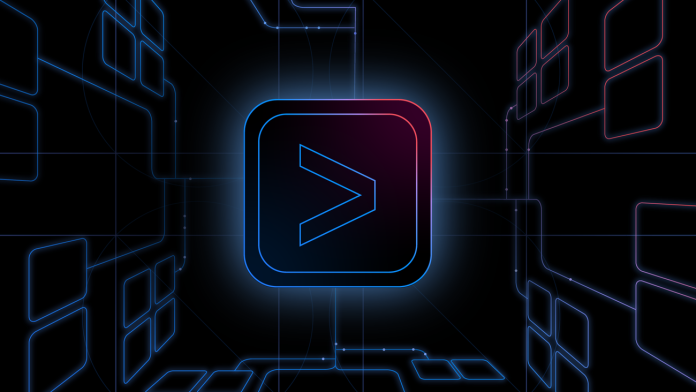In today’s fast-paced digital landscape, small business owners are constantly searching for ways to streamline operations and maximize efficiency. The latest offering from Google, Gemini CLI extensions, could be a game changer. Introduced to give developers personalized assistance directly from their command line, these extensions allow users to integrate essential tools into their existing workflows without the hassle of switching contexts.
Launched just three months ago, Gemini CLI has already gained traction, with over one million developers using it to simplify their coding tasks. As the need for customizable solutions in programming intensifies, the introduction of Gemini CLI extensions offers a tangible solution for developers looking to enhance productivity. This new framework makes it possible to connect your terminal with tools you rely on daily, such as payment processors, databases, and design platforms.
The ease with which small business owners can enhance their command line experience is noteworthy. Extensions operate as "power-ups," providing pre-packaged, easily installable integrations. Whether tying into platforms like Shopify for e-commerce or Figma for design, these extensions evolve the command line into a more versatile workspace. The integration process is simple; developers can install an extension with a straightforward command: “gemini extensions install .”
One of the most appealing aspects of Gemini CLI extensions is how they come equipped with a built-in “playbook.” This unique feature instantly teaches the AI to use the new tools effectively, ensuring you can achieve meaningful results right from your first command. This means less time and frustration for small business owners, who often juggle multiple responsibilities.
Considering the various industries that Gemini CLI extensions support—spanning developers, designers, and marketers—three key benefits stand out. First, the integration allows for a seamless workflow. No longer will developers need to toggle between different applications and tabs, which can be a major time sink. Instead, the tools they use most can be accessed efficiently right from the terminal.
Secondly, the personalization aspect is immensely valuable. With the ability to customize the command line to fit specific needs, business owners can focus on what matters most for their operations, be it tracking project statuses or managing customer interactions.
Lastly, the extensive ecosystem of extensions from industry leaders like Dynatrace, Elastic, and Stripe reinforces the reliability and quality of these integrations. Small business owners can leverage trusted tools to work smarter, not harder.
However, there are potential challenges to consider. Small business owners looking to implement Gemini CLI extensions may initially find themselves facing a learning curve. Familiarizing oneself with new tools often requires an investment of time, which is a precious commodity for any entrepreneur. Additionally, while the promise of easy installation is appealing, small business owners may need some technical proficiency to troubleshoot potential issues.
Moreover, the wide range of available integrations might be overwhelming. Selecting the right tools to incorporate into one’s workflow is crucial, and careful consideration is necessary to avoid unnecessary complications.
In summary, the Gemini CLI extensions present a robust opportunity for small business owners who aim to enhance their development processes. Their ability to integrate various tools directly into the command line allows for increased efficiency and personalization. While there may be some challenges in adopting this new framework, the benefits appear to outweigh the hurdles for many developers.
By staying updated with innovations like Gemini CLI, small business owners can ensure they remain competitive in an ever-evolving technological landscape. For a deeper dive into Gemini CLI extensions and to explore additional resources, visit the original post.
Image Via Gemini