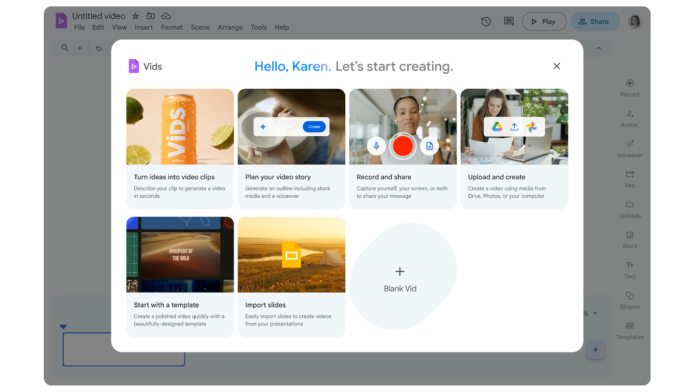Google Vids: A New Tool for Small Businesses to Enhance Video Content Creation
In an era where engaging visual content is essential for effective communication, Google has introduced Google Vids, an AI-powered video creation app that offers small businesses a powerful tool for creating videos tailored to their needs. Whether it’s for employee training or product demos, Vids promises to make the video creation process more accessible and efficient.
Google Vids integrates seamlessly within Google Workspace, allowing users to create professional-looking videos without requiring extensive technical skills. Small business owners, who often juggle multiple responsibilities, will find this feature beneficial in delivering vital information in a concise format.
Creating a video with Vids is straightforward. Workspace subscribers can initiate a project in several ways:
- Via Google Drive: Simply click the plus icon on the left-hand sidebar and select the option to create a new Vids project.
- App Launcher: Access Vids from the apps launcher in the top right corner while logged into your Google account.
- Direct Links: You can immediately start a new project by visiting vids.google.com or using vids.new, which opens a new Vids project instantly.
This flexibility makes it easy for small business teams to hop on quickly and start creating videos that can enhance their operations.
The incorporation of AI in Google Vids means that businesses can take advantage of features that simplify video production. For example, the recent Workspace feature drop introduced tools like Veo 3, which allows users to generate short, 8-second video clips. This can be particularly valuable for small businesses looking to create quick, engaging content for social media or internal communications.
Using Vids, small business owners can address several key needs:
- Training: Creating training videos for onboarding new employees can help streamline the process and ensure consistency in instructional quality.
- Product Demonstrations: Explaining a product’s features through video can significantly improve customer understanding and engagement, potentially enhancing sales.
- Internal Communication: Small teams can leverage Vids to quickly share updates, project overviews, or departmental news in a more engaging format, rather than relying solely on text-based emails or meetings.
While Vids presents numerous advantages, small business owners should also consider potential challenges. One factor is the learning curve associated with any new tool, even one as user-friendly as Vids. Although Google aims to make the app as intuitive as possible, it’s still essential for teams to dedicate time to familiarize themselves with its features.
Additionally, the effectiveness of video content hinges on its planning and execution. Small business owners may need to allocate resources toward scripting and storyboarding to ensure that their videos convey clear, targeted messages. Videos that are poorly planned might not resonate with the intended audience, ultimately negating the potential benefits of utilizing Vids.
Furthermore, as with any cloud-based application, consistent internet access is critical. Small business owners in areas with unreliable internet connections may face disruptions that could affect their ability to create and share videos promptly.
Overall, Google Vids stands out as a promising tool for small businesses looking to enhance their content creation capabilities. By reducing the barriers typically associated with video production, it has the potential to make a significant impact on how businesses communicate, train, and market their products.
As small business owners explore this new tool, the key will be to experiment and incorporate video content into their broader strategy to maximize its effectiveness.
To learn more about Google Vids and watch a video summary of its features, visit the original announcement at Google Workspace.
Image Via Google Workspace