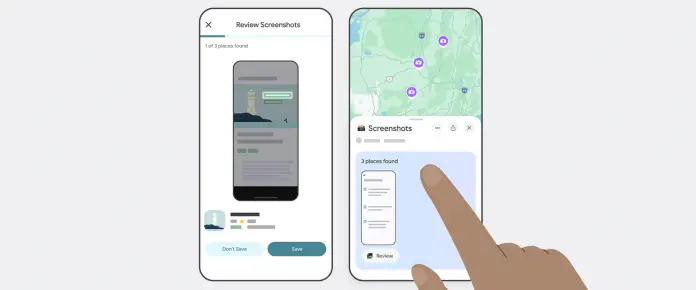Small business owners are always on the lookout for tools that can streamline operations and enhance productivity, especially when it comes to travel and customer engagement. Google Maps has just rolled out a new feature that promises to make travel planning significantly easier, particularly for those juggling multiple sources of information. This feature, powered by Google’s Gemini technology, allows users to capture and organize properties from screenshots, making the often-chaotic process of travel research much tidier.
The new screenshot feature on Google Maps targets anyone who frequently captures images of travel blogs, news articles, or social media posts while researching destinations. Gone are the days of searching through endless photos or scrolling back through feeds to find that one must-visit location. Now, users can simply take a screenshot, and Google Maps will automatically identify any relevant locations, saving them to a convenient list.
To utilize this innovative feature, users start by navigating to the “You” tab in the Google Maps app. At the top, there’s a highlighted “Screenshots” list badge prompting users to try it out. Tapping it opens a tutorial video that walks users through the functionality, allowing them to test out the features in real-time.
Once the feature is activated, users will need to grant Google Maps access to their photos. The app reportedly offers a manual upload option for those hesitant about providing full access. After taking a relevant screenshot, navigating back to Google Maps will reveal a pop-up message indicating which locations have been recognized. Users can then choose to save these entries to their Screenshots list or upload images manually later.
For small business owners and their teams, this tool can dramatically reduce the time spent on travel logistics. The idea of conserving energy while still maximizing customer experiences holds substantial appeal. Imagine preparing for a business trip, meetings lined up throughout a city, and needing to ensure that each location is efficiently planned. With this feature, all pertinent information can be stored in one place, readily accessible on the go.
"This game-changing approach to travel planning helps streamline connections between inspiration and action," a Google representative stated. The feature is an effective reminder that today’s technology can alleviate manual efforts, freeing up time for more pressing business matters.
However, while there are clear advantages, small business owners should consider some potential challenges too. Granting access to photos may raise privacy and security concerns, particularly for businesses that handle sensitive customer information. Owners must weigh the convenience of this functionality against any risks associated with sharing data with apps that require extensive permissions. Additionally, while the feature is designed to be user-friendly, some staff members may require additional training to ensure everyone can make the most of these capabilities.
Given the fast-paced environment in which small business owners operate, the new Google Maps screenshot feature represents a significant advancement in travel planning tools. Its capacity for organizing vital information efficiently can lead to more productive trips and settings for networking opportunities, customer meetings, or furthering business projects.
The practicality of the feature cannot be overstated; with the rise of remote work and digital collaboration, many entrepreneurs are discovering that effective travel planning is essential for maintaining strong client relationships, especially in today’s global marketplace.
Small business owners may find this enhanced functionality to be a valuable addition to their operational toolkit. As they prepare for their next journey, the worry of losing track of important locations will be a thing of the past. For additional information on this new feature and a detailed guide, visit the original post on Google’s blog here.
Image Via Gemini