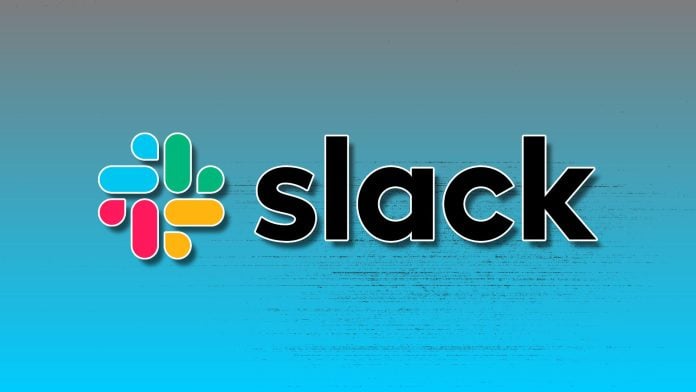Slack recently announced an upgrade to its Community Forum companion app, designed to enhance user experience by integrating community engagement within the Slack workspace. For small business owners leveraging Slack, this update presents an opportunity to boost productivity and foster a collaborative environment.
Fed up with toggling between platforms? This new app allows users to share their experiences, ask questions, and interact with a global Slack community without leaving their current workspace. By facilitating direct connections among users, Slack aims to streamline how businesses collaborate and solve problems together.
The companion app’s enhancements come from feedback received after the initial community forum launch last year. This emphasizes Slack’s commitment to community-driven development, ensuring that users can easily share insights on using Slack effectively.
With the app, users can perform several tasks seamlessly:
- Ask Questions: Spur discussion and seek advice from fellow Slack users.
- Reply to Posts: Engage with community insights to enhance understanding.
- Browse Content: Stay informed without switching tabs.
- Track Achievements: Keep an eye on collected badges, fostering a sense of accomplishment.
It’s critical for small business owners to understand that the app must be authorized for use within their workspace, which might have certain permissions in place dictated by their Workspace Owner. If authorization is an obstacle, joining the Slack Community workspace can provide access to the app.
Once access is granted, connecting the Forum app is straightforward:
- Log into the Slack Community Forum account.
- Navigate to "My Settings" and enable the Salesforce to Slack connection.
This integration not only enriches the user experience but allows team members to deepen their engagement with the community, unlocking a wealth of shared knowledge and best practices.
After integrating the app, users will find three main functions within the interface:
- Home: A personalized section for actions like asking questions and browsing topics.
- Messages: Where notifications arrive, offering real-time updates on replies and topics of interest.
- About: Contains essential information about the app and access options.
This incorporation allows small business owners and teams to tap into the experiences of others. Whether curious about optimizing their digital workplace or developing new applications, they can access insights that might save time and resources.
Accessibility is a significant advantage of this update. Small business owners not only gain insights from similar users but also contribute their unique perspectives, which can lead to innovative solutions. The community aspect fosters an environment where members exchange tips, troubleshoot issues collaboratively, and share effective practices.
However, there are potential challenges to consider. Some workspace policies regarding app approvals might pose hurdles, requiring discussions with Workspace Owners before proceeding. Businesses must also ensure that team members understand how to use the app effectively to maximize its benefits.
For those interested in a visual overview, a brief demo is available, showcasing the app’s functionalities. This could be a pivotal resource for teams unfamiliar with the app’s capabilities.
Slack’s Community Forum serves as a robust platform for users to enhance their Slack experience. By encouraging collaboration and providing a space for shared wisdom, small businesses can harness this tool for better problem resolution and enhanced operational efficiency.
For detailed guidance on utilizing the updated companion app, visit the original post here.
Image Via BizSugar