Key Takeaways

- Importance of Envelope Printing: Well-printed envelopes enhance professionalism and reflect personal or brand identity, making your correspondence more impactful.
- Types of Envelopes: Familiarize yourself with various envelope types, including standard, window, catalog, and padded envelopes, to choose the best fit for your needs.
- Printing Methods: Choose the right printing method—offset for bulk orders, digital for smaller runs, and inkjet or laser for in-house production—to achieve the desired quality.
- Document Preparation: Use suitable software like Microsoft Word or LibreOffice to carefully prepare and design your envelopes, ensuring proper address placements and templates.
- Printer Settings: Adjust printer settings, including orientation and size, to guarantee accurate printing and prevent common issues like misalignment and ink smudging.
- Testing and Troubleshooting: Conduct test prints and be ready to troubleshoot alignment and smudging issues to achieve a professional finish on all printed envelopes.
Printing an envelope might seem like a simple task, but it can elevate your correspondence from ordinary to extraordinary. Whether you’re sending invitations, thank-you notes, or business letters, a well-printed envelope adds a touch of professionalism and thoughtfulness. You want your envelope to stand out and reflect your personal style or brand identity.
Understanding Envelope Printing

Envelope printing enhances your correspondence, making it more professional. For small businesses, well-printed envelopes project a polished image and reflect your brand identity.
Types of Envelopes
- Standard Envelopes: Common choices include #10 and A6 envelopes, suitable for most business letters and cards.
- Window Envelopes: Featuring a transparent section, you can show the address on the document inside, reducing the need for additional printing.
- Catalog Envelopes: Larger and designed for thicker materials, these envelopes work well for catalogs and promotional materials.
- Padded Envelopes: Ideal for shipping fragile items, padded envelopes protect contents with cushioning.
Printing Methods
- Offset Printing: Recommended for large quantities, offset printing offers high quality and vibrant colors, making it cost-effective for bulk orders.
- Digital Printing: Suitable for smaller runs, digital printing provides flexibility and quick turnaround times, perfect for limited editions or seasonal promotions.
- Inkjet and Laser Printing: For in-house production, both inkjet and laser printers can be used. Inkjet printers excel in color versatility, while laser printers deliver sharp text quality.
Preparing Your Document

Preparing your document is vital for successful envelope printing. Follow these steps to ensure your envelopes are well-organized and professional.
Choosing the Right Software
Choose the right software to streamline your envelope printing process. For small business tasks, consider using Microsoft Word or LibreOffice. In Microsoft Word, access the Mailings tab, then select Envelopes to open the Envelopes and Labels dialog box. Enter delivery and return addresses precisely to avoid errors. If you prefer LibreOffice, create a template with the correct page size for your envelope. Position the addresses in text boxes that align with your layout.
Designing Your Envelope
Design your envelope to reflect your brand identity. Keep the design simple and professional. In Microsoft Word, go to the Envelope Options tab within the Envelopes and Labels dialog. Select an appropriate envelope size, such as #10 for business letters. If your size isn’t listed, create a custom size to fit your needs. Ensure that your design includes your logo, return address, and unambiguous recipient information to enhance your small business’s professional image.
Printer Settings

Correct printer settings are essential for achieving polished envelope printing, especially for small businesses that rely on professional presentation. Make sure to select the appropriate printer and configure the settings properly to ensure high-quality results.
Inkjet vs. Laser Printers
Inkjet and laser printers serve different purposes when it comes to printing envelopes.
- Inkjet Printers: Inkjet printers offer vibrant colors and detailed images, making them suitable for envelopes requiring intricate designs or logos. They handle various envelope sizes well, but the ink may smudge if the envelope’s surface isn’t compatible.
- Laser Printers: Laser printers produce sharp text and are generally faster than inkjet printers. Their toner dries quickly, reducing the chance of smudging. For small businesses printing large volumes, laser printers often provide cost efficiency and consistent quality across multiple envelopes.
Adjusting Print Settings
Adjust the printer settings to ensure accurate envelope printing.
- Template Creation: Use software like Microsoft Word or LibreOffice to create a precise envelope template. Select the envelope size, such as the standard #10 envelope at 9 1/2″ x 4 1/8″.
- Address Placement: Modify text boxes for both the sender and recipient addresses. Check that they appear appropriately on the envelope to ensure visibility and professionalism.
- Printer Orientation: Set the printer orientation to landscape if needed. Also, confirm that the paper size corresponds to the envelope size in the printer settings.
By mastering printer settings, you enhance the quality of printed envelopes, reflecting the professionalism and attention to detail essential for running a small business.
Printing the Envelope

Printing envelopes effectively enhances the professionalism of your correspondence, which is crucial for small businesses. Following these detailed steps helps ensure polished results.
Test Prints
Running test prints saves time and resources. Print a sample envelope to review address placement, font size, and overall design. Adjust for issues noted, ensuring that the text is clear and correctly positioned. Test prints help you confirm that the envelope loads properly in your printer while preventing costly mistakes in bulk printing.
Aligning the Envelope
Align the envelope correctly in your printer for optimal results. Depending on your printer model, you might need to load envelopes face up or face down. Follow the prompts in your printer settings to ensure proper loading, either horizontally or vertically. This alignment guarantees that printed addresses appear accurately, enhancing the overall presentation of your business communications.
Troubleshooting Common Issues
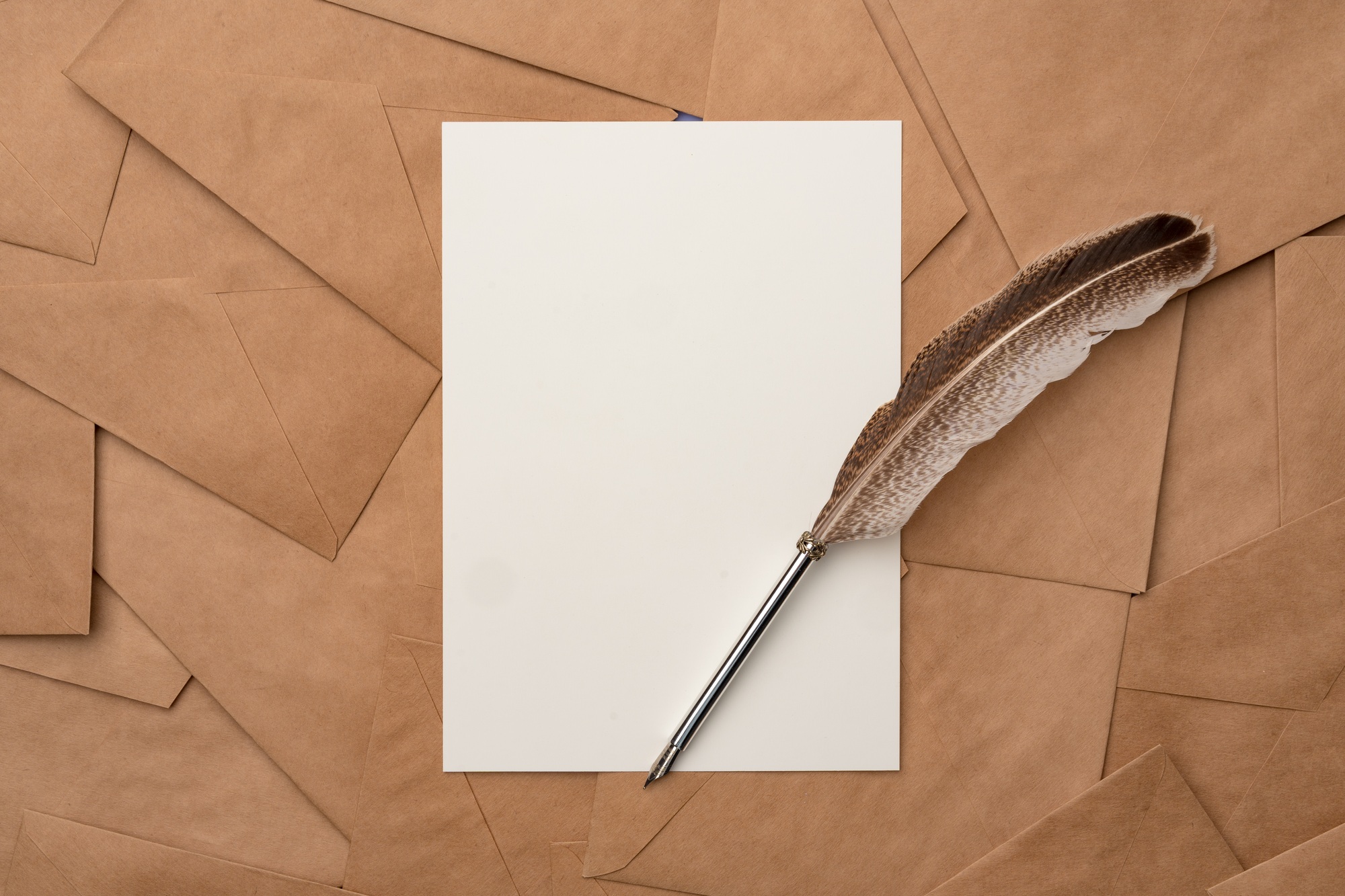
When printing envelopes, you might encounter some common issues that can affect the final presentation of your correspondence. These problems typically stem from printer settings or envelope handling, but you can resolve them with a few simple adjustments.
Misalignment Problems
Misalignment can cause addresses and designs to print off-center. To fix this, ensure you load the envelopes according to your printer’s specifications. Check if the printer settings match the envelope size, and run a test print to verify alignment. If misalignment persists, consider adjusting the envelope margins in your software or re-evaluating the loading position based on the printer’s feed method, whether it’s long or short edge first. For small businesses, achieving precise alignment enhances professionalism in correspondence, especially in business letters or invitations.
Ink Smudging
Ink smudging occurs when ink does not dry properly or when the printed envelope touches itself or other surfaces. To mitigate this, use high-quality envelopes designed for your printer type. Adjusting print settings, such as selecting a slower print speed, can allow ink time to dry, preventing smudges. Let printed envelopes sit for a few minutes before handling, especially with inkjet printers, which may require additional drying time. This attention to detail ensures that your small business’s communications maintain a polished appearance.
Conclusion
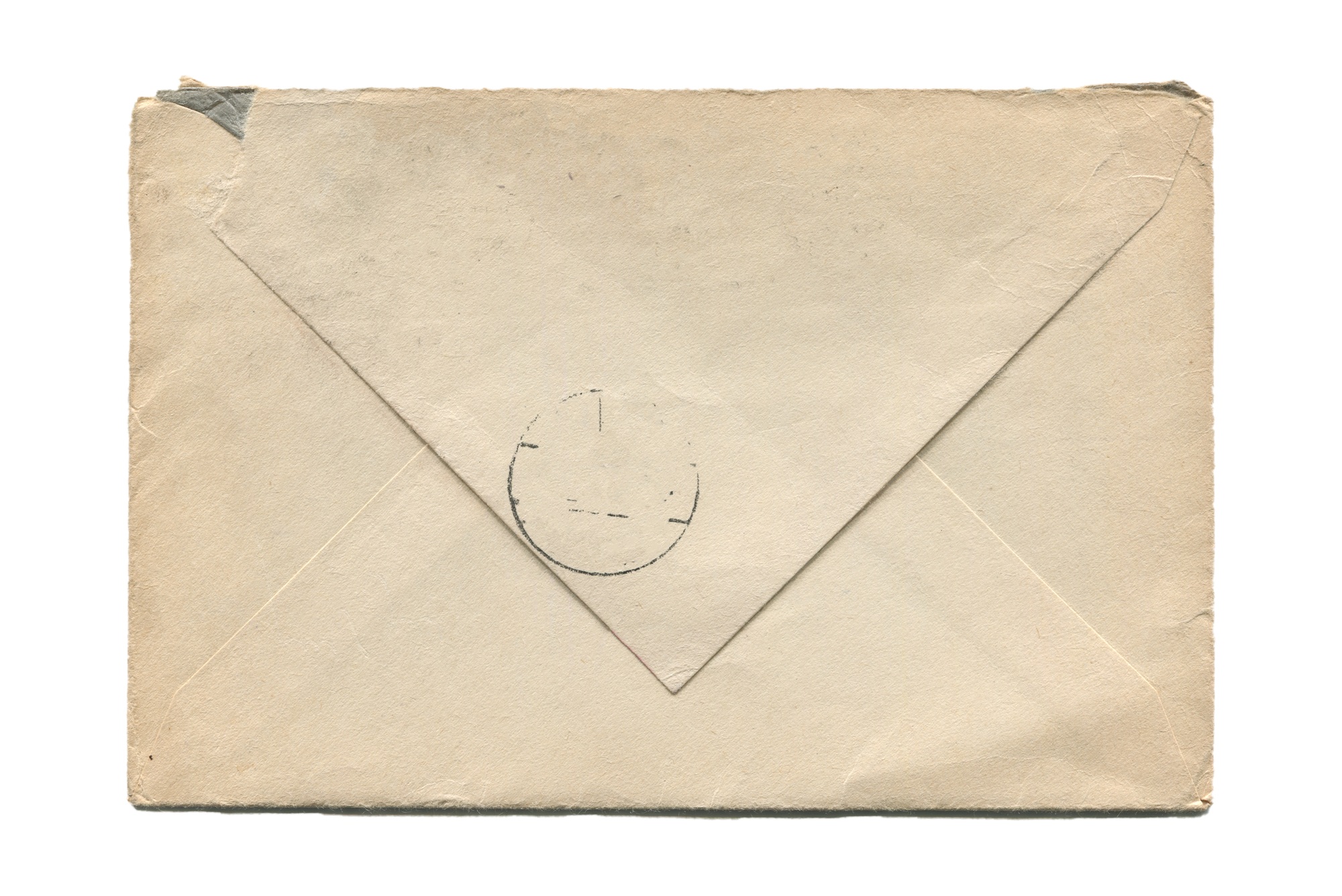
Printing envelopes is a vital step in presenting your correspondence professionally. By following the right techniques and utilizing the appropriate tools, you can create envelopes that not only look great but also reflect your personal or brand identity.
Remember to test print your designs to catch any potential issues before going into bulk printing. This attention to detail can make a significant difference in how your communications are perceived.
With the right printer settings and envelope alignment, you’ll ensure that every piece of mail leaves a lasting impression. Embrace the art of envelope printing and elevate your correspondence to new heights.
Frequently Asked Questions

Why is printing envelopes important for my correspondence?
Printing envelopes enhances the quality of your correspondence, making it appear more professional and thoughtful. Well-designed envelopes help your invitations, thank-you notes, and business letters stand out, reflecting your personal style or brand identity.
What types of envelopes are available for printing?
There are several types of envelopes used for printing, including standard envelopes, window envelopes, catalog envelopes, and padded envelopes. Each type serves different purposes, whether for personal invitations or business communications.
What printing methods can I use for envelopes?
You can choose from various printing methods based on your needs. Offset printing is ideal for bulk orders, while digital printing works for smaller runs. Inkjet and laser printers are suitable for in-house production, offering options for vibrant colors or sharp text.
How can I prepare documents for successful envelope printing?
To prepare documents, select software like Microsoft Word or LibreOffice. Use the Mailings tab in Word to enter recipient and return addresses accurately. Ensure your design reflects your brand identity with clear logos and information.
What printer settings are important for envelope printing?
Proper printer settings are crucial for achieving quality results. Adjust settings to create precise envelopes templates, ensure correct address placement, and select the right printer orientation for the best print outcome.
What are the best practices for testing envelope prints?
Running test prints is vital to check address placement, font size, and overall design. This helps avoid costly mistakes in bulk printing and ensures everything looks polished before finalizing the order.
How can I troubleshoot common envelope printing issues?
For misalignment, check printer settings and adjust envelope margins. If you experience ink smudging, use high-quality envelopes and tweak print settings to allow adequate drying time, maintaining a professional appearance.
Is there a difference between inkjet and laser printers for envelopes?
Yes, inkjet printers are better for vibrant colors and detailed designs, while laser printers provide sharp text and faster printing speeds, making them more cost-effective for larger volumes of envelopes.
Image Via Envato: Zinkevych_D, macondoso, FabrikaPhoto, sablyaekaterina, sergign, Lazy_Bear, ilonadesperada, Nadtochii



