Key Takeaways

- Importance of Efficiency: A work schedule app is crucial for effective time management and boosting productivity in today’s fast-paced work environment.
- Streamlined Scheduling: These apps consolidate shifts, meetings, and tasks into one platform, reducing confusion and enhancing organization.
- Key Features: Look for real-time updates, automated scheduling, time-off management, collaboration tools, and mobile accessibility when selecting a work schedule app.
- User Experience Matters: An intuitive user interface and customization options are vital for ensuring ease of use and meeting specific business needs.
- Top Picks for 2023: Popular options like Sling offer valuable features such as shift planning, notifications, and time tracking, suitable for small business owners.
- Benefits of Implementation: Work schedule apps improve workload distribution, simplify meeting coordination, and help prevent scheduling conflicts, ultimately promoting a more efficient work environment.
In today’s fast-paced world, managing your time effectively is more crucial than ever. A work schedule app can be your secret weapon for staying organized and boosting productivity. Whether you’re juggling multiple projects or coordinating with a team, these apps simplify scheduling and help you meet deadlines with ease.
Imagine having all your shifts, meetings, and tasks in one place, accessible anytime, anywhere. With the right work schedule app, you can streamline your workflow, reduce stress, and focus on what really matters. Let’s explore how these tools can transform your work life and keep you on track like never before.
Overview of Work Schedule Apps

Work schedule apps serve as essential tools for small business owners and HR employees who manage staffing and employees efficiently. These apps consolidate various scheduling elements, including shifts, meetings, and tasks, into a single platform. By utilizing work schedule apps, you can enhance organization, which reduces confusion regarding assignments.
Features of work schedule apps typically include:
- Real-Time Updates: Share and receive updates instantly, ensuring all team members are informed of changes.
- Automated Scheduling: Create work schedules automatically based on employee availability and workload, simplifying the planning process.
- Time-Off Management: Track employee leave requests effortlessly, allowing for smoother staffing adjustments.
- Collaboration Tools: Facilitate communication among team members, fostering a cohesive working environment.
By leveraging these features, small business owners can optimize their human resources management, leading to increased productivity. Work schedule apps not only save time but also help maintain a focused approach to handling multiple projects and tasks.
Features to Look For in a Work Schedule App

A work schedule app can significantly enhance your small business operations. You should consider several key features when choosing the right app.
User Interface and Experience
- The app must offer an intuitive interface that makes scheduling easy for you and your employees. A simple drag-and-drop feature allows for quick adjustments. Visual calendar dashboards provide clarity on schedules at a glance, enhancing user experience.
- The app needs to support mobile use, ensuring your employees can access schedules anytime, anywhere.
Integration with Other Tools
- The app ought to integrate seamlessly with your existing human resources and payroll systems. This integration helps streamline staffing processes, reducing redundancy and enhancing efficiency.
- The app must support communication tools, enabling real-time updates to employees about schedule changes and time-off requests.
Customization Options
- The app should allow for customization to fit your business needs. Custom settings for scheduling based on employee availability enhance flexibility and facilitate better staffing decisions.
- You should be able to set specific permissions for different users. Custom permissions promote accountability and ensure that employees can easily manage their shifts and requests.
Top Work Schedule Apps in 2023
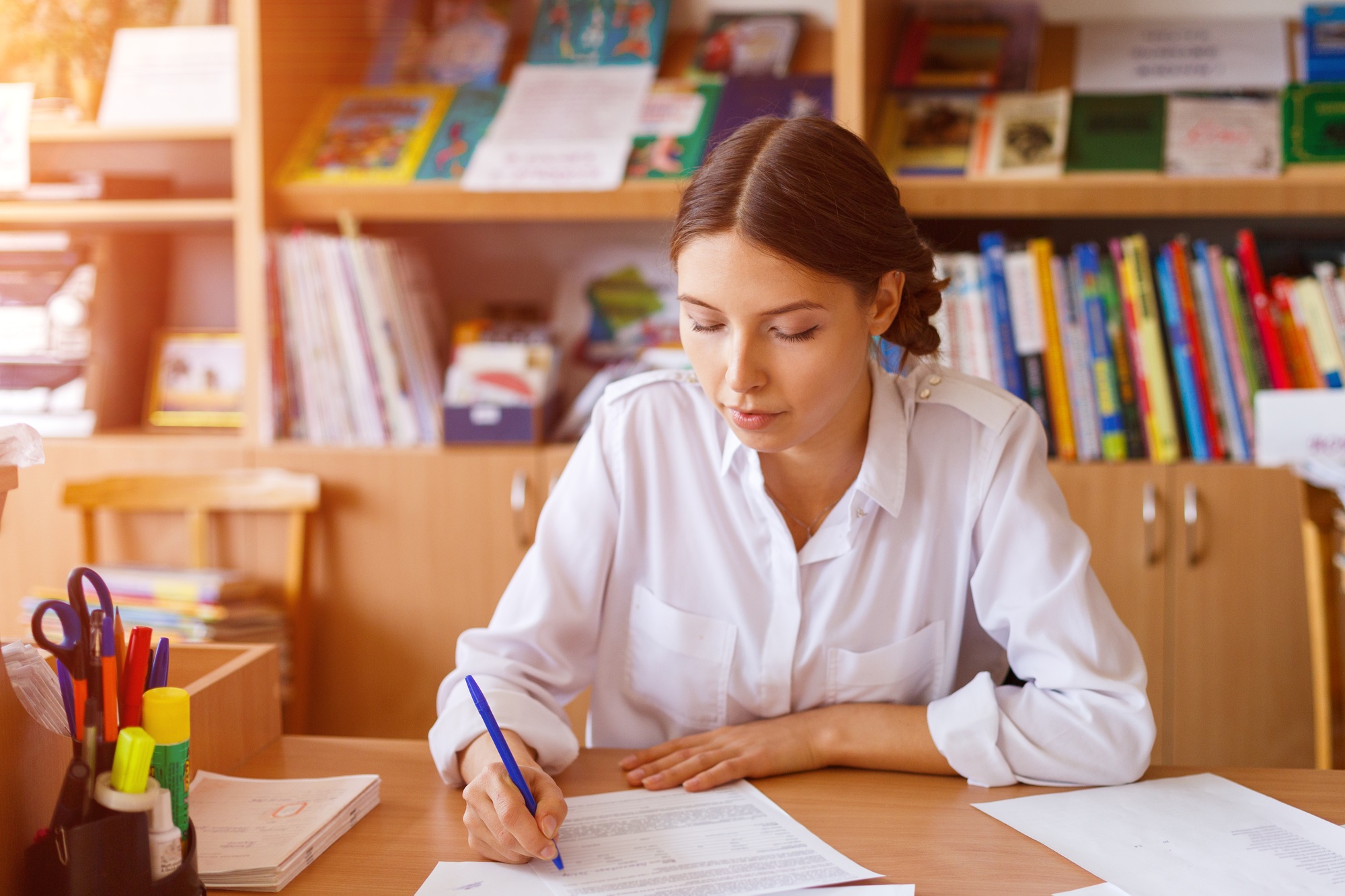
Using a work schedule app can significantly enhance your staffing efficiency and human resources management as a small business owner or HR employee. Below are three top work schedule apps that excel in features and affordability.
App 1: Sling
Sling offers robust scheduling capabilities tailored for small businesses.
-
Features:
- Shift Planning: Easily create and manage shifts, including custom schedules.
- Shift Notifications: Automatic notifications to employees reduce absenteeism and ensure punctuality.
- Time Clock Functionality: Built-in clock-in and clock-out capabilities allow for precise tracking of employee hours.
- Time Off Requests: Employees can submit requests directly through the app.
- Mobile Time Tracking: Available in the Premium plan, this feature includes shift swapping and labor cost management.
-
Pricing:
- Free Plan: Supports up to 30 employees, providing basic scheduling, time off requests, available shifts, news sharing, and private messaging.
- Premium Plan: $2/user/month for additional features, including mobile time tracking and overtime management.
App 2: [App Name TBD]
App 2 presents a user-friendly interface ideal for small business staffing needs.
-
Features:
- Automated Scheduling: This app automates scheduling based on employee availability.
- Real-Time Updates: Keep your team informed with instant updates on shifts and changes.
- Collaboration Tools: Encourage teamwork through messaging features and shared calendars.
- Customizable Permissions: Set user permissions to ensure accountability and streamline workflow.
-
Pricing:
- Basic Plan: Complimentary access for up to a specific number of employees, offering essential scheduling functionalities.
- Pro Plan: $X/user/month, unlocking advanced features such as integration with HR systems.
App 3: [App Name TBD]
App 3 focuses on optimizing scheduling processes for human resources management in small businesses.
-
Features:
- Integrated Payroll Management: Seamlessly integrate with your payroll system to automate salary calculations based on hours worked.
- Flexible Shift Management: Easily adjust shifts in response to last-minute changes or staff requests.
- Mobile Access: Employees can check their schedules via mobile, enhancing convenience and accessibility.
- Starter Plan: Free for up to Y employees with core scheduling features.
- Enterprise Plan: $Z/user/month, includes comprehensive capabilities such as reporting and analytics for effective staffing decisions.
Each of these work schedule apps provides essential tools that contribute to effective staffing and human resources management, making them ideal for your small business needs.
Benefits of Using a Work Schedule App
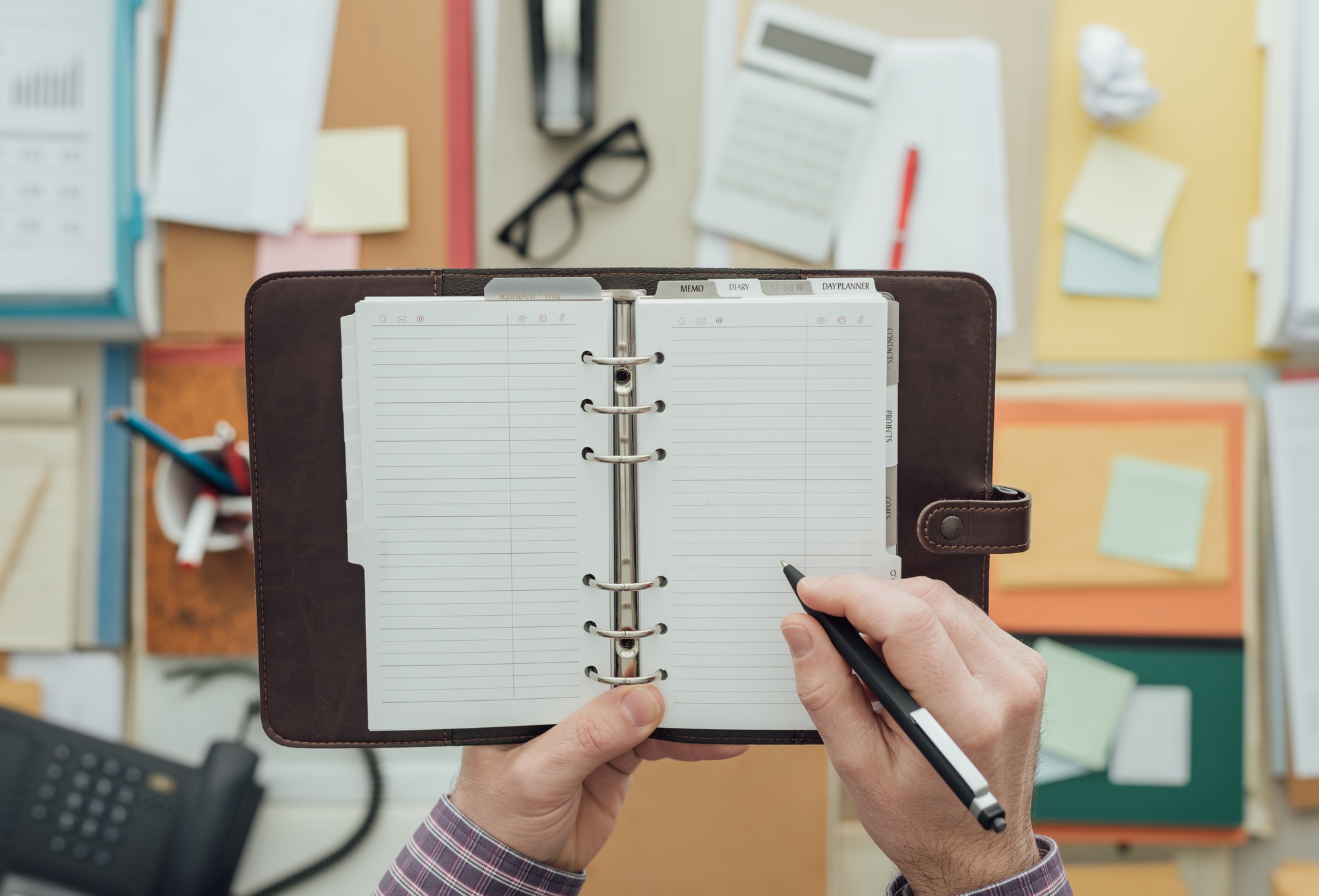
Using a work schedule app enhances efficiency for small business owners and HR employees, offering various advantages:
Distribute Workloads Easily
Work schedule apps streamline the creation and distribution of work schedules. You can allocate tasks and shifts quickly, considering employee skills, certifications, and preferences. This simplification helps create conflict-free schedules, ultimately improving overall staffing efficiency.
Simplify Scheduling Meetings and Events
These apps coordinate meeting times, interviews, and events, ensuring everyone’s availability while reducing potential conflicts. You can manage everyone’s schedules in one place, fostering better human resources management and promoting teamwork.
Receive Notifications for Potential Conflicts
Work scheduling apps alert you about scheduling conflicts before publishing the final schedule. Notifications about double shifts or scheduling employees on their requested days off help you maintain efficient staffing and create a harmonious work environment.
Conclusion

Embracing a work schedule app can significantly enhance your productivity and efficiency. By centralizing your tasks and schedules, you can focus on what truly matters without getting overwhelmed. These tools not only simplify planning but also foster better communication and collaboration among team members.
Whether you’re a small business owner or part of an HR team, the right app can streamline your operations and improve overall workflow. With features tailored to meet diverse needs, you can find the perfect fit for your organization. Investing in a work schedule app is a step toward a more organized and stress-free work environment.
Frequently Asked Questions

What is the importance of time management in today’s environment?
Effective time management is crucial in our fast-paced world as it helps individuals prioritize tasks, reduce stress, and enhance productivity. By managing time well, people can stay focused, meet deadlines, and balance multiple responsibilities efficiently.
How can a work schedule app help improve productivity?
A work schedule app centralizes shifts, tasks, and meetings, allowing users to streamline workflows. This organization reduces stress, enhances focus, and provides a clear view of responsibilities, ultimately boosting overall productivity.
What key features should I look for in a work schedule app?
When choosing a work schedule app, consider features like an intuitive user interface, mobile access, integration with HR systems, time-off management, and customizable permissions. These elements ensure the app meets your business’s unique needs.
Who can benefit from using work schedule apps?
Small business owners and HR employees can significantly benefit from work schedule apps. These tools help optimize human resource management, improve staffing efficiency, and foster collaboration among team members.
Can you recommend any work schedule apps for small businesses?
Yes, three top apps for 2023 include Sling, which offers robust scheduling and a free plan for up to 30 employees; another unnamed app with automated scheduling and customizable permissions; and a third app focusing on payroll integration with a free starter plan.
Image Via Envato: poungsaed_eco, adamov_d, stokkete, EkaterinaPereslavtseva, denismuse777, wasant1, drazenphoto



