Key Takeaways

- Importance of a Google Business Page: Setting up a Google Business Page is essential for enhancing your online visibility and connecting with potential customers in local search results.
- Creating Your Account: Start by creating a Google account, then navigate to the Google Business Profile page to sign up for your business listing.
- Verification Process: Verify your business through methods like postcard, phone, or email to establish credibility, which is key for attracting customers.
- Optimizing Your Page: Ensure your business information is accurate, categorize your offerings correctly, and upload high-quality images to improve engagement.
- Engaging with Customers: Respond to reviews and post regular updates or offers to keep your audience informed and maintain a positive relationship.
- Utilizing Insights: Monitor insights and analytics to understand customer behavior, helping you refine your marketing efforts and improve service delivery.
In today’s digital age, having a strong online presence is crucial for any business. A Google Business Page is your gateway to connecting with potential customers and enhancing your visibility in local search results. Whether you’re a small local shop or a growing enterprise, setting up your page can significantly boost your credibility and attract new clients.
Starting a Google Business Page is easier than you might think. With just a few simple steps, you can showcase your products or services, share important updates, and engage with your audience. Let’s dive into how you can create an effective Google Business Page that helps your business thrive in the competitive online landscape.
Understanding Google Business Page

A Google Business Page is essential for small businesses aiming to boost their online presence. This tool connects you with potential customers and enhances visibility in local search results.
What Is a Google Business Page?
A Google Business Page is a free online listing that showcases your business information, including its name, address, phone number, website, and operating hours. You can also share photos, updates, and customer reviews. This page appears in Google Search and Maps, making it easier for customers to discover your small business and learn about your offerings.
Benefits of Having a Google Business Page
- Increased Visibility: A well-optimized page increases your chances of appearing in local search results, driving more traffic to your storefront or website.
- Customer Engagement: You can interact with customers directly by responding to reviews, answering questions, and posting updates.
- Credibility: Having a Google Business Page enhances your credibility. Customers trust businesses with a verified listing and detailed information.
- Insights and Analytics: Access to valuable data helps you understand customer behavior, such as how they find your business and the actions they take on your page.
- Cost-Effective Marketing: A Google Business Page serves as a free marketing tool to promote your small business and attract new clients without significant financial investment.
Steps to Start a Google Business Page

Starting a Google Business Page involves a few simple steps that can significantly enhance your small business’s online presence.
Creating a Google Account
To create a Google Business Page, first, set up a Google account if you don’t have one. Visit accounts.google.com and enter your name, password, username, date of birth, phone number, recovery email, and gender. Alternatively, you can create an account through your phone. Open the ‘Settings’ app, select ‘Account’ (or ‘Mail’ for iOS), add a Google account, and follow the instructions on your screen.
Signing Up for Google Business Profile
After creating your Google account, sign in and navigate to the Google Business Profile page at google.com/business. Enter your business name. If your small business is already listed, it may appear in suggested businesses. If someone else has verified the listing, click “Request access” to initiate the ownership request process.
Verifying Your Business
Verification is crucial for your Google Business Page’s credibility. You’ll receive a verification code through various methods, such as postcard, phone, email, or instant verification. Choose the method that works best for you and follow the prompts. Completing the verification process ensures that your business appears credible and accessible to potential customers searching online.
Optimizing Your Google Business Page

Optimizing your Google Business Page enhances visibility and engagement for your small business. The following practices ensure your profile stands out and attracts potential customers.
Adding Accurate Business Information
Add accurate business information to provide clear details about your startup. Include your business name, address, phone number, and website. Ensure the information is consistent with what appears on your website and other online platforms. Inaccurate details can confuse potential customers and harm your credibility. Regularly review and update this information to reflect any changes.
Selecting Appropriate Categories
Select appropriate categories that represent your business accurately. Google allows you to choose primary and additional categories. Your primary category should best describe your core offerings. Select additional categories for specialized services or products. This helps Google match your business with relevant search queries, increasing the likelihood of being found by local customers.
Uploading High-Quality Images
Upload high-quality images to showcase your small business visually. Use a mix of photos, including your storefront, products, services, and team members. Ensure images are clear and professional, as they create a positive first impression. Studies show that listings with photos receive 42% more requests for directions and 35% more click-throughs to websites, enhancing your online engagement.
Managing Your Google Business Page
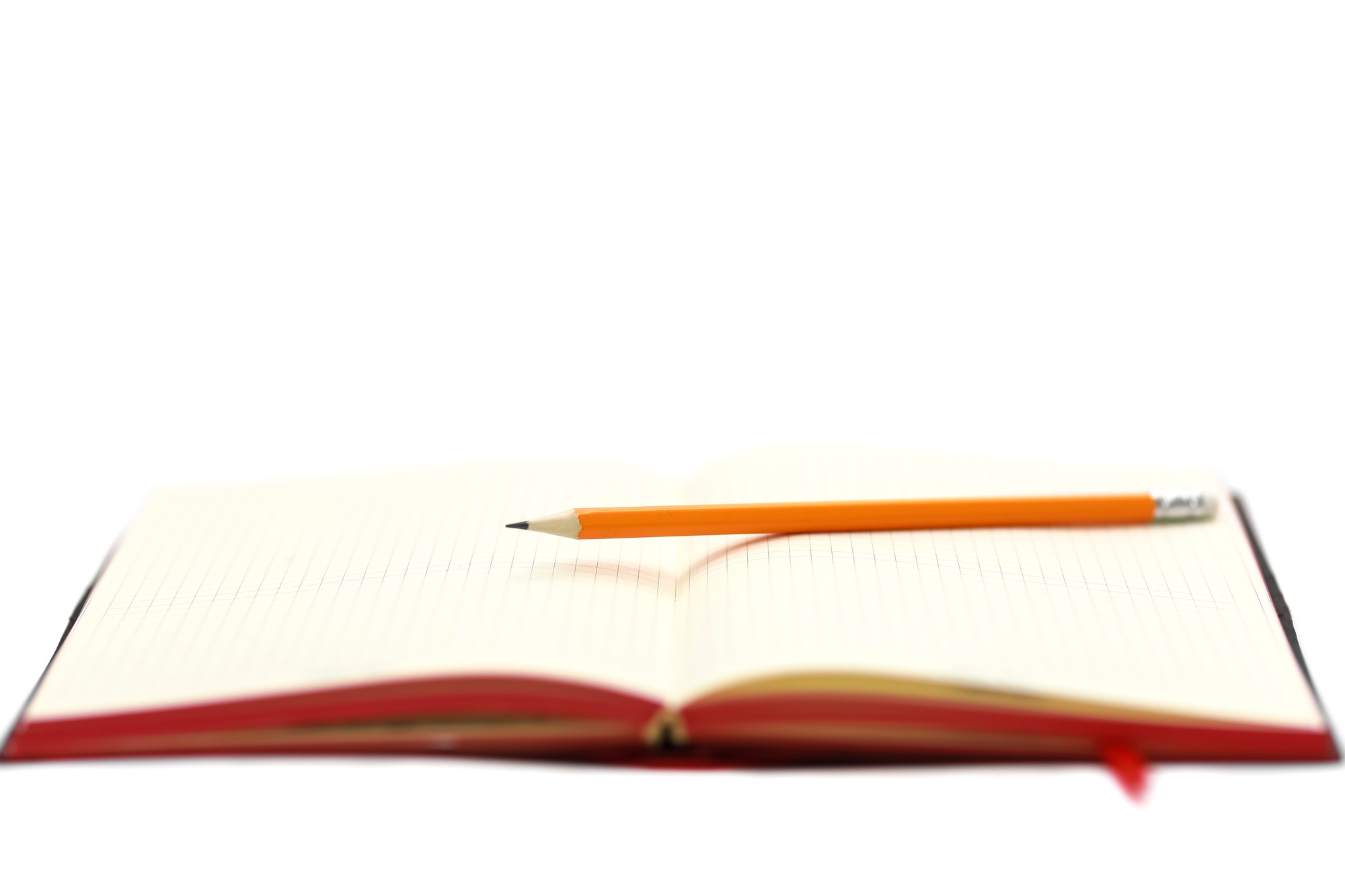
Managing your Google Business Page effectively helps attract and retain customers, particularly for small businesses and startups. Regular interaction and updates keep your audience engaged and informed.
Responding to Customer Reviews
Responding to customer reviews fosters a positive relationship with your clientele. Acknowledge both positive and negative feedback promptly. Thank customers for their compliments, showing appreciation for their support. Address concerns raised in negative reviews professionally, providing solutions or inviting further discussion. Consistent engagement enhances your business’s credibility and encourages potential customers to choose you.
Posting Updates and Offers
Posting updates and offers keeps your audience informed about your startup’s latest news and promotions. Share announcements on new products, changes in hours, or special events. Highlight exclusive offers to attract customers, especially during peak seasons or holidays. Regularly posting fresh content drives more visits to your page and enhances your visibility in local search results.
Monitoring Insights and Analytics
Monitoring insights and analytics from your Google Business Page provides valuable information about customer behavior. Analyze data to see how customers interact with your profile, including how they find your business and which posts generate the most engagement. Use these insights to refine your marketing strategy and improve customer service. Understanding your audience helps tailor your offerings to meet their needs, ultimately driving growth for your small business.
Conclusion

Starting a Google Business Page is a powerful step toward enhancing your online presence. By following the straightforward setup process and optimizing your profile, you can significantly improve your visibility in local searches.
Engaging with customers through updates and responding to reviews builds trust and credibility. Regularly monitoring insights allows you to adapt your strategies and better meet your audience’s needs.
Embrace the opportunity to showcase your business and connect with potential customers in a meaningful way. Your Google Business Page is more than just a listing; it’s a valuable tool for growth and success in today’s digital landscape.
Frequently Asked Questions

What is a Google Business Page?
A Google Business Page is a free online listing for businesses to share essential information, such as their name, address, phone number, website, and operating hours. It helps increase visibility in local search results and allows businesses to engage with potential customers.
Why is a Google Business Page important for businesses?
Having a Google Business Page enhances credibility, attracts new clients, and improves visibility in local searches. It serves as a vital tool for connecting with customers and showcasing products or services, regardless of business size.
How do I create a Google Business Page?
To create a Google Business Page, first, sign in to your Google account and go to Google Business Profile. Follow the prompts to enter your business information and choose a verification method to confirm your business’s legitimacy.
How can I optimize my Google Business Page?
Optimize your Google Business Page by adding accurate business information, selecting appropriate categories, and uploading high-quality images. Regular updates and engaging directly with customers can also enhance your page’s visibility and attractiveness.
How do I manage my Google Business Page effectively?
Effective management involves responding to customer reviews, posting regular updates, and sharing offers. This helps build relationships with clients and keeps your audience informed, ultimately driving more engagement and visits to your page.
What insights can I gain from a Google Business Page?
Your Google Business Page provides valuable insights into customer interactions, such as views, clicks, and calls. Analyzing this data can help refine your marketing strategies and improve customer service to better meet audience needs.
Is a Google Business Page free to set up?
Yes, setting up a Google Business Page is completely free. It provides an affordable way for businesses to improve their online presence without significant financial investment, making it ideal for small businesses and startups.
Image Via Envato



