Key Takeaways

- Explore Alternatives: Many accounting software solutions offer features similar to QuickBooks, catering to diverse budgets and business needs.
- User-Friendly Interfaces: Prioritize software with intuitive designs to minimize learning curves and enhance efficiency in financial management.
- Integration Capabilities: Choose accounting tools that seamlessly integrate with existing applications to streamline processes and improve workflows.
- Comprehensive Reporting: Look for software that provides detailed reporting and analytics to make informed financial decisions and support strategic planning.
- Pricing Options: Consider various pricing plans that fit your budget while accommodating your business’s scalability and functionality requirements.
- Special Features: Assess unique features like payroll management, inventory tracking, and customization that can provide added value to your accounting processes.
If you’re looking for accounting software that rivals QuickBooks, you’re in the right place. Many businesses seek alternatives that offer similar features but may better suit their specific needs or budget. The right software can streamline your financial processes and help you manage your accounts with ease.
Whether you’re a small business owner or a freelancer, finding the perfect accounting tool can make a world of difference. From user-friendly interfaces to robust reporting capabilities, alternatives to QuickBooks can provide the flexibility and functionality you need to keep your finances in check. Let’s explore some of the best options available to help you make an informed decision.
Overview of Accounting Software

Accounting software provides essential tools for small businesses to manage their finances efficiently. These applications automate tasks like invoicing, expense tracking, and financial reporting, allowing you to focus on growth. With user-friendly interfaces, many options require minimal tech knowledge, making them accessible to all business owners.
When selecting accounting software, consider features that cater specifically to small business needs, such as easy integration with other software, customization options, and scalability as your business grows. Look for solutions that offer comprehensive reporting, which can help you make informed financial decisions based on real-time data.
Many alternatives to QuickBooks come equipped with robust functionalities such as payroll management, inventory tracking, and customer relationship management. These features can streamline operations while enhancing your overall financial management. Be sure to choose software that fits your budget while offering the necessary tech capabilities to support your unique business model.
Key Features to Consider

When selecting accounting software similar to QuickBooks, several critical features enhance your small business’s financial management.
User Interface
User interface plays a significant role in your experience. Look for software with a modern, intuitive design that simplifies navigation. A user-friendly interface reduces the learning curve, allowing you and your team to manage finances efficiently without requiring extensive tech knowledge.
Integration Capabilities
Integration capabilities are crucial for small businesses. Choose software that seamlessly connects with your existing tools, such as payment processors and expense tracking apps. Support for over 800 third-party applications increases software versatility, ensuring it fits smoothly into your business’s tech ecosystem.
Reporting and Analytics
Reporting and analytics features empower informed decision-making. Opt for software that generates detailed, customizable financial reports. Strong analytics tools provide real-time insights into your business’s financial health and future cash flow predictions, paving the way for growth and strategic planning.
Popular Alternatives to QuickBooks
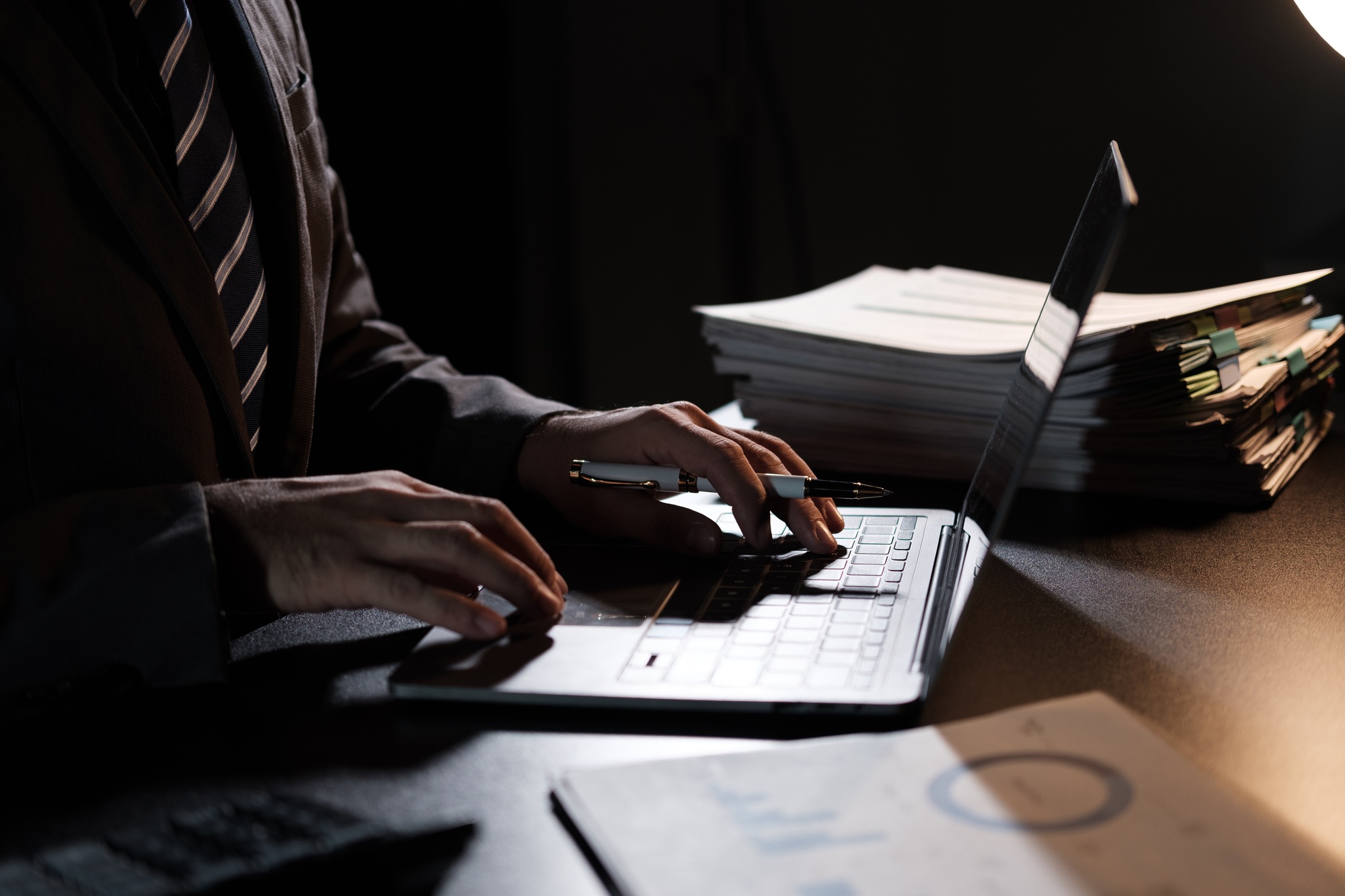
When searching for accounting software, several alternatives offer robust features tailored for small businesses. These options can help you manage financial operations efficiently.
Xero
Xero caters to small businesses with a range of pricing plans. The Early plan costs $20 per month, the Growing plan is $47, and the Established plan is $80 per month. Key features include:
- Double-entry accounting: Maintains accuracy in financial reporting.
- Automatic bank imports and transaction reconciliation: Streamlines data entry and minimizes errors.
- Unlimited users: The Established plan allows unlimited access for team members.
- Inventory management and project tracking: Simplifies inventory oversight and project performance monitoring.
- Multi-currency support: Handles transactions in over 160 currencies with real-time exchange rate updates.
FreshBooks
FreshBooks offers plans that start at $15 per month, making it an affordable option for small businesses. Its standout features include:
- User-friendly interface: Simplifies navigation for quick access to essential tools.
- Time tracking: Lets you log billable hours efficiently.
- Customizable invoices: Provides professional-looking invoices tailored to your branding.
- Expense tracking: Helps manage costs effectively through simple categorization.
- Integration options: Easily connects with other tech tools you may already use.
Zoho Books
Zoho Books also presents an attractive option for small businesses, with plans beginning at $15 per month. Key features encompass:
- Automated workflows: Reduces manual tasks and enhances efficiency.
- Comprehensive reporting: Offers detailed insights for informed decision-making.
- Inventory management: Simplifies stock tracking and reordering processes.
- Client portal: Allows your clients to view and pay invoices online.
- Customizable modules: Adapts to various business needs, ensuring flexibility.
These alternatives to QuickBooks provide small businesses with the technology needed to manage finances efficiently, support growth, and improve overall operations.
Pros and Cons of Each Software

Assessing the pros and cons of different accounting software helps you choose the right solution for your small business. Below are the advantages and disadvantages of Xero, FreshBooks, and Zoho Books.
Xero Advantages and Disadvantages
Advantages:
- Cloud-Based: Xero’s cloud-based architecture ensures 24/7 accessibility, allowing convenient management of your financial data from anywhere.
- Automated Data Entry: It simplifies your accounting tasks through automated data entry and seamless bank integration, boosting efficiency in invoice processing.
- Inventory Management: You gain robust inventory management tools with options for third-party app integrations, enhancing tracking and control.
- Payroll Integration: Xero partners with Gusto for smooth payroll integration, simplifying your payroll processes.
- Multi-Location Support: Xero supports businesses with multiple locations, facilitating transfers and integration with POS systems.
Disadvantages:
- Pricing: The pricing packages can be relatively high compared to other options in the market, which might affect your budget.
FreshBooks Advantages and Disadvantages
Advantages:
- User-Friendly Interface: FreshBooks has a straightforward interface, making it easy for small business owners to navigate and manage their accounting.
- Customizable Invoicing: You can create professional invoices tailored to your branding, enhancing your client’s experience.
- Time Tracking: It offers built-in time tracking features, allowing you to bill clients accurately based on hours worked.
- Client Portal: The client portal lets your customers view invoices and make payments online, improving your cash flow.
- Expense Tracking: FreshBooks simplifies expense tracking, allowing you to link expenses directly to clients and projects.
Disadvantages:
- Limited Features: Certain advanced features may be lacking compared to other accounting software options, which could limit functionality for some businesses.
Zoho Books Advantages and Disadvantages
Advantages:
- Automated Workflows: Zoho Books enables you to automate recurring tasks, saving valuable time and reducing manual errors.
- Comprehensive Reporting: It provides robust reporting features, equipping you with insights necessary for informed decision-making.
- Multi-Currency Support: Zoho Books supports multiple currencies, making it a suitable choice for businesses with international clients.
- Integrations: Seamless integration with Zoho’s suite of applications and third-party tools enhances its functionality and adaptability.
- Affordable Pricing: With competitive pricing packages, Zoho Books appeals to small businesses seeking cost-effective solutions.
- Learning Curve: Some users report a steeper learning curve due to its extensive features, which may require additional training for optimal use.
Pricing Comparison

When evaluating accounting software similar to QuickBooks, pricing plays a crucial role in your decision-making process. Here’s a breakdown of popular alternatives with their pricing plans designed for small businesses.
Xero
- Early: $15/month, offering limited features with 20 invoices and quotes, and 5 bills per month.
- Growing: $42/month, suitable for expanding businesses needing more functionality.
- Established: $78/month, tailored for more complex financial management needs.
Zoho Books
- Free Plan: Available for companies with annual revenue below $50,000, limited to 1 user plus 1 accountant, and 1,000 invoices annually.
- Standard: $20/month, including features for 3 users and 5,000 invoices yearly.
- Professional: $50/month, supporting 5 users and 10,000 invoices per year.
- Premium: $70/month, designed for 10 users and 25,000 invoices yearly.
- Elite: $120/month, accommodating 10 users and allowing 100,000 invoices annually.
This pricing comparison highlights various options that cater to small business technology needs. By understanding these plans, you can choose a solution that fits your budget while supporting growth and efficiency in financial management.
Conclusion

Choosing the right accounting software is crucial for your business’s financial health. With so many alternatives to QuickBooks available, you can find a solution that aligns with your specific needs and budget. Whether you prioritize user-friendly interfaces or robust reporting features, there’s an option that can streamline your financial management.
As you explore these alternatives, consider how each software’s unique capabilities can enhance your operations. By selecting the right tool, you’ll not only simplify your accounting tasks but also gain valuable insights that support your business growth. Take the time to evaluate your options and make an informed choice that sets you up for success.
Frequently Asked Questions

What are some alternatives to QuickBooks for accounting software?
There are several alternatives to QuickBooks, including Xero, FreshBooks, and Zoho Books. Each offers unique features tailored for small businesses, such as customizable invoices, automated workflows, and comprehensive reporting. Choosing the right option depends on your specific business needs and budget.
Why is finding the right accounting software important for small businesses?
Finding the right accounting software is crucial for small businesses as it enhances financial management, automates tasks like invoicing and expense tracking, and provides valuable insights through reporting. This allows business owners to focus on growth and efficiency.
What features should I look for in accounting software?
Key features to consider include user-friendly interfaces, strong integration capabilities, automated workflows, customizable invoicing, and robust reporting and analytics tools. These features help simplify financial management and support informed decision-making.
How much do these alternatives to QuickBooks cost?
Pricing varies among alternatives: Xero offers plans ranging from $15 to $78 per month, while Zoho Books has options starting at free for low-revenue businesses, with paid plans from $20 to $120 monthly. FreshBooks pricing is competitive, but specific details should be checked on their official site.
How can accounting software help with financial management?
Accounting software automates essential tasks like invoicing, expense tracking, and financial reporting. This automation minimizes errors, saves time, and allows business owners to focus on strategic growth, ultimately leading to better financial health and informed decision-making.
Is customer support important when selecting accounting software?
Yes, customer support is essential when choosing accounting software. Strong support can assist users in navigating the software effectively, resolving issues quickly, and optimizing the use of the tool for enhanced financial management.
Image Via Envato: cait00sith, dekddui1405, wasant1, davidgyung, paegagz, svitlanah, traimakivan, Pressmaster



