Key Takeaways

- Accessibility for Students: Free website builders allow students to create professional websites without any coding knowledge, making online presence accessible for everyone.
- Popular Options: Notable free website builders like Wix, Weebly, WordPress.com, and Google Sites cater specifically to students, offering user-friendly interfaces and customizable templates.
- Key Features to Assess: Important features to consider include customization options, user-friendly interfaces, robust hosting solutions, and storage capacities, which significantly enhance the website creation experience.
- Advantages of Free Builders: Major benefits include cost-effectiveness, quick setup, and a variety of templates, allowing students to easily publish and manage their sites.
- Potential Drawbacks: Limitations such as restricted customization, presence of ads, and reliance on the platform can impact the professional appearance and growth potential for small business endeavors.
- Choosing Wisely: Students should assess their needs, prioritize user-friendly tools, and consider mobile responsiveness when selecting the right website builder to enhance their online presence effectively.
In today’s digital world, having an online presence is essential, especially for students looking to showcase their skills and projects. Whether you’re creating a portfolio for your artwork or a blog to share your thoughts, a free website builder can be your best friend. These tools empower you to design and launch your own website without any coding knowledge, making it accessible for everyone.
Overview of Free Website Builders for Students

Free website builders serve as essential tools for students looking to establish an online presence. These platforms empower you to design, create, and launch websites without requiring coding expertise, making them universally accessible. You can choose from various options that cater specifically to students or those interested in small business ventures.
Popular free website builders include:
- Wix: Offers a user-friendly drag-and-drop interface and customizable templates. Ideal for students wanting flexibility.
- Weebly: Features simple e-commerce capabilities, useful for students aiming to showcase projects or small business ideas.
- WordPress.com: Known for robust scalability and extensive plugins. Suitable for students interested in blogging or building a portfolio.
- Google Sites: Integrates easily with other Google tools, making it convenient for students already using Google’s suite.
These builders enable you to create professional-looking sites to showcase your work, projects, or even promote small business initiatives. Leveraging technology in this way enhances your visibility and demonstrates your skills to potential employers or clients. With various options available, you can find the perfect fit based on your needs and creative vision.
Key Features to Consider
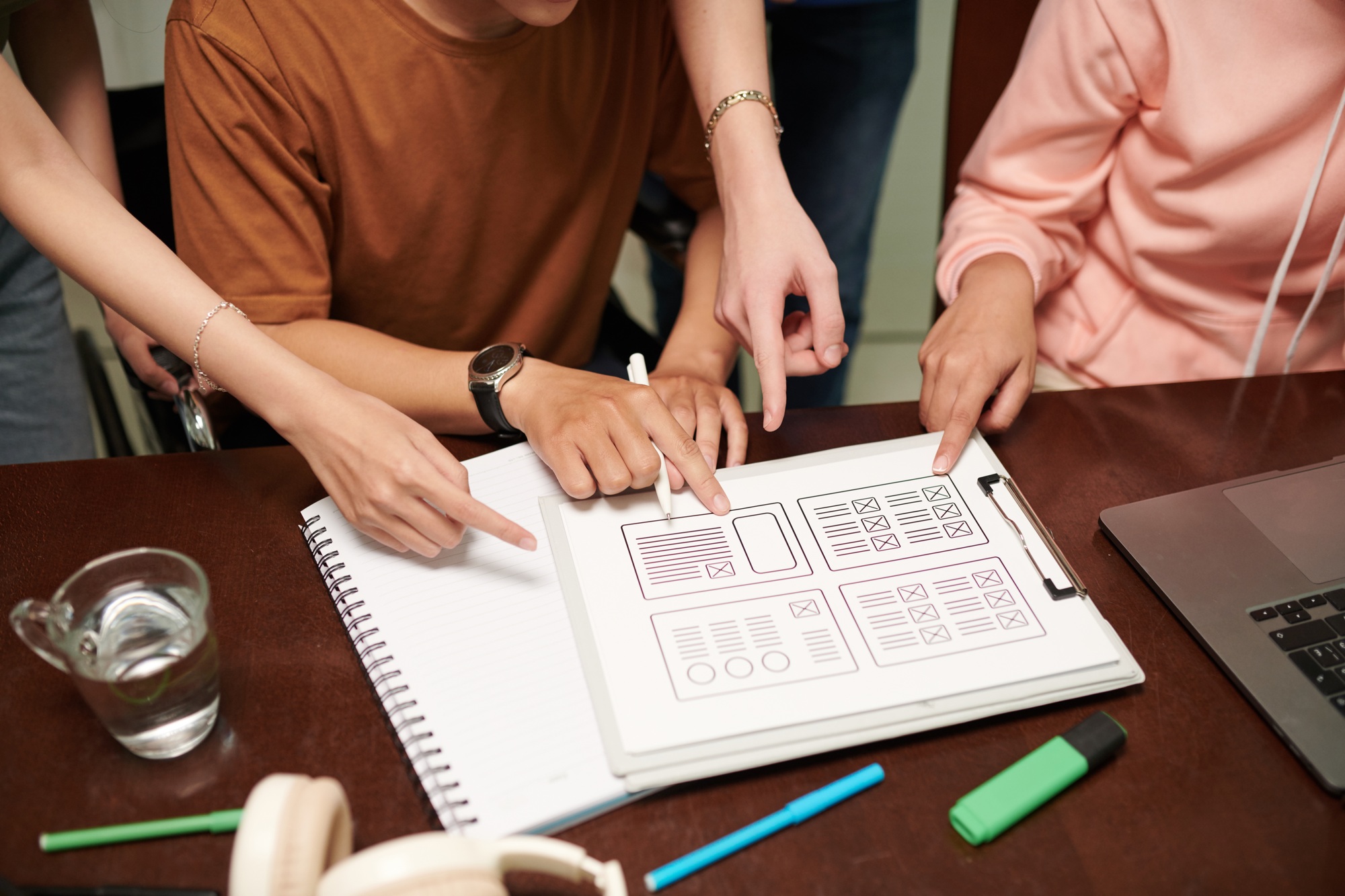
When selecting a free website builder for students, several crucial features enhance your experience and effectiveness.
Customization Options
Customization options allow you to tailor your website to reflect your unique brand or project. Weblium offers customizable templates suitable for CVs, portfolios, and exhibition sites. You can choose a template and modify it to meet your preferences without any coding skills. Wegic enhances this experience with extensive customization options, using AI to generate personalized designs that match your style. Mobirise combines templates with drag-and-drop functionality, letting you effortlessly adjust color schemes and features, ensuring your website stands out.
User-Friendly Interface
A user-friendly interface is vital for students seeking to build their online presence without a steep learning curve. Platforms like Wix and Weebly provide intuitive layouts, enabling you to navigate easily and create a professional-looking site. WordPress.com and Google Sites also focus on simplicity, allowing users to add content quickly through a straightforward dashboard.
Hosting and Storage
Robust hosting and storage solutions support your small business needs effectively. Many free website builders offer reliable hosting services, ensuring your site remains accessible. For instance, Google Sites provides seamless integration with Google Drive, allowing you to store and manage files conveniently. With adequate storage options, you can showcase various projects or business ideas without interruptions.
Popular Free Website Builders for Students

Choosing a website builder is essential for showcasing your projects and skills. Several platforms cater to students, offering user-friendly features and customization options that suit small business needs.
Wix
Wix stands out for its ease of use and flexibility. You benefit from an intuitive drag-and-drop editor that requires no coding knowledge. With over 900 customizable templates, your website can reflect your unique style and professional brand. Wix includes built-in features like SEO tools, email marketing, and social media integration, making it an excellent choice for those looking to promote a small business. The free plan provides 500 MB of storage and free hosting—ideal for students launching their first websites.
Weebly
Weebly offers a straightforward approach to website building, perfect for students. The drag-and-drop interface simplifies the design process. You can choose from various templates that cater to different industries, including tech and small business. Weebly’s free plan includes essential features such as basic SEO, eCommerce capabilities, and mobile responsiveness, ensuring your website looks great on any device. This platform is suitable for students looking to start a small business online.
WordPress.com
WordPress.com is a powerful platform known for its versatility. With a user-friendly interface, you can easily create a professional-looking site. The extensive library of themes allows for significant customization, which is valuable for showcasing your projects or small business. WordPress.com provides basic SEO features, ensuring your site performs well in search rankings. The free plan includes a WordPress.com subdomain and 3 GB of storage, which can support smaller websites effectively.
Pros and Cons of Using Free Website Builders

Using free website builders provides a range of benefits and drawbacks that can impact your online presence as a student or small business owner. Understanding these factors helps you make informed decisions.
Advantages
- Cost-Effective
Free website builders eliminate expenses associated with web development services, offering a budget-friendly solution for students and small businesses.
- User-Friendly Interface
Platforms like Wix and Weebly feature drag-and-drop functionality and pre-designed templates. These interfaces allow you to create and customize websites even without technical skills.
- Quick Setup Process
The setup is typically straightforward. With templates available, you add content and publish your site within minutes.
- Variety of Templates
Free website builders offer an extensive array of templates tailored for different industries, including personal websites and portfolios, enabling you to find a design that suits your specific needs.
Disadvantages
- Limited Customization
While templates provide a quick start, they often restrict deeper customization, affecting how unique your small business website can appear compared to competitors.
- Ads and Branding
Many free platforms display ads on your site or include their branding in the URL. This can detract from a professional appearance and reduce your credibility.
- Limited Features
Free plans may lack advanced features such as e-commerce capabilities, which could hamper your small business growth if you intend to sell products or services online.
- Dependence on the Platform
With free website builders, you rely heavily on their technology and support. Any changes to their policies or services might affect your site’s visibility and functionality.
Tips for Choosing the Right Website Builder

- Assess Your Needs: Determine your specific requirements based on the goals for your small business. Identify essential features, such as e-commerce capabilities, blogging options, or SEO tools, to ensure the chosen platform aligns with your vision.
- Prioritize User-Friendly Interfaces: Look for website builders that offer intuitive drag-and-drop interfaces. User-friendly platforms like Wix and Weebly streamline the website creation process without requiring extensive tech knowledge.
- Explore Template Variety: Select a builder that provides a diverse range of customizable templates. A platform like Wix offers over 900 templates, allowing you to easily tailor designs to reflect your brand and business identity.
- Leverage AI-Powered Tools: Consider builders with AI capabilities that can enhance your website’s functionality. Mobirise and Wix use AI design generation and content suggestions to simplify the design process and create professional-looking websites.
- Evaluate Pricing Structures: Understand the pricing models and limitations of free plans. Many website builders offer free versions with essential features, but assess whether premium plans provide the additional services required for a growing small business.
- Test Customer Support Options: Research available support resources. Reliable customer support can be crucial in addressing any tech challenges you may encounter as you build and manage your website.
- Review Mobile Responsiveness: Ensure the builder offers mobile-responsive designs. A significant portion of web traffic comes from mobile devices, so having a mobile-friendly site is essential for reaching your audience effectively.
By focusing on these tips, you can choose the right website builder to establish and grow your small business online.
Conclusion

Creating a website as a student doesn’t have to be daunting or expensive. With the right free website builder, you can easily showcase your skills and projects to the world. These tools empower you to design professional-looking sites without needing coding expertise.
By choosing a platform that aligns with your needs, you can enhance your online presence and attract potential employers or clients. Remember to consider customization options and user-friendly interfaces to make the most of your website.
Embrace this opportunity to build your digital portfolio and let your work shine. The right website builder is just a few clicks away, ready to help you take that important step into the online world.
Frequently Asked Questions

Why is having an online presence important for students?
Having an online presence allows students to showcase their skills, projects, and creativity. It helps them stand out to potential employers and clients, enhancing their visibility in a competitive job market.
What are free website builders?
Free website builders are online tools that enable users to create websites without coding knowledge. They provide templates, drag-and-drop features, and hosting solutions, making website creation accessible for everyone.
What are some popular free website builders for students?
Popular free website builders for students include Wix, Weebly, WordPress.com, and Google Sites. Each platform offers unique features and user-friendly interfaces to help students design professional websites.
What features should I consider when choosing a website builder?
When selecting a website builder, consider customization options, user-friendly interfaces, robust hosting solutions, and mobile responsiveness. These features will help you create a website that suits your needs and goals.
What are the advantages of using free website builders?
Advantages include cost-effectiveness, ease of use, quick setup, and a variety of templates. These builders allow students to establish a professional online presence without significant investment.
Are there any disadvantages to using free website builders?
Yes, some disadvantages include limited customization options, ads or branding that may detract from professionalism, and restricted features on free plans. Understanding these can help you make informed choices.
How can I choose the right website builder for my needs?
Assess your goals, prioritize user-friendly interfaces, and explore template variety. Consider AI-powered tools and evaluate pricing structures to understand the limits of free plans before making your choice.
Why is mobile responsiveness important for my website?
Mobile responsiveness ensures your website looks good and functions well on various devices. This is crucial for reaching audiences effectively, as many users browse the internet on their smartphones.
Image Via Envato: Anikona, demopicture, zamrznutitonovi, Pressmaster, wutzkoh, DragonImages, GSR-PhotoStudio, insidecreativehouse



