Key Takeaways

- Understanding Malware Types: Familiarize yourself with different types of malware, including viruses, worms, Trojan horses, ransomware, spyware, and adware, to better protect your devices.
- Recognizing Common Sources: Be aware that malware often originates from email attachments, infected websites, untrusted software downloads, external devices, and social engineering tactics.
- Implementing Best Practices: Regularly update software, establish strong password policies, and promote safe email and web practices to shield your business from malware threats.
- Utilizing Security Tools: Invest in reputable antivirus software, configure firewalls, and employ dedicated anti-malware programs to provide comprehensive protection against cyber threats.
- Educating Users: Train employees to recognize phishing attempts and adopt safe browsing habits to strengthen your organization’s defenses against malware attacks.
- Proactive Cybersecurity Culture: Foster a culture of security within your business, encouraging vigilance and prompt reporting of unusual activity to mitigate risks effectively.
In today’s digital world, protecting your devices from malware is more crucial than ever. With cyber threats lurking around every corner, it’s essential to arm yourself with the right knowledge and tools. Malware can wreak havoc on your personal information and disrupt your daily life, but you don’t have to be a victim.
By understanding the common tactics used by cybercriminals, you can take proactive steps to safeguard your devices. From installing reliable antivirus software to practicing safe browsing habits, there are effective strategies you can implement. Let’s dive into how you can keep your digital life secure and enjoy peace of mind in an increasingly connected environment.
Understanding Malware

Malware poses significant risks to small businesses in today’s digital world. Understanding its types and sources equips you to take preventive measures effectively.
Types of Malware
- Viruses: Malicious codes that attach to clean files. They replicate and spread across systems, compromising data integrity.
- Worms: Standalone malware that replicates itself and spreads across networks without the need for human intervention. They can drain system resources and cause downtime.
- Trojan Horses: Disguised as legitimate software, they trick users into installing them. Once activated, they can open backdoors for other malicious attacks.
- Ransomware: It encrypts files and demands payment for their release. Ransomware attacks often target small businesses, as they may be less prepared to handle the aftermath.
- Spyware: Secretly gathers information from your systems. It can track user actions and steal sensitive data without consent.
- Adware: Displays unwanted advertisements. While less harmful, adware can slow down systems and affect productivity.
Common Sources of Malware
- Email Attachments: Phishing emails often contain infected links or attachments. You should verify the sender before opening any unexpected messages.
- Infected Websites: Browsing compromised sites can lead to unintentional downloads of malware. Use secure connections and keep browsers updated to minimize risks.
- Software Downloads: Downloading software from untrusted sources increases your risk of malware infections. Only use reputable websites and check reviews before installations.
- External Devices: USB drives and other external devices can carry malware. Always scan these devices with antivirus software before use.
- Social Engineering: Cybercriminals often trick users into revealing sensitive information. Educating your employees about these tactics is crucial for maintaining security.
By knowing the types and common sources of malware, you can implement better cybersecurity measures in your small business.
Best Practices for Prevention
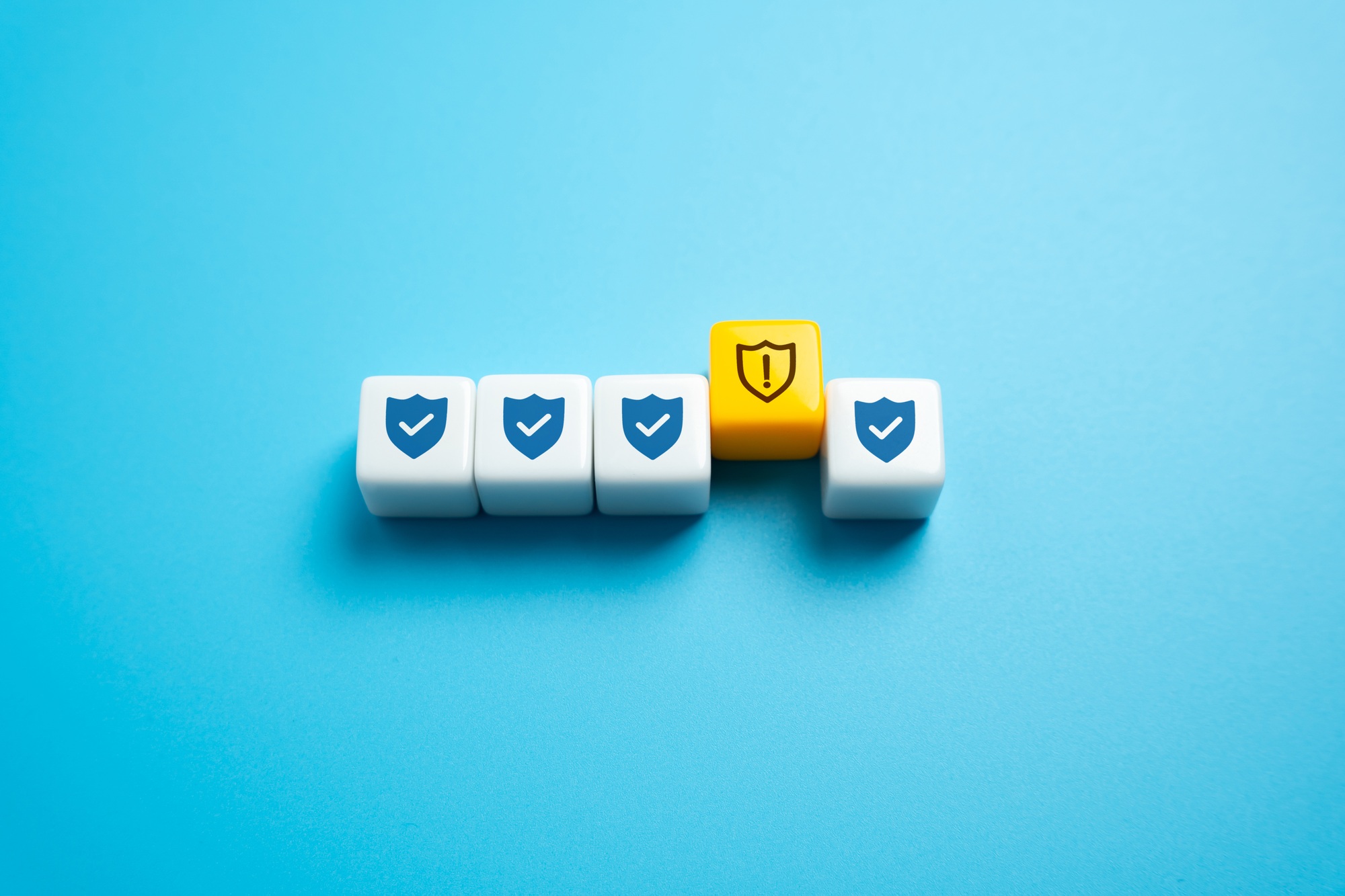
Implementing effective practices is essential for preventing malware threats in your small business. Prioritizing security reduces vulnerabilities and protects your valuable data.
Regular Software Updates
Conduct regular software updates across all systems and applications. Keeping software current mitigates vulnerabilities that malware can exploit. Schedule automatic updates when possible, or set reminders for manual checks. This practice ensures your security features are up-to-date, aligning your tech landscape with the latest protections.
Strong Password Policies
Establish strong password policies to safeguard accounts and sensitive data. Encourage the use of complex passwords, ideally comprising a mix of uppercase and lowercase letters, numbers, and symbols. Implement multi-factor authentication (MFA) for added protection. Regularly educate employees on changing passwords and avoiding password reuse to enhance overall security.
Email and Web Safety
Promote email and web safety by training employees to recognize potential threats. Discuss common tactics like phishing attacks and deceptive downloads. Advise using secure websites and be cautious with email attachments, especially from unfamiliar sources. Establish protocols for reporting suspicious activity to your tech support team, ensuring quick responses to potential threats.
Utilizing Security Tools

To effectively prevent malware, implement a combination of security tools that enhance your small business’s cybersecurity. Each tool plays a crucial role in safeguarding your digital environment.
Antivirus Software
Invest in reputable antivirus software tailored for small businesses. Ensure the software provides comprehensive protection against various malware types, such as viruses, ransomware, and spyware. Regularly updating the software guarantees access to the latest patches and defenses. Tools like AVG AntiVirus Free offer essential features such as email security and Wi-Fi network protection, making them suitable for tech environments where data sensitivity is paramount.
Firewalls
Utilize firewalls to create a barrier between your internal network and external threats. Firewalls monitor and control incoming and outgoing network traffic based on predetermined security rules. By configuring both hardware and software firewalls, you can protect sensitive business information from unauthorized access. Regularly review and update firewall settings to adapt to evolving cyber threats.
Anti-Malware Programs
Install dedicated anti-malware programs to complement your antivirus software. These tools specifically target malware that may bypass standard antivirus detection. Regular scans and real-time protection are essential features to look for in these programs. Educate your team on the importance of employing these tools, ensuring every employee contributes to maintaining a secure tech environment within your small business.
Educating Users

Educating users is essential for small businesses to prevent malware attacks. By training your team, you strengthen your defenses and minimize risks associated with cyber threats.
Recognizing Phishing Attempts
Recognizing phishing attempts remains vital in the fight against malware. Train your employees to identify suspicious emails or messages that request sensitive information. Look for indicators such as unusual email addresses, generic greetings, and urgent calls to action. If an email contains links, encourage users to hover over them to check the destination before clicking. Utilize real-world examples of phishing scams, which often impersonate legitimate companies, to enhance awareness and vigilance.
Safe Browsing Habits
Safe browsing habits can significantly reduce the chances of malware infections. Instruct your team to visit only secure websites, typically denoted by “https://” in the URL. Encourage users to avoid clicking on unfamiliar links, especially in emails or on social media. Upload tutorials on how to recognize credible sources and the importance of using secure networks, particularly when accessing company resources remotely. Make it easy for users to report unusual system behavior, reinforcing a culture of security within your tech environment.
Conclusion

Taking proactive steps to prevent malware is essential for safeguarding your digital life. By understanding the various types of malware and their sources, you can better protect yourself and your business. Regular software updates strong password policies and employee training are crucial components of a robust cybersecurity strategy.
Investing in reputable security tools like antivirus software and firewalls can provide an extra layer of defense. Remember to educate yourself and those around you about recognizing threats and practicing safe online behavior. By fostering a culture of security you can significantly reduce the risk of malware attacks and enjoy a safer digital experience.
Frequently Asked Questions

What is malware, and why is it important to protect against it?
Malware is malicious software designed to harm or exploit devices and networks. Protecting against malware is crucial as it can lead to data breaches, identity theft, and significant damage to personal or business operations.
What are the different types of malware?
The main types of malware include viruses, worms, Trojan horses, ransomware, spyware, and adware. Each type has unique characteristics and risks, making it important to understand them for effective protection.
How can I prevent malware on my devices?
To prevent malware, install reputable antivirus software, keep your operating system updated, practice safe browsing habits, and avoid downloading untrusted software. Regularly scanning your device can also help detect potential threats early.
What are common sources of malware?
Common sources include email attachments from unknown senders, infected websites, untrusted software downloads, external devices, and social engineering tactics used by cybercriminals to trick individuals into revealing sensitive information.
How can small businesses enhance their cybersecurity?
Small businesses can enhance cybersecurity by implementing strong password policies, conducting regular software updates, educating employees about phishing and safe browsing, and utilizing security tools like antivirus software and firewalls.
Why is employee training important for cybersecurity?
Employee training is essential for recognizing and avoiding cyber threats, such as phishing attempts. Educated employees are more likely to protect sensitive information and contribute to a more secure environment.
What security tools should small businesses use?
Small businesses should invest in reputable antivirus software, firewalls, and dedicated anti-malware programs. Regular updates and employee education on these tools can help maintain a safe digital landscape.
How often should I update my software to prevent malware?
You should regularly update your software, ideally monthly or immediately when updates are available. This practice helps close security vulnerabilities that malware can exploit, improving overall protection.
Image Via Envato: DC_Studio, Mehaniq41, innu_asha84, tehcheesiong, iLixe48, AndersonPiza, alexlucru123



