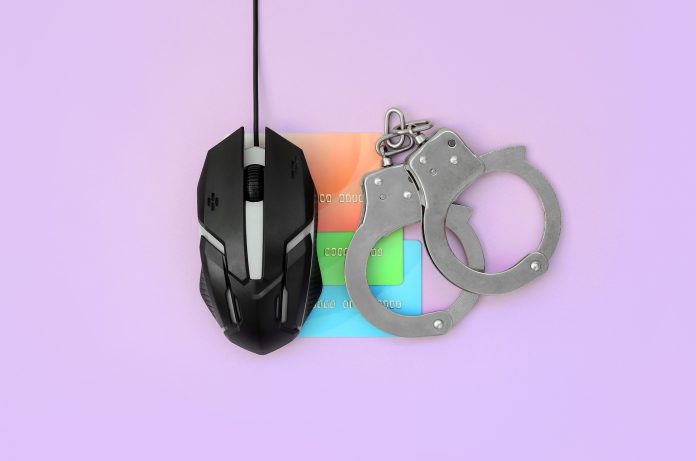Key Takeaways

- Understanding Phishing: Phishing involves fraudulent attempts to obtain sensitive information by impersonating trustworthy sources, targeting individuals and businesses, particularly small ones.
- Recognizing Phishing Attempts: Be vigilant for signs such as urgent language, requests for personal information, generic greetings, and suspicious links to protect against phishing scams.
- Types of Phishing: Familiarize yourself with common phishing types, including email phishing, spear phishing, whaling, smishing, and vishing to better identify threats.
- Best Practices for Prevention: Use strong, unique passwords for each account and enable two-factor authentication to significantly enhance your security against unauthorized access.
- Employ Anti-Phishing Tools: Invest in anti-phishing software that provides real-time protection and consider setting up alerts to monitor suspicious activities in your workplace.
- Cultivate Awareness: Foster a culture of vigilance by encouraging employees to report suspicious emails and activities, reinforcing overall defense against phishing attacks.
Phishing attacks are on the rise, targeting individuals and businesses alike. These deceptive schemes trick you into revealing sensitive information like passwords and credit card numbers. With cybercriminals becoming more sophisticated, it’s crucial to arm yourself with knowledge and strategies to stay safe online.
You don’t have to be a tech expert to recognize the signs of phishing. Simple awareness and proactive measures can significantly reduce your risk. By understanding common tactics used by scammers and implementing best practices, you can protect yourself and your data. Let’s explore effective ways to prevent phishing and keep your online presence secure.
Understanding Phishing Attacks

Phishing attacks increasingly target small businesses, using deceptive tactics to steal sensitive information. Awareness of these threats is essential for your company’s online security.
What Is Phishing?
Phishing involves fraudulent attempts to obtain confidential information, such as passwords or credit card details, by impersonating trustworthy entities. Attackers create fake emails, websites, or messages that appear legitimate, tricking individuals into providing sensitive data. Small businesses frequently face phishing efforts due to their perceived vulnerability.
Common Types of Phishing
- Email Phishing
Email phishing represents the most prevalent type, where attackers send emails that mimic reputable companies. These emails often contain malicious links or attachments.
- Spear Phishing
Spear phishing targets specific individuals within a small business, using personalized information to increase the likelihood of success. Attackers often research the victim’s background for better results.
- Whaling
Whaling focuses on high-level executives, with attackers crafting highly detailed and convincing messages. These attacks aim to extract sensitive information directly from decision-makers.
- SMS Phishing (Smishing)
Smishing occurs through text messages, where attackers send fraudulent SMS messages asking for personal information or directing recipients to malicious sites.
- Voice Phishing (Vishing)
Vishing uses phone calls to deceive victims, with attackers posing as legitimate businesses to extract sensitive information. Small businesses must train staff to recognize such calls.
Recognizing Phishing Attempts

Recognizing phishing attempts is essential for safeguarding your small business from potential threats. By identifying common signs and being cautious with links, you enhance your online security.
Signs of a Phishing Email
- Urgent or Emotionally Appealing Language: Phishing emails often create a false sense of urgency or appeal to emotions to encourage hasty actions. Review messages carefully for these tactics.
- Requests for Personal Information: Legitimate organizations don’t request sensitive information through email without prior communication. Be skeptical of any email asking for personal or financial details.
- Generic Greetings: Phishing emails frequently use generic greetings, lacking personal touches. Watch for such discrepancies, as legitimate communications typically address you by name.
Identifying Suspicious Links
- Untrusted Shortened URLs: Phishing attempts commonly use shortened URLs that obscure the actual destination. Be cautious of any links that do not match the sender’s email address or seem out of place.
- Hover Over Links: Before clicking, hover your mouse over any link to reveal its true address. Ensure it matches the context and is from a legitimate source.
By staying vigilant in recognizing these phishing signs, your small business can better defend against cyber threats and protect sensitive information.
Best Practices to Prevent Phishing

You can implement specific best practices to safeguard your small business from phishing attacks. Focus on using strong passwords and enabling two-factor authentication for enhanced security.
Use Strong Passwords
Create passwords that are at least 16 characters long. Longer passwords significantly reduce the risk of being cracked by hackers using brute force techniques. Ensure your passwords are unique for each account; reusing passwords exposes multiple accounts to compromise if one gets hacked.
Incorporate a mix of uppercase and lowercase letters, numbers, and special characters. Avoid using easily identifiable words, names, or dates, as these can be easily guessed by attackers. Consider using a password manager to generate, store, and manage strong, unique passwords across all your accounts effectively.
Enable Two-Factor Authentication
Activate multi-factor authentication for your accounts, requiring two or more credentials to log in. This extra layer of security makes it significantly harder for unauthorized users to gain access. Even if a hacker acquires your password, they cannot log in without the second factor, such as a code sent to your phone.
By prioritizing these practices, you significantly strengthen your defenses against phishing attempts that target small businesses. Utilize technology smartly to protect your sensitive information and assets.
Tools and Resources

Utilizing the right tools and resources is essential for small businesses to combat phishing attacks effectively. By implementing various technologies and software, you enhance your defenses against fraudulent attempts.
Anti-Phishing Software
Investing in anti-phishing software provides your business with an essential layer of security. Such software employs advanced algorithms to detect and block phishing attempts in real-time. Many solutions offer features like email filtering, URL scanning, and malicious link identification. Popular options for small businesses include PhishLabs, Vade Secure, and SpamTitan. Investing in these technologies ensures your employees navigate online environments safely and reduces the risk of falling victim to scams.
Reports and Alerts
Setting up reports and alert systems helps your business stay informed about potential phishing threats. Many email clients and security solutions offer alerts for suspicious emails and phishing attempts. By regularly reviewing these reports, you can identify patterns and adapt your security measures accordingly. Encourage employees to report any suspicious activity they encounter. This proactive approach fosters an informed workplace culture and strengthens your defenses against phishing attacks.
Conclusion

Staying vigilant against phishing attacks is crucial for protecting your sensitive information. By recognizing the signs and employing best practices like strong passwords and two-factor authentication, you can enhance your defenses. Investing in reliable anti-phishing software and fostering a culture of awareness among your team will further bolster your security. Remember that proactive measures can make all the difference in safeguarding your business from these deceptive threats. Take the necessary steps today to ensure your online safety and maintain your peace of mind.
Frequently Asked Questions

What are phishing attacks?
Phishing attacks are deceptive schemes where attackers impersonate trustworthy entities to steal sensitive information, such as passwords and credit card details. These attacks often target individuals and small businesses, exploiting their vulnerabilities.
What are the common types of phishing?
Common types of phishing include email phishing, spear phishing, whaling, SMS phishing (smishing), and voice phishing (vishing). Each type employs different tactics to trick victims into revealing personal information.
How can I recognize phishing attempts?
You can recognize phishing attempts by looking for urgent language, requests for personal information, generic greetings, and suspicious links. Always verify the legitimacy of links by hovering over them before clicking.
What are some best practices for preventing phishing?
To prevent phishing, use strong, unique passwords for each account, enable two-factor authentication, and invest in anti-phishing software. These practices significantly enhance security for small businesses.
Which anti-phishing tools should small businesses consider?
Small businesses can consider tools like PhishLabs, Vade Secure, and SpamTitan. These software options use advanced algorithms to detect and block phishing attempts in real-time.
How can employees help prevent phishing attacks?
Employees can help prevent phishing attacks by being vigilant and reporting any suspicious activity. Encouraging a proactive workplace culture can significantly enhance a business’s defense against cyber threats.
Image Via Envato: DC_Studio, fotodestock, innu_asha84, MargJohnsonVA, alexlucru123, Mehaniq41, wirestock