Key Takeaways

- ChatGPT is a versatile AI language model that enhances productivity and creativity for small businesses by automating tasks and generating relevant content.
- Setting up ChatGPT is straightforward: sign up on the OpenAI website, verify your email, and familiarize yourself with the user-friendly interface.
- To gain the most benefit, use specific prompts when interacting with ChatGPT, such as detailing the content you need or focusing your questions on particular topics.
- ChatGPT serves as a valuable learning tool, enabling users to stay informed about industry trends and gather concise information efficiently.
- Best practices to enhance your experience include crafting clear prompts, providing context, and acknowledging ChatGPT’s limitations for realistic expectations.
In today’s fast-paced digital world, harnessing the power of AI can transform how you communicate and solve problems. ChatGPT, a cutting-edge language model, offers a unique opportunity to enhance your productivity and creativity. Whether you’re drafting emails, brainstorming ideas, or seeking quick answers, understanding how to effectively use ChatGPT can unlock a wealth of possibilities.
Imagine having a virtual assistant that’s available 24/7, ready to help you tackle tasks and provide insights. With a few simple techniques, you can maximize your interactions with ChatGPT, making it an invaluable tool in your daily life. Dive in and discover how to make the most of this innovative technology, elevating your work and personal projects to new heights.
Understanding ChatGPT

ChatGPT serves as a powerful tool for small businesses, enhancing communication and streamlining workflow. It’s crucial to grasp how this technology functions to leverage its full potential.
What Is ChatGPT?
ChatGPT is an advanced language model developed by OpenAI. It generates human-like text based on the input you provide. For small businesses, this means it can assist in various tasks, such as crafting marketing content, answering customer queries, and generating ideas. Its versatility makes it a valuable asset for enhancing productivity and creativity in daily operations.
How Does ChatGPT Work?
ChatGPT operates by using machine learning techniques. It analyzes vast amounts of data to understand context and language patterns. When you input a question or a command, it generates responses that align with your request. This capability allows small businesses to automate tasks, streamline workflows, and provide instant support to customers. By integrating ChatGPT into your operations, you can minimize time spent on repetitive tasks, allowing your team to focus on higher-value activities.
Getting Started with ChatGPT
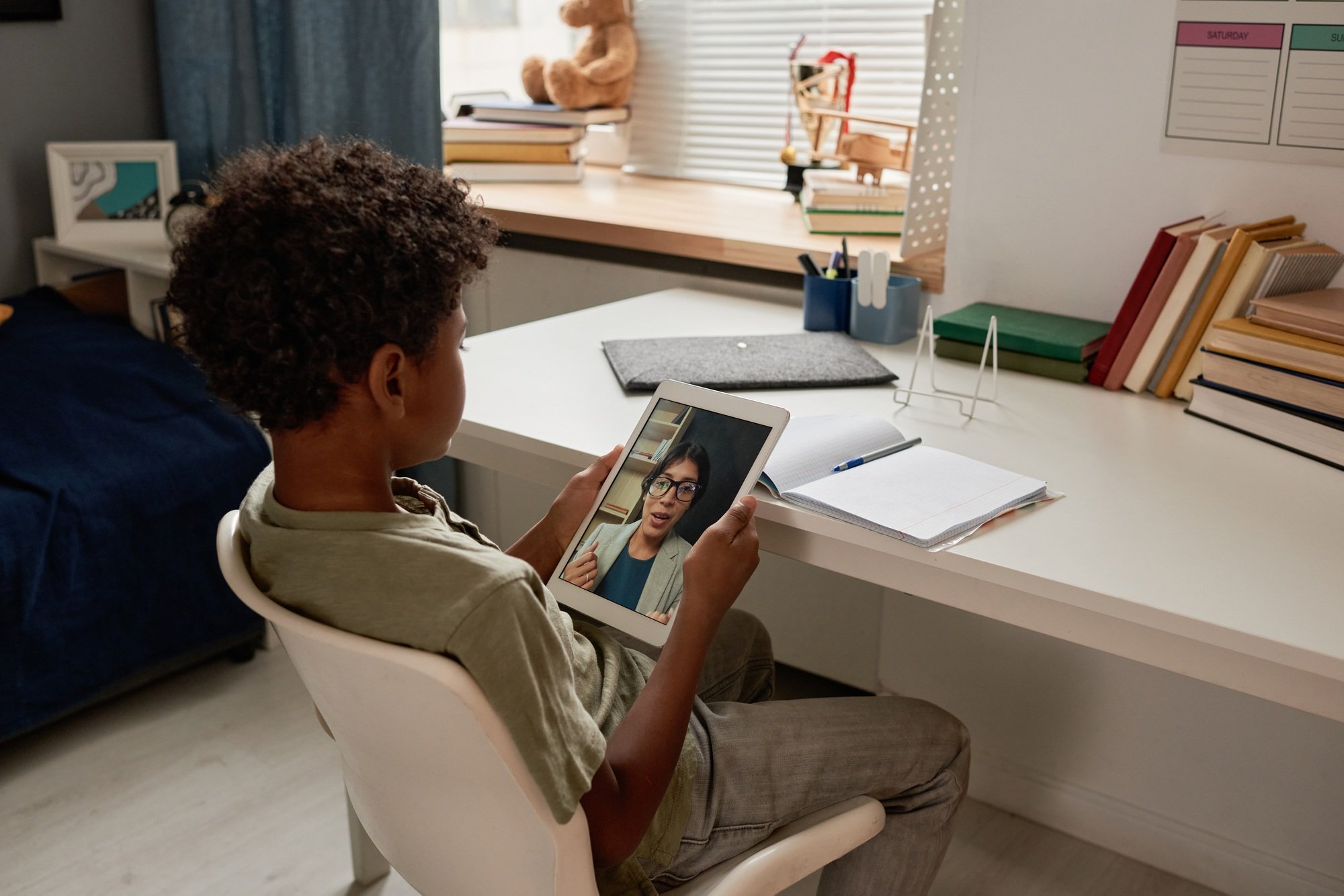
ChatGPT can significantly improve your small business operations. Follow these straightforward steps to set up your account and navigate the user interface efficiently.
Setting Up Your Account
- Navigate to the Official Website: Go to the OpenAI website or directly access
chat.openai.com/auth/loginin your browser. - Sign Up: Click the “Sign Up” button, enter your email address, and follow the prompts to create a new account. You can also sign up using Google, Microsoft, or Apple accounts for convenience.
- Verify Your Email: After signing up, check your inbox for a verification email from OpenAI. Click the verification link in the email to activate your account.
- Complete Profile Information: Fill in your first name, last name, and phone number, if needed, to finalize the verification process. These details help personalize your experience with ChatGPT.
Navigating the User Interface
- Familiarize with the Dashboard: Upon logging in, you’ll see a user-friendly dashboard. This interface displays your conversation history, templates, and customization options.
- Start a New Chat: Click the “New Chat” button to begin a conversation with ChatGPT. Input your question or task to receive instant, AI-generated responses.
- Utilize Features and Settings: Access settings in the profile menu to adjust your preferences. You can manage topics, response styles, and more to align with your small business needs.
- Explore Help Resources: If you need assistance, utilize the help resources available within the interface. These tools provide guidance on maximizing ChatGPT’s capabilities for your business.
By following these steps, you can readily harness the power of ChatGPT, enhancing your small business’s efficiency and creativity through tech-driven solutions.
Effective Ways to Use ChatGPT

Utilizing ChatGPT can significantly benefit small businesses, enhancing productivity and creativity in various tasks. Here’s how you can maximize its effectiveness.
Writing Assistance
You can enhance your writing processes by providing specific and detailed prompts. For instance, instead of a vague request like “write a blog post,” specify content such as, “draft a blog post on the importance of technology in small business growth, targeting entrepreneurs.” This approach ensures that the AI generates relevant, high-quality content tailored to your audience.
Learning and Education
You can use ChatGPT as a learning tool to gather information on specific topics relevant to your business. By defining your learning objectives and asking focused questions, you can obtain concise and informative responses. For example, inquire about recent technology trends that impact small businesses. This enables you to stay informed and adapt your strategies accordingly.
Brainstorming Ideas
You can streamline your brainstorming sessions with ChatGPT’s assistance. Start by outlining your project’s parameters and areas of interest. For instance, request a list of ten innovative marketing strategies for small businesses using technology. By providing context, you generate useful ideas that can spark creativity and guide your initiatives.
Best Practices for Interacting with ChatGPT

To maximize your interactions with ChatGPT, apply best practices that enhance clarity and effectiveness. These strategies elevate your experience, particularly in a small business context.
Crafting Effective Prompts
- Craft clear, concise prompts for better responses. Instead of asking vague questions like “Tell me about marketing,” refine your request to “Explain digital marketing strategies for small businesses.”
- Start with action words such as “write,” “generate,” or “analyze.” This approach directs ChatGPT to engage with your specific needs effectively.
- Provide context in your prompts. For example, when inquiring about tech trends, specify your focus, like “Discuss the latest technology tools for small business productivity.”
Understanding Limitations
- Understand that ChatGPT has constraints. It can’t access real-time data or perform real-world actions. Recognizing this helps set realistic expectations.
- Acknowledge that ChatGPT generates responses based on training data up to October 2023. For the most accurate insights, complement its responses with current data and specific industry reports.
- Accept that nuanced conversations can sometimes lead to misunderstandings. Clarifying your questions can lead to more precise answers tailored to your small business needs.
Conclusion

Embracing ChatGPT can significantly enhance your productivity and creativity. By leveraging its capabilities you can streamline your workflows and elevate your projects. The key lies in crafting specific prompts and understanding its strengths and limitations.
As you integrate ChatGPT into your daily routine remember that it’s a tool designed to assist you. Whether you’re drafting content or brainstorming ideas its versatility can transform how you approach tasks.
With practice you’ll discover new ways to utilize ChatGPT that align with your unique needs. So take the first step today and unlock the potential of AI to support your business and personal endeavors.
Frequently Asked Questions

What is ChatGPT, and how can it help small businesses?
ChatGPT is a powerful language model developed by OpenAI that assists users in various tasks like drafting emails, brainstorming, and answering customer queries. For small businesses, it enhances communication, improves productivity, and streamlines workflows by automating repetitive tasks.
How can I get started with ChatGPT?
To get started with ChatGPT, sign up for an account on the OpenAI website. You’ll need to verify your email and complete your profile. Once set up, you can explore the user-friendly dashboard, start new chats, and access helpful resources to maximize your experience.
What are effective ways to use ChatGPT for writing assistance?
To effectively use ChatGPT for writing tasks, provide specific and detailed prompts. This enables the model to generate high-quality content tailored to your audience. Additionally, you can ask it to brainstorm ideas based on specific project parameters for more creative output.
What best practices should I follow when crafting prompts for ChatGPT?
When crafting prompts for ChatGPT, use clear and concise language, and provide adequate context. This helps improve the quality of the responses. The more specific you are with your questions, the better tailored the answers will be to meet your needs.
What are the limitations of ChatGPT?
ChatGPT cannot access real-time data or perform real-world actions, so its responses are based on the information available up to its last training date, October 2023. Users should complement its insights with current information and verify critical details independently for accuracy.
Image Via Envato



