Key Takeaways

- Data Encryption is Essential: Opt for cloud storage that implements strong encryption methods, such as zero-knowledge encryption, to ensure your files are accessible only to you.
- Understand Compliance Standards: Select providers that adhere to important regulations like GDPR and HIPAA, reinforcing their commitment to data protection.
- Access Control Matters: Implement measures like two-factor authentication (2FA) and role-based access controls to limit who can access sensitive data within your organization.
- User-Friendly Features Enhance Productivity: Choose cloud solutions that offer an intuitive interface and mobile access to streamline file management and improve collaboration.
- Regular Backups are Critical: Look for providers that automate backups to safeguard your data and ensure reliable recovery options.
- Evaluate Customer Support: Prioritize cloud storage providers with responsive tech support to address any potential issues and maintain the security of your data.
In today’s digital age, safeguarding your data is more crucial than ever. With cyber threats lurking around every corner, finding the safest cloud storage solution can feel overwhelming. You want peace of mind knowing your files are secure, easily accessible, and backed up against potential disasters.
Choosing the right cloud storage provider involves more than just space and price. It’s about understanding encryption methods, privacy policies, and user-friendly features that protect your sensitive information. Whether you’re a business professional or an everyday user, knowing what to look for can help you make an informed decision. Get ready to explore the top options for secure cloud storage that prioritize your data safety above all else.
Overview of Safest Cloud Storage
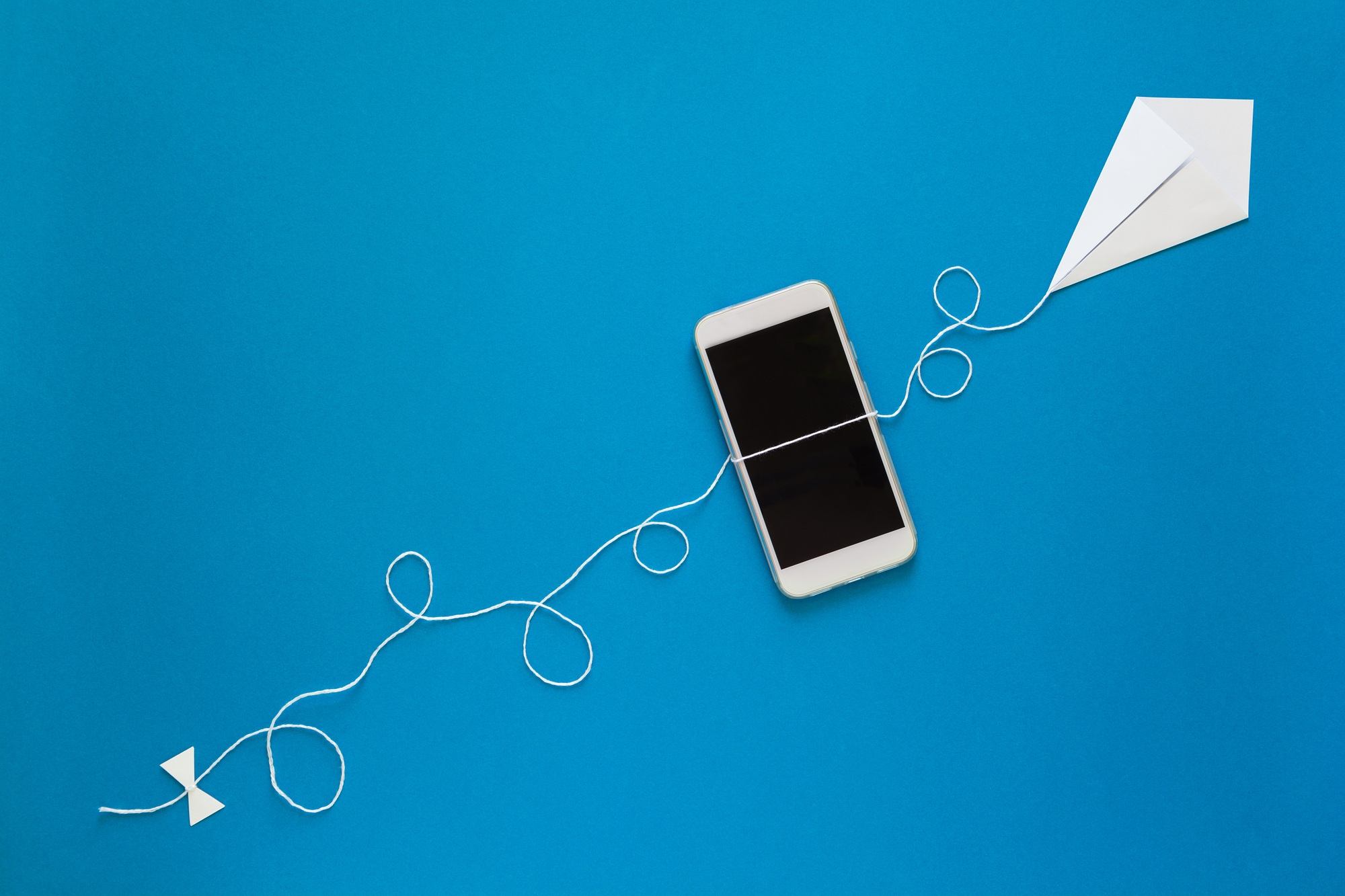
Safest cloud storage options provide the security your small business needs. Choosing the right solution requires understanding key features that ensure data protection. Data encryption plays a critical role. Look for services that offer end-to-end encryption to prevent unauthorized access.
Privacy policies also matter. Examine how providers handle your data. Trusted companies follow strict compliance regulations, such as GDPR, to protect your information. Assess their history of data breaches. A strong track record boosts confidence in the technology used.
User-friendly features enhance efficiency. Prioritize cloud providers offering intuitive interfaces that streamline file management. Consider options that provide mobile access. Keeping your files accessible from anywhere aids productivity.
Compare pricing structures with the features offered. Some providers offer scalability, which is important as your business grows. Evaluate customer support options. Responsive tech support can mitigate any issues that arise, ensuring your data remains secure.
Ultimately, investing in safe cloud storage safeguards your business’s sensitive data, allowing you to focus on growth without compromising security.
Key Features of Safest Cloud Storage

When selecting a cloud storage solution, prioritize features that enhance security, accessibility, and compliance with regulations, especially for small businesses.
Data Encryption
Data encryption stands as a cornerstone of secure cloud storage. Look for providers that utilize both symmetric and asymmetric encryption. Symmetric encryption provides rapid and efficient data protection through methods like Advanced Encryption Standard (AES). Asymmetric encryption enhances this security by using public and private keys, ensuring data remains safe. Consider services like IDrive or pCloud, offering zero-knowledge encryption. With zero-knowledge encryption, you hold the only access keys, preventing unauthorized access, including from the provider.
Access Control
Access control mechanisms allow you to manage who can interact with your stored data. Implement measures like role-based access controls, which assign permissions based on user responsibilities. Options for two-factor authentication (2FA) bolster security by requiring a second form of verification. These features ensure that only authorized personnel access sensitive information, crucial for small businesses protecting client data and proprietary information.
Compliance Standards
Compliance with industry regulations is vital. Ensure the cloud storage provider adheres to standards like the General Data Protection Regulation (GDPR) and the Health Insurance Portability and Accountability Act (HIPAA), if applicable. Providers who prioritize compliance demonstrate a commitment to safeguarding data according to legal requirements. Regular audits and transparency in handling data reinforce trust, essential for maintaining a secure environment in your small business operations.
Top Safest Cloud Storage Providers

In the realm of cloud storage, ensuring your data’s security remains paramount for small businesses. Here are some of the safest cloud storage providers, focusing on their unique features that enhance data protection and accessibility.
Provider 1: Sync.com
Sync.com stands out for its stringent security measures, making it a top choice for small businesses.
Overview: Sync.com offers zero-knowledge encryption, which means only you control the encryption keys. This feature ensures that no one, not even Sync.com, can access your files.
Features:
- Zero-Knowledge Encryption: Your files are encrypted on your device before transfer, providing a layer of security against unauthorized access.
- Client-Side Encryption: Data remains encrypted during transit and at rest within the cloud.
- Two-Factor Authentication: This feature enhances account security but requires manual activation.
- TLS Protocol: Protects data during transfer, while AES 256-bit and RSA 2048-bit encryption secures it at rest.
Provider 2: pCloud
pCloud combines cloud storage with a commitment to security, making it an excellent option for small businesses.
Overview: pCloud emphasizes data safety with its user-centric features.
Features:
- Zero-Knowledge Security: Similar to Sync.com, pCloud provides zero-knowledge encryption, ensuring that only you can access your files.
- pCloud Crypto: Optional, client-side encryption that you can enable, adding another layer of security for sensitive data.
- Automatic File Versioning: Keeps multiple versions of your files for easy recovery, essential for business continuity.
- Access Control: Manage permissions for shared files, ensuring only authorized users access sensitive information.
Provider 3: IDrive
IDrive caters to businesses looking for comprehensive backup solutions along with cloud storage.
Overview: IDrive’s focus on backup makes it a reliable choice for small businesses requiring secure data storage.
Features:
- End-to-End Encryption: All files are encrypted locally before uploading, ensuring they remain private.
- Snapshot Replication: Creates point-in-time copies of your data, helping to recover files efficiently.
- Two-Factor Authentication: Adds a layer of security by requiring authentication beyond just a password.
- Comprehensive Backup Services: Back up data from multiple devices, enhancing your protection strategy.
Selecting a storage provider involves careful consideration of security features, especially for small businesses where data management and protection are crucial for success.
Evaluating Safest Cloud Storage
When selecting the safest cloud storage for your small business, prioritize security measures, user experience, and reliability.
Security Measures to Consider
- Encryption: Choose cloud storage solutions that implement zero-knowledge encryption. This ensures only you control the encryption keys and that services like IDrive, pCloud, Internxt, Sync.com, and NordLocker protect your data rigorously. Verify that data is encrypted both at rest and in transit to bolster security. For example, Internxt encrypts files instantly upon transfer and decrypts them only during downloads.
- Authentication: Multi-factor authentication (MFA) greatly enhances security. Providers such as IDrive, pCloud, and NordLocker incorporate MFA, ensuring that unauthorized access to your business data remains minimized.
- Data Protection and Backup: Regular backups are critical for safeguarding your data. Select cloud services that automate backups to prevent data loss and enhance reliability.
User Experience and Reliability
- Interface Usability: An intuitive interface enhances productivity. Look for cloud storage solutions with user-friendly features that allow you to navigate easily, reducing training time for your team.
- Mobile Access: With the rise of remote work, ensure your cloud storage supports mobile access. This feature allows team members to access critical files anywhere, enhancing collaboration and flexibility.
- Customer Support: Responsive tech support is vital. Assess the availability and quality of customer support options to guarantee your business receives prompt assistance during issues. Prioritize providers known for excellent technical support to ensure your businesses’ data remains secure.
Evaluating these factors can help you choose the safest cloud storage for your small business, seamlessly integrating technology into your daily operations.
Conclusion

Choosing the safest cloud storage solution is crucial for protecting your data in today’s digital landscape. By prioritizing features like robust encryption and compliance with regulations, you can significantly reduce the risk of unauthorized access and data breaches.
Evaluate providers based on their security measures and user-friendly features to ensure a seamless experience. With options like IDrive, pCloud, and Sync.com, you have access to reliable services that cater to your security needs.
Ultimately, making an informed decision will empower you to safeguard your data effectively while enhancing productivity and collaboration. Don’t compromise on security; invest in a cloud storage solution that aligns with your requirements and offers peace of mind.
Frequently Asked Questions

Why is data security important in the digital age?
Data security is crucial in the digital age to protect sensitive information from cyber threats. As businesses and individuals rely more on digital storage, they face risks like data breaches and identity theft. Ensuring data is secure helps maintain privacy and trust while preventing financial losses and reputational damage.
What should I look for in a cloud storage provider?
When selecting a cloud storage provider, consider factors like data encryption methods, privacy policies, user-friendly features, and compliance with regulations such as GDPR. Additionally, evaluate the provider’s reliability and history of data breaches to ensure your data remains secure.
What is end-to-end encryption?
End-to-end encryption is a data protection method that ensures only the sender and intended recipient can access the information. This means that even the cloud storage provider cannot view or decrypt the files, making it an essential feature for safeguarding sensitive data against unauthorized access.
How do I assess a cloud storage provider’s privacy policy?
To assess a cloud storage provider’s privacy policy, review how they handle your data, including sharing practices and data retention periods. Look for information on compliance with regulations like GDPR, any history of data breaches, and transparency in their data protection commitments.
Why are user-friendly features important in cloud storage?
User-friendly features enhance productivity and collaboration in cloud storage. Intuitive interfaces and mobile access allow users to quickly upload, share, and manage files without technical complications, making it easier for teams to work together efficiently, especially in remote or hybrid environments.
What are access control mechanisms?
Access control mechanisms are security features that manage who can access specific files or data within a cloud storage system. These may include role-based permissions, two-factor authentication, and user-specific access rights, helping to ensure that sensitive information is only available to authorized individuals.
How can I ensure regular data backups with cloud storage?
To ensure regular data backups with cloud storage, choose providers that offer automated backup solutions. These features typically allow you to set schedules for backups, ensuring your files are consistently protected without needing manual intervention. Regular backups are key for data recovery in case of loss or corruption.
Which cloud storage providers are best for security?
Providers like Sync.com, pCloud, and IDrive are recognized for their robust security measures. Sync.com offers zero-knowledge encryption and two-factor authentication, pCloud has client-side encryption options, while IDrive provides comprehensive backup solutions and end-to-end encryption, making them ideal choices for secure data storage.
Image Via Envato



