Key Takeaways

- Comprehensive Website Checklist: A website checklist is essential for small businesses, ensuring that all critical elements are incorporated for an optimal user experience and enhanced performance.
- SEO Optimization: Incorporating SEO practices, such as effective keyword usage and meta tags, greatly improves your site’s online visibility and helps potential customers find you easily.
- Mobile Responsiveness: Ensuring mobile compatibility is crucial as more users access websites via smartphones. A responsive design enhances navigation and overall usability.
- Security Measures: Implementing robust security protocols, including SSL certificates, protects customer data and builds trust, which is vital for online success.
- Utilization of Tools: Leverage tools like Process Street and Venngage to create and manage your website checklist, streamlining the development process and enhancing team collaboration.
- Adhering to Best Practices: Following best practices in design, content organization, and technical functionality helps maintain a competitive edge and fosters business growth in the digital landscape.
Building a successful website isn’t just about having a pretty design. It’s about ensuring every element works together seamlessly to create an engaging user experience. Whether you’re launching a new site or revamping an existing one, a website checklist can be your best friend. It helps you cover all the essential aspects that contribute to your site’s performance and effectiveness.
From optimizing for search engines to ensuring mobile responsiveness, each item on your checklist plays a crucial role. You’ll want to make sure your visitors find what they need quickly and easily. With a solid checklist in hand, you can streamline your process, avoid common pitfalls, and ultimately drive more traffic to your site. Let’s dive into the key components that will set your website up for success.
Importance Of A Website Checklist

A website checklist plays a crucial role for small businesses aiming to establish a strong online presence. You ensure all necessary elements are incorporated, enhancing user experience and optimizing website performance. This checklist helps streamline your development process, which reduces the chance of overlooking critical features.
Websites must align with the latest technology standards. Incorporating search engine optimization (SEO) elements enables potential customers to find your site easily. You cover aspects such as metadata, keyword usage, and alt text for images, which improve your site’s visibility online.
Mobile responsiveness cannot be overlooked. With a growing number of users accessing websites via smartphones, ensuring your site functions seamlessly on these devices increases usability. The checklist prompts adjustments that enhance navigation and loading speed on mobile platforms.
Keeping your website secure is another essential component. By implementing security measures such as SSL certificates and regular updates, you protect sensitive customer information. Your checklist ensures that all cybersecurity essentials are in place, which builds trust with your audience.
Utilizing a website checklist leads to a more efficient building process, fewer mistakes, and ultimately, increased site traffic. For small businesses, every detail counts in attracting and retaining customers online.
Key Components Of A Website Checklist

A comprehensive website checklist ensures your small business meets essential standards for design, content, and technical functionality. Consider these key components to enhance user experience and drive traffic.
Design And User Experience
- Display the most important content prominently to encourage users to explore further.
- Include a unique value proposition, engaging media such as images or videos, social proof, and a clear call to action (CTA).
- Use high-quality images and videos that are relevant to your offerings, ensuring fast loading times across all devices.
- Maintain a clean, easy-to-understand design with a clear navigation bar, linking to key pages and your social networks.
Content And Messaging
- Create focused, relevant content tailored to your target audience, addressing their needs and interests.
- Utilize keywords effectively in your content, metadata, and headings to improve search engine rankings.
- Integrate compelling headings and subheadings to break up content, making it easier for users to scan and absorb information.
- Incorporate a consistent tone and messaging that resonates with your brand identity, improving engagement with potential customers.
Technical Functionality
- Ensure your website is mobile-responsive, adapting seamlessly to various screen sizes and devices.
- Optimize website speed through efficient coding, caching, and image compression, focusing on quick load times.
- Implement robust security measures, including SSL certificates, to protect sensitive customer information and build trust.
- Regularly update your site’s software and plugins to maintain functionality and security.
By focusing on these components, you position your small business for success in the competitive online landscape, leveraging technology to enhance user experience and drive growth.
Tools To Create A Website Checklist
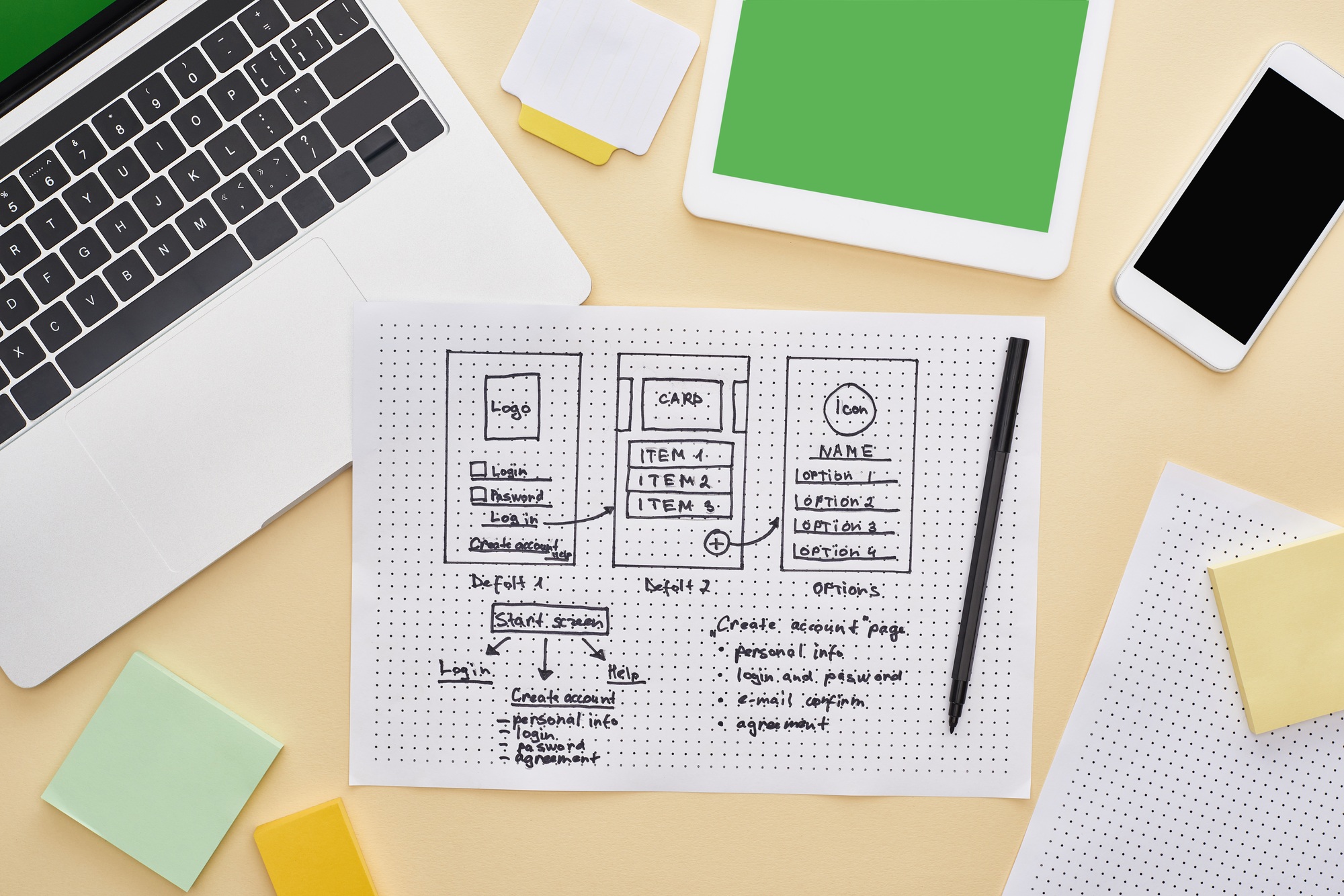
Utilizing the right tools is crucial for building an effective website checklist. These tools enhance collaboration and streamline the development process for small businesses focusing on technology.
Process Street
- Process Street serves as a robust checklist builder tailored for managing processes. This platform features automation capabilities, integration options, and a user-friendly interface. Creating and managing checklists, workflows, and standard operating procedures (SOPs) becomes seamless. With Process Street, you enhance team collaboration, which boosts productivity and ensures that each element of your website is addressed efficiently.
Venngage
- Venngage provides a free online checklist maker ideal for small businesses. You can fully customize your checklist layout, message, background, icons, and images. Venngage’s library features hundreds of professional templates and offers a drag-and-drop editor. You can easily add brand logos, colors, and fonts to create a checklist that reflects your business’s identity while ensuring all essential items are covered.
By leveraging tools like Process Street and Venngage, you create an effective website checklist that helps streamline processes and improve overall performance for your small business.
Best Practices For Using A Website Checklist

Using a website checklist ensures your small business website meets essential goals. Focus on the following best practices:
Web Design and Layout
- Appeal to Target Audience: Design your site to attract your audience. Maintain a consistent header, logo, and navigation area.
- Design Principles: Apply design principles like repetition, contrast, proximity, and alignment. Balance text, graphics, and white space effectively.
- Responsive Design: Implement a responsive layout that functions well on smartphones and tablets. Ensure your homepage loads within 10 seconds on mobile devices.
Content Quality and Organization
- Meaningful Information: Your content must deliver useful information, organized clearly. Ensure it can be found with minimal clicks.
- Web Writing Techniques: Use writing techniques optimized for the web. Include headings, bullet points, and brief paragraphs. Keep fonts and colors consistent.
Technical Functionality
- SEO Element Integration: Incorporate SEO elements including metadata and alt text for images. These enhance visibility and improve search engine rankings.
- Optimize Speed: Ensure your website speed meets standards. Faster loading times improve user experience and reduce bounce rates.
- Security Measures: Implement security measures like SSL certificates and regular updates. Protecting sensitive customer information builds trust and credibility.
Following these practices ensures that your website checklist effectively helps your small business thrive in an increasingly technology-driven world.
Conclusion

Creating a successful website involves careful planning and attention to detail. By using a comprehensive website checklist, you can ensure every crucial aspect is covered. This not only enhances user experience but also boosts your site’s visibility and performance.
Remember that a well-structured checklist is your ally in avoiding mistakes and streamlining the development process. Prioritizing elements like SEO mobile responsiveness and security measures will set your site up for success.
Utilizing tools like Process Street and Venngage can make the checklist creation process even easier. With the right approach you can build a website that not only attracts visitors but also keeps them engaged and coming back for more.
Frequently Asked Questions

Why is a website checklist important?
A website checklist is crucial as it helps ensure all essential elements are addressed during website development. It streamlines the process, minimizes mistakes, and enhances user experience, ultimately leading to increased site traffic.
What key elements should be included in a website checklist?
A comprehensive website checklist should cover design aspects, high-quality content, technical functionalities (like mobile responsiveness and speed), SEO elements (metadata, keywords, alt text), and security measures (SSL certificates).
How does SEO impact my website?
SEO, or search engine optimization, boosts your website’s visibility on search engines. By using proper keywords, metadata, and image alt text, SEO helps attract more visitors, improving overall site traffic.
Why is mobile responsiveness necessary?
With more users accessing websites on smartphones, mobile responsiveness ensures your site functions well and loads quickly on mobile devices. This enhances user experience and keeps visitors engaged.
What tools can help create a website checklist?
Tools like Process Street and Venngage make building a website checklist easier. They help streamline the development process, ensuring that all necessary elements are included while reflecting your brand identity.
How can design principles enhance user experience?
Effective design principles like repetition, contrast, proximity, and alignment can make your website visually appealing and easier to navigate. A clean and organized layout keeps users engaged and increases the likelihood of conversions.
What security measures should I implement?
To protect sensitive customer information, it’s important to implement security measures such as SSL certificates, regular software updates, and good password practices to safeguard your website from potential threats.
Image Via Envato



