Key Takeaways

- Understanding Malware: Malware is malicious software designed to harm or exploit computer systems, making awareness essential for personal and business security.
- Types of Malware: Key categories include viruses, worms, ransomware, spyware, and Trojans, each with unique characteristics and risks.
- Impact on Small Businesses: Malware poses significant threats to small enterprises, causing financial losses, data breaches, and operational disruptions.
- Prevention Strategies: Investing in antivirus software, regular updates, and training employees on safe browsing practices are vital for minimizing malware risks.
- Infection Methods: Malware often infiltrates systems through phishing emails, insecure websites, or exploiting outdated software vulnerabilities.
- Proactive Measures: Implementing robust security measures and staying informed about malware tactics empower businesses to defend against cyber threats effectively.
In today’s digital world, understanding malware is crucial for protecting your devices and personal information. Malware, short for malicious software, refers to any software designed to harm, exploit, or otherwise compromise your computer systems. From viruses and worms to ransomware and spyware, these malicious programs can wreak havoc on your data and privacy.
As technology advances, so do the tactics employed by cybercriminals. You might think you’re safe, but even the most cautious users can fall victim to malware attacks. Knowing what malware is and how it operates can empower you to take proactive measures against these threats. Let’s dive into the different types of malware and how they can impact your digital life.
What Is Malware?

Malware refers to software specifically designed to harm, exploit, or automate tasks on computer systems. It encompasses a variety of threats, affecting small businesses and individuals alike. Understanding malware types helps in safeguarding your tech resources and sensitive information.
Types of Malware
- Viruses: Programs that attach to other software, replicating themselves when files are shared.
- Worms: Standalone malware that replicates across networks without user interaction.
- Ransomware: Software that encrypts data, demanding payment for decryption.
- Spyware: Programs that secretly gather information from users without consent.
Impact on Small Businesses
Malware can severely disrupt operations, leading to financial loss, data breaches, and damaged reputations. Cybercriminals target small businesses due to often weaker defenses compared to larger enterprises. Proactively addressing malware threats is essential in today’s technology-driven environment to protect your business assets. Regular updates, employee training, and advanced cybersecurity measures can mitigate risks associated with malware.
Types of Malware

Understanding the various types of malware is vital for protecting your small business from potential threats. Each category has distinct characteristics that pose specific risks to your tech resources.
Viruses
- A virus is a self-replicating malware type that attaches to legitimate programs or files. It spreads by executing its malicious code when the infected host program runs. Viruses can cause significant impacts, such as data theft and downtime. Protect your systems by using up-to-date antivirus software and training employees on safe downloading practices.
Worms
- A worm is a standalone malware type that can self-replicate without needing a host program. It spreads across networks autonomously, infecting additional systems as it moves. Unlike viruses, worms pose an even greater risk to your network integrity. Keep software and system patches current to reduce vulnerability to this type of malware.
Trojans
- A Trojan appears to be legitimate software while concealing malicious intent. It tricks users into downloading it, leading to unauthorized access to valuable data or systems. Trojans can exploit security weaknesses, making employee awareness and training crucial for detecting suspicious downloads.
Ransomware
- Ransomware is particularly threatening, as it encrypts your crucial data and demands payment for decryption. This type of malware can cripple small businesses, leading to extensive downtime and financial loss. Regular data backups, cybersecurity training, and robust security measures can safeguard your operations against ransomware attacks.
Adware
- Adware is software designed to display unwanted advertisements. While not always malicious, it can slow down your systems and collect tracking data without consent. Keeping an eye on installed programs and using ad-blocking software can help minimize the risks associated with adware.
By understanding these types of malware, you can take proactive steps to defend your small business against cyber threats, protecting your technology and sensitive information.
How Malware Works

Malware operates through various mechanisms that exploit vulnerabilities in your technology. Understanding these processes helps you protect your small business from potential threats.
Infection Methods
Malware typically infects systems using several methods. Phishing emails often entice users into clicking malicious links or downloading harmful attachments. Insecure websites may host drive-by downloads, automatically installing malware without user consent. Additionally, malicious software can exploit outdated software or security vulnerabilities within your tech infrastructure, allowing it to gain access to your systems.
Payload Delivery
Once malware infects devices, it often delivers its payload effectively to achieve its goals. Ransomware, for example, encrypts important files and demands payment to restore access. Trojans, masquerading as trustworthy applications, compromise security and steal sensitive information. Worms spread across networks, infecting multiple systems and amplifying damage. Understanding how malware delivers its payload is vital for you to implement robust security measures and mitigate risks associated with these malicious activities.
Impact of Malware

Malware significantly impacts small businesses by compromising their security and disrupting operations. Understanding these consequences is essential for protecting your technology and sensitive data.
Personal Data Breaches
Malware can lead to personal data breaches, exposing sensitive information stored on your systems. This includes customer emails, passwords, and financial details. Cybercriminals may exploit this data for identity theft or unauthorized access, causing long-term damage to your business reputation and customer trust. Implementing strong security measures can help guard against these intrusions.
Financial Loss
Malware can result in substantial financial loss for small businesses. In 2020, cybersecurity breaches cost small businesses an average of $200,000. Ransomware attacks, in particular, often demand high payments for data decryption, which can drain your resources. Investing in preventive measures, such as employee training and updated security systems, protects your finances from these threats.
System Damage
Malware can inflict severe system damage, rendering your technology unusable. Ransomware may lock you out of vital systems, disrupting daily operations and productivity. Regular system maintenance and security updates can help you avoid these vulnerabilities, allowing your business to operate smoothly and efficiently while protecting sensitive information from malicious attacks.
Prevention and Protection

Protecting your small business from malware requires a multi-faceted approach. Focusing on prevention strategies and protection measures ensures your tech resources and sensitive information remain secure.
Using Antivirus Software
Antivirus software is essential for preventing malware infections. Implement methods for detection and removal, including:
- Signature-based detection: Identifies known malware by matching it with a database of signature patterns.
- Heuristic-based detection: Analyzes file behavior to detect unknown or modified malware based on suspicious activity.
- Behavior-based detection: Monitors live processes and network traffic to catch malware as it executes.
Investing in reliable antivirus software can help you maintain a robust defense against various malware threats.
Regular Updates
Regular updates for your operating systems and applications strengthen your security. Update software consistently to patch vulnerabilities that malware exploits. Prioritize these updates:
- Operating system updates: Ensure your tech equipment runs the latest security patches.
- Application updates: Keep all business applications current to minimize risks.
- Firmware updates: Maintain security on devices like routers and firewalls through firmware updates.
Routine updates diminish the risk of malware infiltrating your business systems.
Safe Browsing Practices
Adopting safe browsing practices safeguards your business against malware. Emphasize these key behaviors for yourself and your employees:
- Avoid suspicious links: Steer clear of unsolicited emails and messages that prompt clicking on dubious links.
- Use secure connections: Confirm websites use HTTPS during transactions to encrypt sensitive data.
- Educate staff: Train employees on identifying phishing attempts and other malware distribution methods.
Encouraging safe browsing habits significantly lowers the chances of malware attacks on your small business.
Conclusion
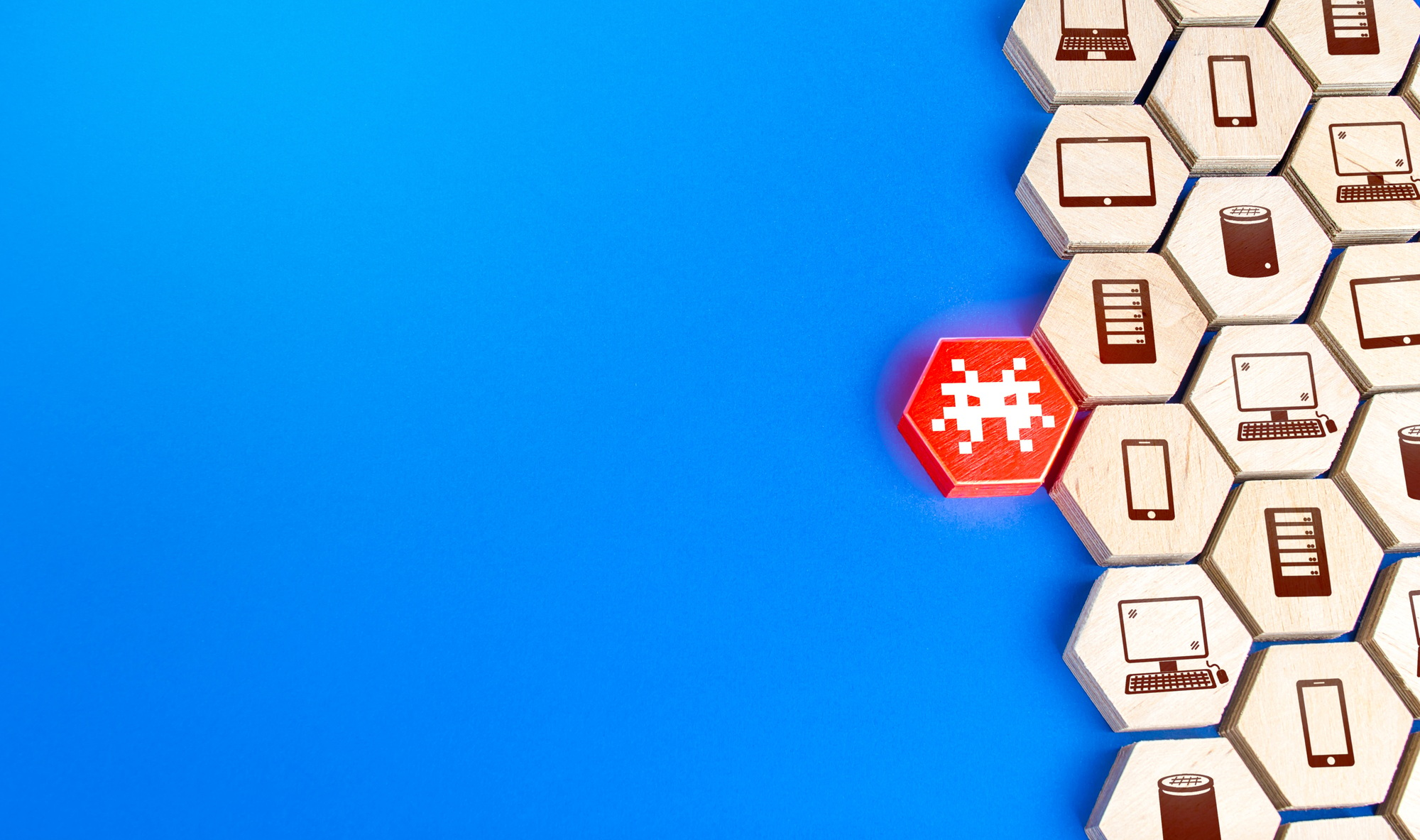
Understanding malware is crucial for navigating today’s digital world. By recognizing the various types of malware and how they operate, you can better protect your devices and sensitive information. Implementing strong cybersecurity measures can significantly reduce your risk of falling victim to these threats.
Regularly updating your systems and educating yourself and your team on safe practices are key steps in maintaining a secure environment. The more informed you are about malware, the better equipped you’ll be to defend against it. Prioritizing cybersecurity not only safeguards your assets but also helps you maintain trust with customers and partners. Stay vigilant and proactive to keep your digital landscape safe.
Frequently Asked Questions

What is malware?
Malware is malicious software designed to harm or exploit computer systems. It includes various types like viruses, worms, ransomware, and spyware, each with unique methods of attack and effects on devices and data.
What are the different types of malware?
The main types of malware include viruses, worms, ransomware, spyware, Trojans, and adware. Each serves different malicious purposes, from data encryption and information gathering to spreading across networks unnoticed.
How does malware typically infect devices?
Malware often infects devices through phishing emails, harmful attachments, malicious links, or insecure websites that host drive-by downloads, exploiting vulnerabilities in technology to gain access.
Why are small businesses targeted by malware?
Small businesses are frequently targeted due to weaker cybersecurity defenses compared to larger companies. They may lack resources or expertise to implement robust protection measures, making them attractive to cybercriminals.
What are the consequences of a malware infection?
Malware infections can lead to data breaches, financial losses, and reputational damage. Businesses may face costs averaging $200,000 for cybersecurity breaches, while personal data exposure can lead to identity theft.
How can businesses protect themselves from malware?
Businesses can protect against malware by using antivirus software, regularly updating systems and applications, educating employees on safe browsing practices, and implementing strong cybersecurity measures to mitigate risks.
Image Via Envato



