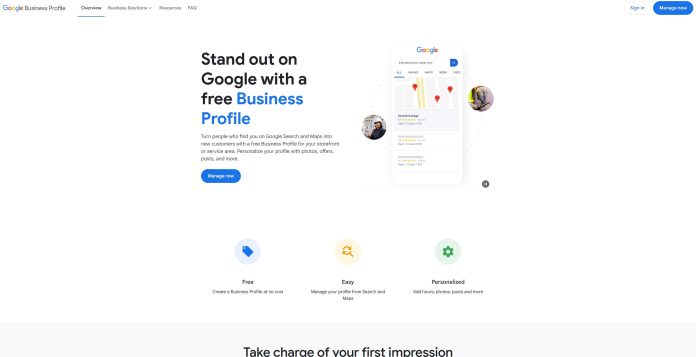Optimizing Your Google My Business
Giving your Google My Business (GMB) profile a good polish can really help draw in the locals. Two major players in this game? Google reviews and those shiny star ratings.
Importance of Google Reviews
Think of Google reviews as the word-of-mouth of the digital era. They’re pretty much your biz’s street cred. Who would’ve guessed that a whopping 85% of people put as much stock in online reviews as personal chats (Widewail)? If you’re racking up the thumbs up, folks are more likely to sidestep your rivals and head your way.
But it’s not just about looking good—those reviews have some serious pull in local search rankings. Moz says reviews are the second top-ranking driver for local SEO. So, the more chatter you get, the higher up the ladder you climb, making it a breeze for folks to spot you in the crowd.
| What Matters | Why It Matters |
|---|---|
| Trust Factor | 85% trust online reviews much as pals’ words |
| Search Ranking | 2nd top dog for local SEO |
Impact of Star Ratings
Want to catch a customer’s eye? Those star ratings are your golden ticket. High ratings? That means you’ll shine brighter in search results. Businesses that jump on the review-response train could see a 12% uptick in reviews (Widewail).
And here’s the kicker—by chatting back to reviews, you can give your ratings a nudge upwards. Nearly 33% of businesses saw their stars rise by half or more in just six months after responding to reviews for the first time (Widewail). That shows just how much it pays off to have a little back-and-forth with your reviewers.
| Star Rating Benefit | Outcome |
|---|---|
| Regular Replies | 12% more reviews |
| First Response | 33% bump rating by 0.5 stars |
Working reviews and keeping a close eye on those star ratings is like giving your Google My Business profile a turbo boost. Besides beefing up your biz’s street cred, it helps you climb the ladder in local search results. So, roll up your sleeves, chat with your customers, and nudge them to drop a review. It’s a surefire way to hit it big.
Make Use of Google My Business
Getting the most out of Google My Business (GMB) can seriously up your game in local marketing. By figuring out GMB’s insights and playing around with video content, you can put your small biz in the spotlight.
What You Can Learn From Google My Business
Dive into the Insights section of GMB, and you’ll find loads of handy info. It shows you how folks are searching for your biz, what they do when they find you, and how you stack up against the competition. With this knowledge, it’s like looking inside your customers’ brains to see what makes them tick (WordStream).
You can explore:
- Search Terms: Check out which keywords pop up when folks are looking for you.
- Customer Actions: See what folks are doing after they find you, like checking your site, giving you a call, or asking for directions.
- Photo Views: Get the lowdown on how many eyeballs are on your photos vs. others.
Here’s a quick peek at the kind of insights you get:
| Type of Insight | What It Tells You |
|---|---|
| Search Terms | The keywords bringing folks to your digital doorstep |
| Customer Actions | What peeps are doing on your profile once they find you |
| Photo Views | The count of how many have checked out your pics compared to rivals |
Using these insights, you can tweak your profile to stand out and reel in more locals looking for something just like you.
Making Magic with Video Content
Spice up your Google My Business listing by tossing in some video content and watch your engagement soar. GMB lets you upload videos showing off what you’ve got – be it your shop, products, or services. It’s a personal and fun way to connect with folks on a deeper level.
Think about the perks of using video:
- Catchy Content: Videos snag attention a whole lot better than plain pics or text, leading to more clicks and views.
- Tell Your Tale: It’s a great way to let your brand’s story shine, share customer raves, or spotlight limited-time deals.
- SEO Favorability: Google loves profiles that harness rich content like videos for rankings, and that could bump your visibility.
Here’s some video content to consider crafting:
| Video Idea | What It’ll Do for You |
|---|---|
| Business Intro | Say hi and explain why you’re awesome |
| A Peek Behind the Curtain | Show your team and what goes down day-to-day |
| Customer Cheers | Flaunt feedback from your fans |
| Promo Teasers | Broadcast exclusive offers or upcoming shindigs |
Using the insights you gather and the power of video, your GMB profile will not only look snazzy but bring in those all-important calls and clicks, helping your small business thrive.
Enhancing Local SEO with GMB
Boosting your local visibility through your Google My Business (GMB) profile can do wonders for your presence. Let’s get down to two main areas that’ll make the biggest splash: keeping your info steady and grabbing every chance to interact with folks.
Importance of Profile Consistency
Think of consistency as your secret sauce. It’s like keeping your shoes tied; it just makes things go smoother. Reviews help you show up more in local searches. So, gather those reviews, reply to ’em, and make sure what you say about yourself, from your business name to your hours, matches up everywhere (WordStream).
| Aspect | Keep It Steady |
|---|---|
| Business Name | Same everywhere, like a broken record. |
| Address | Make it match all around. |
| Phone Number | One number to rule them all. |
| Business Hours | Stick to the same hours everywhere. |
When your Google profile is spot-on, you’re more likely to catch eyes over the next guy. It can even make searches easy-peasy, answering questions without needing to click on any link (WordStream).
Maximizing Engagement Opportunities
Getting folks involved is a game-changer. Making the most outta your GMB profile can really shake things up as the year’s ramping up to 2024 (LinkedIn). Here’s how to make some magic happen:
| How to Engage | What’s It Do? |
|---|---|
| Reply to Reviews | Show you’re on the ball by answering fast. |
| Add Posts | Share the good stuff—deals, news, updates. |
| Use Q&A | Clear up those head-scratchers for everyone. |
| Post Photos | Pop in some pics to catch eyes and connect. |
BrightLocal says businesses using Google My Business grab over 1,000 looks each month. Plus, their pages get clicked about 5% of the time—not too shabby (E2M Solutions). By upping your game through these ways, you can shine brighter and link up closer with your customers.
GMB Best Practices
Spicing up your Google My Business (GMB) profile can seriously boost how many eyeballs land on your biz, and it hooks you up with folks who might wanna become your customers. Stickin’ to the top tips for pics and reviews is a must to squeeze every bit of goodness outta GMB.
Business Photos Optimization
Snapping slick shots to give folks a peep into your world is crucial. Spruce up your GMB with some sharp snaps of both the outside and inside of your joint—it’s like opening the door to trust for potential customers. Experts reckon that pictures snapping anything close to professional work wonders for your biz vibe.
Here’s the lowdown on how to pimp out your pics:
- Give ’em juicy alt text to chew on.
- Slap on some catchy titles and captions.
- Dab a bit of geotagging magic to play the local game right.
You tweak these babies right, and voilà! You’re bumpin’ up your spot in local searches. Here’s a little cheat sheet of pics to pop into your mix:
| Snap Type | What’s the Deal? |
|---|---|
| Outside Snaps | Give the outside intro |
| Inside Pics | Show off your vibe inside |
| Product Slides | Flaunt those star goods |
| Crew Shots | Add a human touch to your story |
Building Trust Through Reviews
Chatty reviews are your secret sauce for juicing up that Google Business Profile of yours. They sway buyers like nothing else and they even perk up your local search station. Something like this: businesses flashin’ killer reviews and shiny stars score higher in search pecking orders.
To nail the review game, get this:
- Chase reviews: Gently nudge happy customers to spill the beans.
- Chat back to reviews: Chattin’ back shows you’re all ears. Sometimes, that chat makes ’em tweak reviews for the better.
- Keep things consistent everywhere: Double-check that all your details are straight on every channel.
Glowing customer reviews are your social armor, they jack up your cred and magnetize more prospects. Play the review card wisely, and you’re paving a rock-solid web aura.
Weaving these tricks into your act will pump up your visibility and get folks talking! Making GMB a star player in your local buzz tactics is a no-brainer.
Squeezing Every Drop of GMB Potential
Ready to get more outta your Google My Business (GMB) profile? It’s time to roll up your sleeves and start using the Google My Business Dashboard and get cozy with GMB Insights. They can really amp up your local marketing game.
Getting the Hang of Google My Business Dashboard
Think of the Google My Business Dashboard as your all-in-one hub for making your biz shine online. Launched back in the summer of 2018, it’s like your personal assistant for sorting out location stuff and user access, especially if you’re juggling more than one profile.
Here’s what you can do with it:
- Keep your business info fresh—update hours, toss in contact details, and shout about your services
- Chat back to those customer reviews, it’s not a one-way street
- Answer customer queries—no need to play phone tag
- Share updates and flash those promo deals like a pro
This tool is the superhero cape for your communication skills—zap your info out there to boost visibility and get the convo going!
| Feature | Why It Rocks |
|---|---|
| Update Info | Keeps your tribe in the loop about hours and the cool stuff you offer |
| Respond to Reviews | Trust-building 101; shows you care and listen |
| Post Offers | Pulls in the crowd with sweet deals |
Getting Cozy with GMB Insights
The Insights section of GMB is like peeking behind the curtain to see what your customers are really up to. It shows you how they stumbled upon your business and what tickled their fancy once there (WordStream).
Here’s the lowdown on what you’ll find in GMB Insights:
- The number of eyeballs checking out your profile
- Customer moves like making a call, asking for directions, or hopping over to your website
- Search words that magically led folks to your doorstep
Soak up this treasure trove of data and tweak your marketing moves to sync with your customers’ desires. It’s your shortcut to climbing higher on local search ladders.
| Metric | Why You Should Care |
|---|---|
| Profile Views | The heartbeat of how many potential customers are peeping at your biz |
| Customer Actions | Tells you exactly what they’re itching for (calls, visits, etc.) |
| Search Queries | Clues you in on how folks are finding their way to you |
Diving into the Google My Business Dashboard and cuddling up with GMB Insights can supercharge customer connections, dial up your visibility, and reel in more website traffic. Mix some time into exploring these tools, and your business’s local marketing will see noticeable improvements, helping you vibe better with your customers.
Driving Chat with GMB
Chatting it up with your customers on Google My Business (GMB) is like giving your local presence a turbo boost. Let’s yap about how you can gab effectively using GMB’s cool features.
Jawing through GMB
Google My Business gives you a toolbox of goodies to converse directly with your folks. You can answer their burning questions, reply to their reviews, and even throw out updates or sweet deals via your GMB page. This chit-chat not only keeps everyone in the loop but shows you give a hoot and love a good old natter.
| Chatty Feature | Whatcha Get |
|---|---|
| Q&A Quips | Zap back to customer queries right from your GMB spot. |
| Review Chatter | Say thanks or smooth over bumps by responding to reviews. |
| Buzzin’ Posts | Splash updates or promo bits for all to see. |
Use these gabs wisely and you’ll have folks chiming in and cozily connected to your biz. Jump on reviews ASAP, and boom—reputation’s shiny, trust levels up (LinkedIn).
Snazzy Features of GMB
Google My Business is loaded with goodies to jazz up your biz scene. A fan fave? Video uploads! They pack personality slugging it out with creativity, showing off your swag, vibe, and much more.
And, let’s not forget those slick snaps—pictures of your spot and what you do spruce up your style, pulling in folks who want a piece of the action (Databox).
| Snazzy Feature | What’s It Do? |
|---|---|
| Vid Shots | Splash some personality, shake up your biz image. |
| Snappy Pics | Visually tempt new pals to your business pad. |
Remember, Google’s brain (algorithm, for the fancy folks) checks out how lively and quality-packed your Biz Profiles are. By working these features like a boss, you’re making magic happen for visibility and audience bonding.
Common GMB Mistakes to Skip
So you’re diving into using Google My Business to level up your local marketing, huh? Well, you might wanna steer clear of some rookie mistakes that can totally tank your visibility and keep your customers from knocking on your door. Let’s chat about keeping your contact info airtight and making those business descriptions pop.
Nailing Your Contact Info
Getting your details right on Google My Business is a no-brainer. Accurate info makes it a breeze for folks to find you, and it even gives your search ranking a nice little boost. Plus, if your contact info’s all over the place, well, good luck getting anyone to reach out (GMBBriefcase).
Check this out: a cheat sheet to keep your contacts in line:
| Contact Element | Best Practices |
|---|---|
| Phone Number | Stick to a local number and use it everywhere. Consistency is key, people. |
| Website URL | Make sure it sends users right to the right page. And hey, a link that doesn’t work? Lame. |
| Address | Keep that address on GMB and your website in harmony, like besties. |
| Business Hours | Keep your hours up-to-date, especially around holidays, because nobody likes showing up to locked doors. |
Smash That Business Description
Your business description’s gotta be killer to stand out. Rambling on without getting to the point? That’s gonna turn folks off faster than you can say, “Let me tell you more about myself.” Keep it snappy, and you might just win them over before they even finish their coffee (E2M Solutions).
Here’s how to craft a winning description:
| Description Element | Best Practices |
|---|---|
| Length | Keep it under 750 characters, short and sweet. |
| Content | Highlight what makes you awesome, and flaunt your services and values. |
| Keywords | Toss in those key phrases, but don’t overdo it. Subtlety wins. |
| Call to Action | Give folks a little nudge, like “Check us out!” or “Call now!” |
Dodge these typical pitfalls, and you’re setting up your Google My Business for some serious success. Who knows, get it right and you might have more folks dropping by than there are hours in the day.
GMB for Local Businesses
Google My Business (GMB) is your trusty sidekick when playing the superhero role of a small business owner trying to grab some attention and draw in nearby folks. Here’s the lowdown on making GMB work wonders for you.
Promoting Visibility on Google
Using GMB wisely can boost your online presence in a big way. With Google holding onto a whopping 92% of the global search engine pie, it’s pretty much the go-to place for folks looking up local businesses. GMB lets your biz pop up in those search results, on Google Maps, and even in Google Shopping.
Want customers to find your spot? Having a spiffy Google Business Profile lets people in on your location, operating hours, and all the other vital deets. This kind of visibility is super important as more folks are doing their searching and shopping online these days.
| Feature | Benefit |
|---|---|
| Search Engine Results | Chance to steal the spotlight when folks search |
| Google Maps | Puts your place on the map, literally |
| Google Shopping | Showcases your goods to those interested buyers |
Incorporating Customer Insights
Taking in customer feedback through your GMB profile can give you a huge leg up. It not only builds your street cred but also helps you tweak your services to fit what clients actually want. Look at those reviews and insights to get a feel for how your business is really seen out there. Make sure you jump on the opportunity to chat back when someone leaves a review, showing you truly care about what they think.
Optimizing isn’t just about info, it’s about interaction. Keep your details straight and jump into conversations with users. Google’s got an eye on stuff like how close you are, how relevant your biz is, and how active you are in responding (WordStream). Take cues from what your customers are saying to fine-tune your plans and keep folks coming back for more.
| Insight Type | How to Utilize |
|---|---|
| Customer Reviews | Jump in with a quick and friendly reply |
| Satisfaction Ratings | Spot trends and step up your service game |
| Engagement Metrics | Shift your marketing gears based on real talk |
Figuring out the ropes of Google My Business can supercharge your local SEO game, giving you the secret weapon you need to stretch your small biz muscle in a crowded field (LinkedIn).