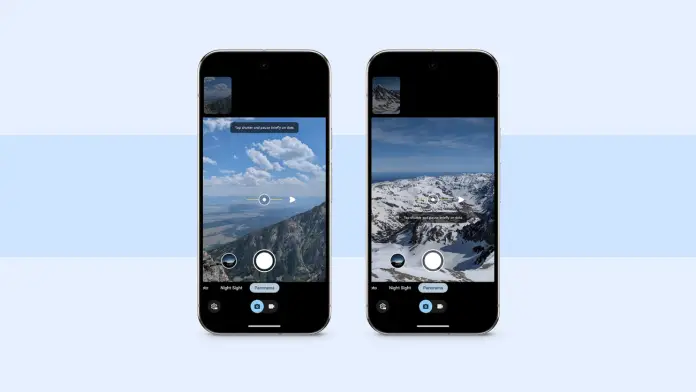In a world where visual storytelling is paramount, the latest updates to Google’s Pixel 9 Pro have introduced exciting features that could reshape how small business owners utilize photography for marketing and brand presence. The integration of an advanced panorama mode offers significant enhancements for outdoor enthusiasts, artisans, and enterprises looking to showcase their products in captivating landscapes.
Tristan Greszko, a photographer on the Pixel development team, is at the forefront of this innovation. During a recent trek to the summit of the Tetons, he captured breathtaking panorama images that exemplify the capabilities now available to users. “It was more mountaineering than hiking,” Greszko said. He emphasizes that the new panorama mode is not merely an incremental upgrade but a complete reimagining of how photographers can capture wide-angle images.
Traditionally, panorama modes relied on video to create images, limiting the data collected during a shoot. Greszko identified a gap and creatively utilized Pixel’s HDR+ and photo pipeline to develop a stitched photo panorama system that harnesses the phone’s full potential. “With video, you get a lot less data than you do with photos,” Greszko explained. This new approach allows Pixel to stack images together to produce stunning visuals—ideal for small businesses seeking to elevate their imagery.
To help small business owners maximize these capabilities, Greszko shared indispensable tips:
Move Your Pixel, Not Yourself
When taking panoramas, Greszko advises users to rotate the camera instead of their entire body. This method minimizes perspective shifts, often resulting in smoother transitions between images. Maintaining steady movement using Pixel’s level indicator can enhance the final composition, which is crucial for businesses aiming to use these images for marketing.
Stay Still
Particularly for Night Sight panorama shots, stability is key. “The more still you are, the higher quality your image will be,” Greszko said. In low-light settings, the Night Sight Panorama activates automatically, allowing users to focus on positioning. Taking the time to pause and move methodically can produce striking images, essential for presenting a polished brand image.
Skip the Screen Tap
Unlike typical photography where tapping on the screen is needed to focus, panorama mode is streamlined. “The camera is designed to balance the light and expose it correctly,” Greszko noted. This omission simplifies the process for users, allowing them to concentrate on the broader scene without micromanaging settings—an attractive feature for busy small business owners.
Get Creative
The panorama mode’s full 360-degree capability invites innovation. Greszko encourages experimentation, whether capturing expansive landscapes or vertical shots that provide unique perspectives. “Panorama lends itself to experimentation really well,” he said. For small businesses, creative imagery can set them apart in a crowded market.
While these features provide a myriad of benefits, small business owners should also consider potential challenges. Mastering the level of stillness required in various lighting conditions may demand practice. Additionally, businesses with limited expertise in photography might need to allocate time for learning the intricacies of the new mode, which could impact immediate promotional strategies.
The impact of these enhancements goes beyond individual photography sessions; they can inform branding strategies and contribute to storytelling across digital platforms. High-quality images can enhance social media engagement, web presence, and marketing materials, aligning with the goals of small businesses looking to grow their customer base.
As businesses increasingly rely on visual content to promote their goods and services, the Pixel 9 Pro’s advanced panorama mode could become an indispensable tool in their photographic arsenal. With thoughtful application of these tips, small business owners can elevate their visual branding and connect more effectively with their audience, capturing the essence of their offerings like never before.
For further insights on using the Pixel’s updated features, visit the original post here.
Image Via Google Pixel