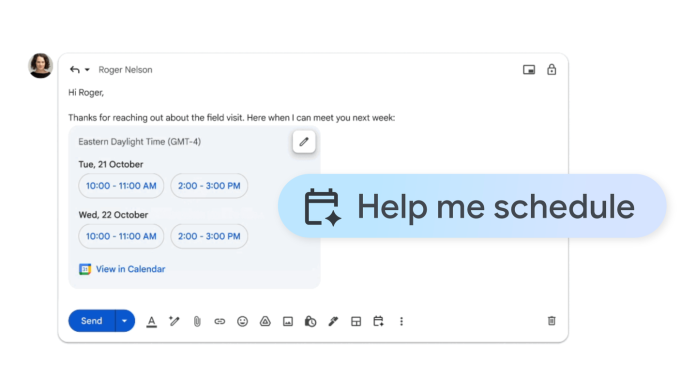In the fast-paced world of small business, time is often the most precious resource. A new feature introduced by Gmail could prove to be a game-changer for entrepreneurs looking to streamline meetings and enhance productivity. The recently announced "Help me schedule" tool, powered by Gemini, stands poised to simplify the often cumbersome process of coordinating schedules.
Gmail now features an intuitive button that takes the hassle out of finding suitable meeting times. When replying to an email that involves scheduling a meeting, users will see the "Help me schedule" option in the toolbar. This innovative tool utilizes Gemini’s capabilities to suggest meeting times based on the user’s Google Calendar and the context provided in the email. This makes it easier than ever for small business owners to identify times that work for all parties involved.
The process is straightforward. By selecting the "Help me schedule" button, users receive a list of proposed times. These suggestions are not arbitrary; they are carefully crafted based on existing calendar entries and the details surrounding the email conversation. Once recipients choose a time that fits their schedule, an automatic Calendar invite is generated, ensuring that no one misses out on the meeting.
One key advantage of this feature is its ability to eliminate back-and-forth email exchanges. Many small business owners are familiar with the frustration of searching for a suitable time slot that accommodates everyone involved. This feature can reduce time spent planning meetings, allowing business owners and their teams to focus on more pressing tasks.
As Rachel Smith, a local business coach, explains, “The less time I spend scheduling, the more I can devote to my clients. This is a tool that immediately adds value to my day-to-day operations.”
Small businesses, especially those that rely on frequent client meetings, can reap significant benefits from this feature. By automating much of the scheduling process, it helps ensure that communication remains clear and efficient. The seamless integration with Google Calendar means business owners can manage their time without missing a beat.
However, while this new tool offers numerous advantages, small business owners may want to consider potential challenges. For instance, the tool relies on users having an up-to-date Google Calendar. If a scheduled meeting does not appear on the calendar, the effectiveness of the "Help me schedule" feature is compromised. Additionally, some users may need time to adjust to this new tool, requiring training or demonstrations to fully understand its functionalities.
Another aspect to consider is privacy and security. Business owners must ensure their calendar settings are appropriately configured, balancing accessibility with the need to protect sensitive information. Understanding how the feature interacts with existing privacy settings will be crucial for those concerned about maintaining confidential client data.
It’s also vital for businesses to adapt to the changing landscape of technology. As digital tools evolve, small business owners must remain proactive—staying informed and embracing new technologies that can enhance their workflows.
The "Help me schedule" feature represents a significant step toward streamlined communication and efficiency in the busy lives of small business owners. This tool not only facilitates easier scheduling but also encourages better time management—a crucial aspect of running a successful enterprise.
Gmail’s integration of the Gemini-powered "Help me schedule" feature is available now, and its benefits promise to significantly enhance the way small businesses engage with clients and colleagues. Business owners can learn more about this exciting update by visiting the original post on the Workspace Updates blog. As this tool continues to evolve, its potential to reshape the scheduling landscape in small business operations remains promising.
Image Via Google Workspace