Key Takeaways

- Embrace Efficiency: Going paperless streamlines operations, increases productivity, and reduces clutter, allowing you to focus on more critical tasks.
- Environmental Benefits: Transitioning to a digital lifestyle significantly lowers paper usage, contributing to environmental conservation and reducing your carbon footprint.
- Cost Savings: Implementing paperless solutions cuts expenses related to printing, paper, and storage, potentially saving small businesses substantial amounts annually.
- Address Challenges: Be prepared for initial costs and employee resistance; providing training and support is essential for a smooth transition to digital systems.
- Utilize Digital Tools: Leverage document management software and cloud storage solutions like FileCenter, M-Files, Dropbox, and Google Drive to enhance organization and collaboration.
- Implement Strategies: Establish clear digital documentation policies and organize files effectively to maintain efficiency and consistency in your operations.
In today’s fast-paced digital world, going paperless isn’t just a trend—it’s a necessity. Imagine reducing clutter while boosting efficiency in your personal and professional life. Transitioning to a paperless lifestyle can simplify your daily tasks and help you stay organized.
Embracing digital solutions means less time spent searching for documents and more time focusing on what truly matters. From reducing your environmental footprint to saving money on printing costs, the benefits of going paperless are undeniable. Ready to dive into the world of digital organization? Let’s explore how you can make the switch and enjoy a more streamlined, eco-friendly approach to managing your information.
Benefits of Going Paperless

Going paperless significantly benefits small businesses, enhancing efficiency and promoting sustainability. Transitioning to digital solutions streamlines operations, saves time, and reduces costs.
Environmental Impact
Going paperless dramatically reduces paper usage, lowering the carbon footprint associated with paper production and disposal. You contribute to environmental conservation by decreasing deforestation and minimizing landfill waste. Adopting digital documents helps create a more sustainable business model, attracting eco-conscious customers and enhancing your brand’s reputation.
Cost Savings
Going paperless leads to substantial cost savings for running a small business. Digital solutions eliminate expenses related to paper, ink, and storage. For example, you can save up to $80 per employee each year by reducing paper usage. Additionally, you can decrease printing and mailing costs, allowing you to allocate those funds to other critical areas of your business.
Challenges of Going Paperless

Transitioning to a paperless environment involves several significant challenges. Addressing these challenges ensures a smoother shift for your small business.
High Initial Costs
High initial costs often pose a barrier. Investing in hardware, software, and the necessary IT infrastructure can strain budgets. Small businesses must carefully analyze these costs against potential long-term savings to determine the financial feasibility of going paperless.
Lack of Employee Training and Resistance to Change
Employee adaptation plays a critical role in successful implementation. Resistance to changing from paper-based workflows to digital systems frequently arises from comfort with existing methods. Concerns about job security or skill deficits can hinder progress. Providing proper training and support eases this transition, enhancing confidence among employees in navigating new processes.
Technological Barriers
- Technology Integration: Integrating new digital technologies with existing systems presents complexities. You may encounter compatibility issues that complicate the transition. Assessing your current systems and selecting compatible technologies streamlines the implementation process, minimizing disruption and ensuring a more effective transition.
Tools and Technologies to Assist in Going Paperless
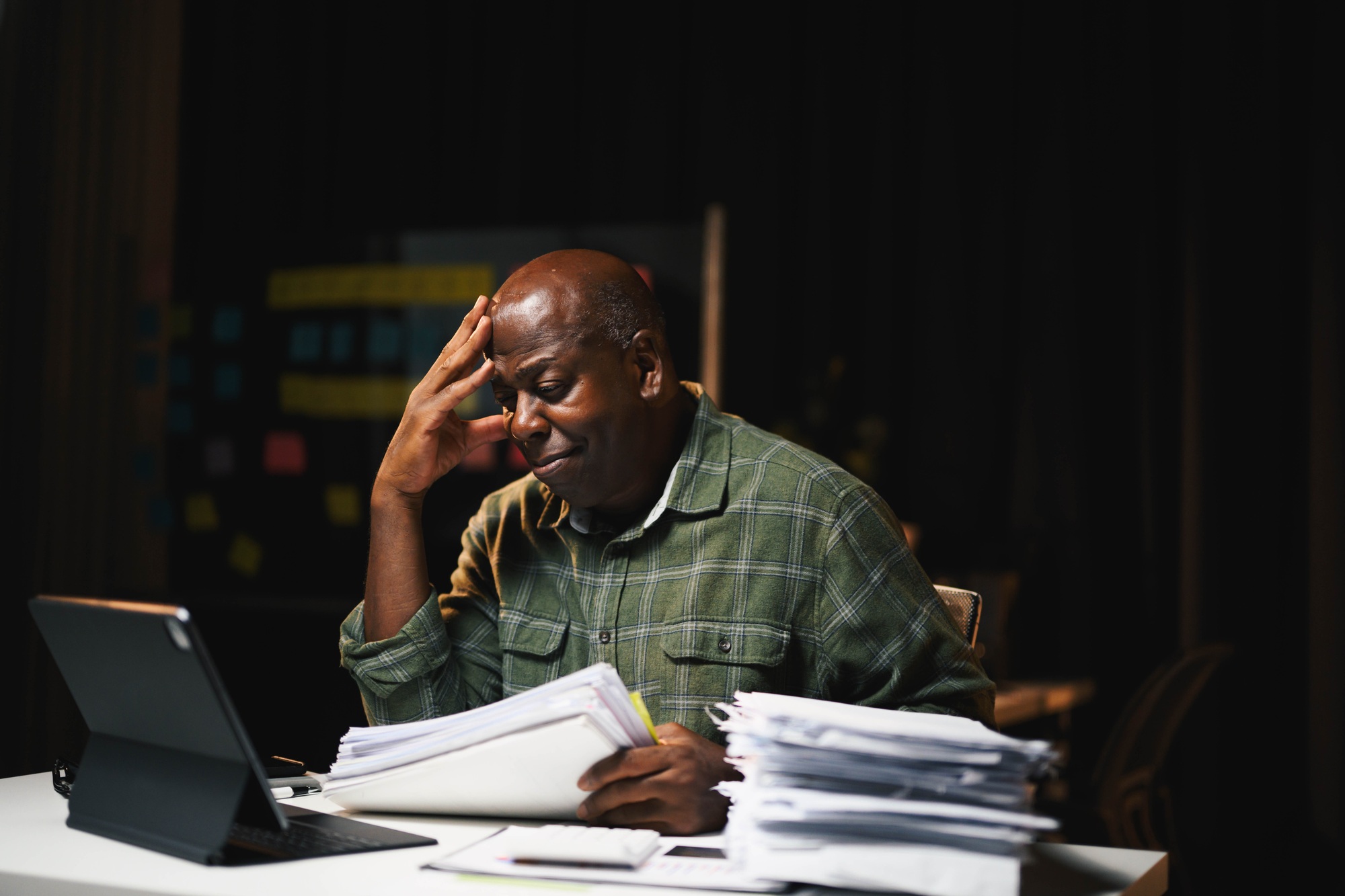
Adopting effective tools and technologies can simplify your transition to a paperless environment, especially for small businesses. By leveraging document management software and cloud storage solutions, you can streamline operations and enhance efficiency.
Document Management Software
- FileCenter: FileCenter enables the digitization of various documents, like receipts, and creates user-friendly electronic filing structures. Its features include a PDF editor, an intuitive full-text search function, and barcode separators for automatic document routing. FileCenter also offers cloud storage for remote data access and enhanced security. These functionalities help alleviate clutter and improve organization, crucial for running a small business efficiently.
- M-Files: M-Files serves as a cloud-based, intelligent information management solution that automates document workflows. It employs metadata tags to guide documents through various stages and facilitates electronic signatures. This software integrates seamlessly with businesses’ existing applications, such as Microsoft 365, SharePoint, and Salesforce, which helps in breaking down data silos. Improved data visibility and security support small businesses in optimizing processes and maintaining a competitive edge.
Cloud Storage Solutions
- Dropbox: Dropbox provides a reliable platform for storing files securely in the cloud. You can easily share documents with team members and clients, ensuring everyone has access to the latest information. Customizable permissions enhance control over shared content, promoting collaboration while maintaining data security.
- Google Drive: Google Drive offers ample storage space and integrates with various applications, making it an excellent choice for small businesses. You can store, share, and collaborate on documents in real-time. Its user-friendly interface and accessibility from any device promote efficient workflows, allowing you to focus on growth while reducing reliance on physical documents.
Integrating these tools into your daily operations supports a smooth transition to a paperless environment, ultimately reducing clutter and boosting your productivity in running a small business.
Strategies for Successfully Going Paperless

Adopting a paperless approach enhances efficiency and supports your small business. Implementing specific strategies simplifies the transition while maximizing digital advantages.
Organizing Digital Files
- Create a structured file naming system that reflects content clearly to streamline document searches. Organize files into folders by category, date, or project to ensure easy access.
- Utilize cloud storage solutions to store and back up files securely. Services like Google Drive and Dropbox offer collaborative features, allowing team members to access and edit documents in real-time.
- Regularly audit your digital files to remove unnecessary documents. This practice reduces clutter and maintains an efficient filing system, ensuring that only relevant information is readily available.
Implementing Company Policies
- Establish clear guidelines for handling digital documentation to standardize processes across your small business. Include procedures for creating, storing, and sharing documents, ensuring consistency in operations.
- Encourage employees to adopt digital tools such as e-signatures and online forms. These tools facilitate faster transactions and improve productivity, reducing reliance on physical documents.
- Offer training sessions to help your team adapt to new digital workflows. Address any concerns about job security directly to promote a positive mindset toward the shift to a paperless environment.
Transitioning to a paperless operation fortifies your small business, enabling you to harness technological advancements for improved productivity and sustainability.
Conclusion

Embracing a paperless lifestyle isn’t just a smart choice; it’s a necessary step toward efficiency and sustainability. By adopting digital solutions, you can streamline your operations and significantly reduce your environmental impact. The benefits extend beyond just reducing clutter; they include saving time and money that can be redirected to other crucial areas of your business.
While the transition may come with challenges, such as initial costs and employee adaptation, the long-term advantages far outweigh these hurdles. With the right tools and strategies in place, you can create a more organized and eco-friendly workspace. Start your journey today and discover how going paperless can transform your business for the better.
Frequently Asked Questions

What is a paperless lifestyle?
A paperless lifestyle involves using digital tools to manage documents and information instead of relying on physical paper. This transition helps reduce clutter, increases efficiency, and can lead to significant cost savings.
Why should I adopt a paperless lifestyle?
Adopting a paperless lifestyle offers numerous benefits, including enhanced organization, reduced environmental impact, and cost savings on materials like paper, ink, and storage. It also streamlines processes and improves overall efficiency.
What are some challenges of going paperless?
Challenges include high initial costs for technology, employee resistance to change, and the complexities of integrating new digital tools with existing systems. Proper training and support are critical for a smooth transition.
How can small businesses benefit from going paperless?
Small businesses can streamline their operations, reduce costs, and promote sustainability by adopting a paperless approach. It enhances productivity by minimizing time spent searching for documents and improves collaboration.
What tools can help in transitioning to a paperless environment?
Helpful tools include document management software like FileCenter and M-Files for organization and automation, as well as cloud storage solutions like Dropbox and Google Drive for secure file storage and collaboration.
How can I organize my digital files effectively?
To organize your digital files, use a clear naming system and structured folder hierarchy for easy access. Regular audits of digital files also help maintain an efficient filing system.
What strategies support a successful paperless transition?
Effective strategies include implementing standardized policies for digital documentation, providing employee training sessions, utilizing e-signatures for productivity, and conducting regular audits of digital files.
Image Via Envato



