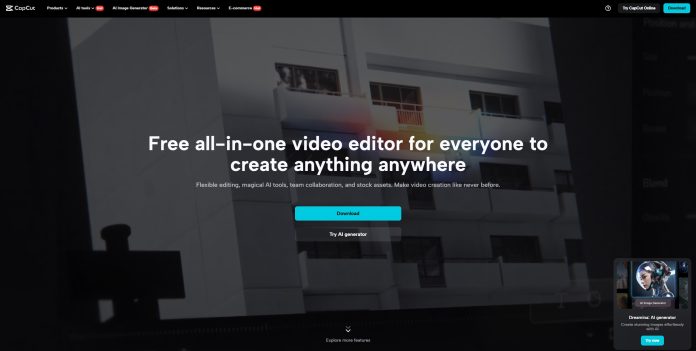Social Media Visibility
Getting your small business on the social media radar is a game-changer for connecting with folks and spreading the word about your brand. Let’s talk about upping your online game and how CapCut can make that journey a lot smoother.
Improving Your Presence
Social media ain’t just a time waster—it’s a powerhouse for anyone wanting to get their brand out there. Keeping your audience hooked means serving them regular, attention-grabbing bits and bobs that they care about. It’s all about being there for them with new and interesting things and having actual convos with those who hit that follow button.
| What to Do | Quick Tips |
|---|---|
| Post Consistently | Try throwing out 3-5 posts a week. |
| Chat it Up | Jump on those comments and messages like it’s hot. |
| Sling Hashtags | Pick hashtags that actually mean something to expand your crowd. |
| Check What Clicks | Peek at your likes and shares to spot the faves. |
Utilizing CapCut
CapCut, the snazzy video editing app tailor-made for your phone, let’s you whip up killer videos for your social feeds. With tricks like Auto Captions, Body Effects, and 3D Zoom, you’re set to craft videos that don’t just sit there—they sizzle (PCMag).
Here’s what CapCut brings to the table:
- You can cut together videos in just half a minute if you want, giving you more elbow room for sharing epic stories or hyping up your biz beyond those annoying time caps you find elsewhere.
- It’s packed with nifty tools like Chroma Key and Keyframe Tracking that make sure your vids aren’t just seen but remembered.
- The best part? It’s got a group work vibe. You and your team can tag-team projects for a shared creative brainwave (CapCut Newsroom).
CapCut’s got the goods to level up your social media game, making sure you’re not only catching eyeballs but holding onto them. Join the millions in CapCut land, where creativity and visibility are just a click away (Influencer Marketing Factory).
CapCut Features Overview
CapCut is your trusty sidekick for whipping up flashy videos straight from your phone. It’s packed with goodies that make video magic a breeze. Perfect for small biz folks like you trying to jazz up your social media game.
AutoCut Functionality
AutoCut is like having a personal video wizard. It checks out your clips and throws in smart suggestions. Want TikTok vibes? You got it! It dishes out templates, music tweaks, pacing tricks, and smooth transitions. A lifesaver for anyone who isn’t a video editing pro but still wants to impress without breaking a sweat.
| Feature | Description |
|---|---|
| Template Suggestions | Gives you stylish layouts to amp up your videos. |
| Music Changes | Recommends tunes that vibe with your video’s feels. |
| Transition Recommendations | Offers smooth transitions to keep folks glued. |
Advanced Editing Tools
CapCut throws some advanced tools into the mix, bringing your videos to the next level. Auto Captions, Body Effects, Chroma Key, Keyframe Tracking, and 3D Zoom—they’re all there, pro-quality but right on your phone. Makes your videos pop in no time.
| Tool | Functionality |
|---|---|
| Auto Captions | Pops in subtitles for everyone to enjoy. |
| Body Effects | Adds flashy effects to tell your story. |
| 3D Zoom | Gives slick zooms to hold onto your audience’s attention. |
Full Editing Suite Offerings
CapCut’s editing suite is like a one-stop-shop. Snip, crop, fiddle with brightness and colors, throw in text, and play with filters—it’s all there. The tool’s got your back, letting you polish your vids so they speak to your crowd.
| Feature | Description |
|---|---|
| Text Addition | Slap on some text to get your point across. |
| Special Effects | Add filters, frames, and stickers for a bit of flair. |
| Video Adjustments | Tweak brightness and colors to fit your style. |
With all these snazzy features, CapCut gives you the gear you need to level up your social media, boost your brand’s vibe, and keep your fans wanting more.
CapCut vs. Other Apps
Picking the right video editing app can seriously pump up your social media game. Two heavy-hitters in this space are CapCut and InShot. Let’s break down what makes CapCut Pro tick and how it stacks up against InShot.
CapCut Pro Benefits
Shelling out $7.99 a month for CapCut Pro opens up a box of features that can elevate your edits. Check out what’s in store:
| Feature | Details |
|---|---|
| GIF Exports | Whip up and share GIFs for more lively posts. |
| AI Filters | Zap up your videos with some top-notch AI magic. |
| Extra Cloud Space | Stash more clips and organize like a pro. |
| Enhanced Tools | Get gizmos like killer sound effects and high-end editing tricks that free users miss out on. |
Even if you stick with the free stuff, CapCut still dishes out sound effects and basic tools like trimming, cropping, and jamming out with music — a win-win for hobbyists and pros alike (PCMag).
Comparison with InShot
So, CapCut or InShot? What’s your vibe when you’re cutting up videos?
| What | CapCut | InShot |
|---|---|---|
| Who’s It For? | Perfect for slick, short clips aimed at TikTok. | Rocks the party for Instagram and YouTube creators. |
| Special FX | Comes packed with cool stuff like motion blur, shake-ups, and sweet green screen tricks. | Solid enough but not as jazzed up for the pros as CapCut. |
| User Feel | Built for pros who mean business. | A bit more laid-back for weekend warriors. |
| Templates Galore | Loads to choose from. Big with brands (think Duolingo, Gisou), clocking over 3462.3 billion TikTok views. | Decent template lineup but not as tied into trends. |
For those wanting top-tier, TikTok-ready tools, CapCut’s your go-to. But if you’re after creative flair for every social corner, InShot might just hit the spot (MiniTool).
At the end of the day, think about what you’re aiming for and which app vibes with your vision.
CapCut for Businesses
CapCut is a nifty video editing tool that’s got small businesses all excited about spicing up their social media vibes. With its easy-to-use features and top-notch tools, you can whip up snazzy videos without breaking a sweat.
Sprucing Up Videos
CapCut has a bunch of jazzy editing tools, perfect for businesses wanting to make a splash. You can craft eye-catching videos whether you’re on your phone or computer. It’s been buzzing around, especially since CapCut for Business became the new cool kid last year (CapCut Newsroom).
Check out what CapCut’s got in its toolkit:
| Feature | What It Does |
|---|---|
| Simple as Pie | An easy layout that makes video-making a breeze. |
| Lot’s of Editing Fun | Trim, cut, and stick clips together like a pro. |
| Pretty Snazzy Quality | Reel in videos at various resolutions with zero hassle. |
| Template Magic | Use cool templates to jumpstart your projects. |
Leveraging these tools lets your business crank out fab-quality videos that’ll grab and hold your audience’s attention on social platforms.
Keeping Your Brand on Point
CapCut helps you keep your video look and feel spot on with your brand. Being consistent brings in the fans and keeps them loyal on social sites.
Here’s what CapCut can do for you:
- Stick your brand logos, colors, and fonts on all your videos like a boss.
- Use templates matching your brand’s vibes so every video says, “Yep, that’s us!”.
- Stock up on your brand goodies so you can swoop them up for future projects without a hitch, making the whole ordeal smooth and easy.
Keeping your brand game strong means your peeps will spot your stuff right away and feel more buddy-buddy with your biz. So whether it’s a fresh product drop, some cool announcements, or sneaky peeks behind the scenes, each video should echo what your brand stands for.
Customizing Videos for Platforms
Making videos that stand out and fit right in with various social media sites can give your small business a big boost online. CapCut simplifies this task, offering you a handy way to shape your content just the way you want it.
Tailoring Content
Different social media platforms attract different crowds, each with its own tastes and needs. CapCut lets you tweak your videos to fit what works best on each site. Think about changing up the video’s format, length, and style to match platform specifics.
| Platform | Recommended Video Length | Aspect Ratio | Special Considerations |
|---|---|---|---|
| Instagram Reels | 15 – 30 seconds | 9:16 | Add catchy captions and music that’s in style |
| TikTok | 15 – 60 seconds | 9:16 | Use humor or trends to get people watching |
| YouTube Shorts | Up to 60 seconds | 9:16 | High-quality and creative contents are musts |
| 1 – 2 minutes | 16:9 or 1:1 | Hook them in the first seconds | |
| Up to 2 minutes 20 seconds | 16:9 | Keep it short and sweet |
With CapCut, you meet each platform’s quirky needs while also making your viewers happier and more engaged (CapCut Newsroom).
Maximizing Engagement
To really get people interacting with your videos, you gotta know what makes them tick. CapCut helps you keep your style and tone steady across videos, scoring you some fan loyalty and building a link with your audience (CapCut Newsroom).
Boost your interaction with these handy tips:
- Grab Trending Sound Effects: CapCut’s got loads of free sounds, and hopping on popular audio can hit home.
- Spice Up Your Thumbnails: A flashy thumbnail gets more clicks and views.
- Add Calls to Action: Encourage viewers to like, comment, or share your videos.
- Use Captions: Subtitles help people understand and pay attention, especially if they’re keeping the sound off.
Follow these steps to create content that draws eyes and gets people talking, liking, and sharing, paving the way for your business to thrive online.
Collaborative Editing
Team Efficiency
Digital life’s a full-throttle ride, right? If you’re a small biz, you gotta be nimble and on-the-ball with content creation. That’s why CapCut’s got your back with its group editing magic. Your team can tag in, edit stuff pronto, and wave goodbye to the down-time of content assembly (CapCut Newsroom).
Think of it like a digital relay race. You can dish out different tasks: someone nails the video clips, another sprinkles in text magic, while someone else tweaks the sound. It’s like getting your duckies in a neat row, but faster. Plus, everyone gets to shine in their personal niche.
| Collaborative Editing Benefits | Description |
|---|---|
| Faster Project Completion | With multiple people diving into editing, things zip by. |
| Enhanced Communication | Real-time teamwork means feedback flies back and forth like lighting. |
| Quality Control | Instant review means your team can nix errors on the spot for slick results. |
Aligned Vision
When your crew works together on videos, everyone needs to vibe on the same idea. CapCut’s your guide, letting everyone eyeball updates as they happen, so you can nod in agreement on styles and themes. This approach makes sure everyone’s laser-focused on hitting the bullseye, resulting in one slick final product.
Notes and tips fly back and forth inside the app, which puts a stopper on crossed wires. Having everything in one spot means you can mold your brand’s vibe without the hustle.
| Aligned Vision Benefits | Description |
|---|---|
| Consistent Branding | Edits and designs are in sync with your brand’s vibe. |
| Streamlined Communication | Chat it up in the app to keep ideas sorted and sharp. |
| Unified Creative Direction | Everyone pitches in towards a shared goal, supercharging creativity. |
Jumping on CapCut’s collaborative features seriously ramps up your team’s mojo, keeping your content as fresh as your brand’s DNA.
CapCut’s User-Friendly Interface
Simplifying Editing
CapCut is all about making video editing a breeze, even if you’ve never snipped a clip before. With a layout that’s easy on the eyes and jam-packed with handy tools, you’ll be whipping up vids like a pro in no time. It’s designed to take the fuss out of editing, leaving you to focus on telling your story instead of being bogged down by techy stuff.
| Editing Thingamajig | What It Does |
|---|---|
| Intuitive Layout | A tidy space where tools are a cinch to find and use. |
| Drag and Drop | Just grab your media files and slide ’em right in. |
| Pre-set Templates | Speed things up with ready-to-go templates. |
| One-Click Effects | Spiff up your vids with effects and transitions at a click. |
| In-App Tutorials | Need a hand? Get tips without leaving the app. |
These spiffy features mean even the busiest folks, like small biz owners, can churn out fab content without breaking a sweat.
Accessibility Across Devices
CapCut fits like a glove on any gadget you’ve got lying around. Whether you’re tapping away on an iPad, a clunky old Chromebook, or swiping on a smartphone, you can hop between devices without skipping a beat (CapCut).
And, to save your bacon when it comes to storage, CapCut backs up your files in the cloud. So, lose the worry over running out of space. Just hop from one device to the next without starting from scratch.
| Gadget Type | Works? |
|---|---|
| iPad | Yep |
| Chromebook | Yep |
| Mobile Phones | Yep |
| Old Lappy | Yep |
Even if your laptop remembers dial-up connections, CapCut won’t let you down. It crunches all the big stuff in the cloud, meaning you don’t need fancy gear to make top-notch content. Perfect for keeping your biz shiny on social media without dropping big bucks on new tech.
CapCut Success Stories
Monetization Opportunities
So, you’re a small business owner looking for ways to make your content earn some cash, right? CapCut might just have your ticket. Through the CapCut Creator Program, you get a legit shot to earn some money by designing and sharing your own editing templates. Once you’re in, it’s like being handed a golden goose by social media monetization.
Using CapCut templates could totally shake up your content game. Now, here’s a jaw-dropper: these templates have grabbed a whopping 3,462.3 billion views on TikTok! Yeah, you read that right. Riding this wave of trending templates could skyrocket your content’s footprint, drawing more eyeballs to your brand. Take a look:
| Metric | Value |
|---|---|
| Total Views of CapCut Templates on TikTok | 3,462.3 billion |
| Monetization Program Availability | Yup |
Influencer Marketing Impact
Influencer marketing is like the secret sauce for small businesses today. CapCut’s given brands like Duolingo and Gisou the boost to seize platform trends, turning them into viral sensations. With the right touch, CapCut can help you whip up those visually stunning clips that scream out for influencer partnerships.
Keeping up with the latest trends can seriously supercharge your brand’s presence and interaction levels on social media. Use CapCut to craft those snazzy, high-definition videos that hit home with your audience. Teaming up with influencers who vibe with CapCut might just be your springboard to capturing a wider crowd and nailing those marketing goals.
Dive into the content creation community, and you might find your social media strategy hitting new heights, rolling out campaigns that are nothing short of masterpieces for your small business.