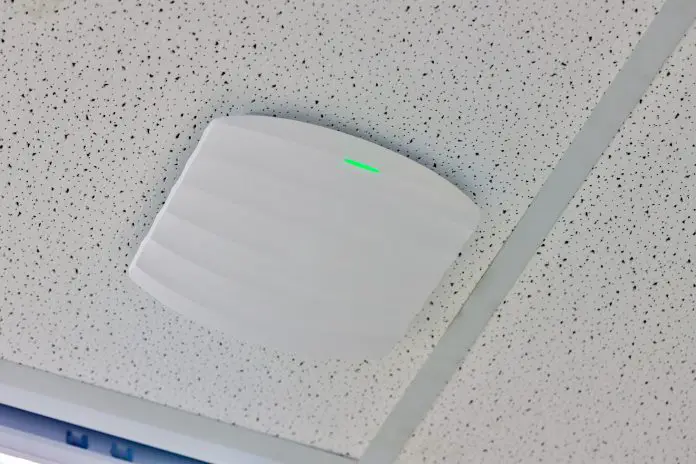Key Takeaways

- Definition of WLAN: A Wireless Local Area Network (WLAN) enables devices to connect to the internet wirelessly, enhancing flexibility and mobility in both home and office environments.
- Key Components: WLANs rely on access points (APs) and wireless network adapters to connect devices and facilitate communication within the network.
- Wi-Fi Standards: Familiarity with Wi-Fi standards (e.g., 802.11a, 802.11ac, and Wi-Fi 6) is essential for optimizing network performance and supporting high-speed, reliable connections.
- Security Protocols: Implementing strong security protocols like WPA3 is critical for protecting WLANs from unauthorized access and potential data breaches.
- Advantages of WLAN: WLANs offer significant benefits, such as enhanced mobility, flexibility, and cost efficiency by reducing cabling needs and supporting multiple devices.
- Disadvantages to Consider: Security risks and interference issues can impact WLAN performance; regular monitoring and updates are necessary to maintain a secure and efficient network.
In today’s fast-paced digital world, staying connected is more important than ever. You’ve likely heard the term WLAN, but do you know what it really means? A Wireless Local Area Network (WLAN) allows devices to connect to the internet without the hassle of wires, giving you flexibility and mobility in your home or office.
WLANs use radio waves to transmit data, making it easy for smartphones, laptops, and tablets to communicate with each other and access the internet. Understanding how WLANs work can help you optimize your network for better performance and security. Let’s dive deeper into the world of WLANs and discover how they shape our connectivity today.
What Is a WLAN

A Wireless Local Area Network (WLAN) allows devices like smartphones, laptops, and tablets to connect to the Internet without physical cables. WLANs use radio waves for data transmission, offering flexibility and mobility essential for your small business.
You can set up a WLAN to cover a specific area, enabling multiple users to connect simultaneously. With the right technology, a WLAN can enhance productivity by allowing employees to work from various locations within the office or even remotely.
WLANs typically operate on either the 2.4 GHz or 5 GHz frequency bands. The 2.4 GHz band provides a wider coverage area, while the 5 GHz band supports faster data rates, making it ideal for environments with high network traffic. Investing in dual-band routers can help optimize performance for your tech needs.
Security is a critical aspect of WLANs. Implementing strong encryption protocols, such as WPA3, safeguards your network against unauthorized access. Regularly updating firmware and using strong, unique passwords contribute to a more secure WLAN setup.
By understanding WLANs, you’re better equipped to enhance your small business’s network performance and adapt to the growing demands of wireless connectivity.
Key Components of WLAN

WLANs consist of several essential components that make them functional and efficient. Understanding these components helps you optimize your small business’s network performance.
Access Points
Access points (APs) serve as the central hubs of a WLAN. They connect your wireless devices to the wired network and act as gateways to the internet. Deploying multiple access points in your small business enhances coverage and ensures consistent connectivity across different areas of your workspace. Look for APs that support the latest Wi-Fi standards for better performance, especially if your team uses bandwidth-intensive applications.
Wireless Network Adapters
Wireless network adapters are critical for connecting devices to a WLAN. They come built into most laptops and smartphones, allowing instant connectivity. For desktop computers or older devices, you might need external USB adapters. Select adapters that are compatible with your network’s speed and range specifications. Investing in high-quality network adapters can significantly improve connection stability and speed for your team’s tech needs.
WLAN Technologies

WLAN technologies play a crucial role in ensuring secure, efficient, and reliable wireless communication for your small business. Understanding these technologies helps enhance your network performance and security.
Wi-Fi Standards
Wi-Fi standards, governed by the IEEE 802.11 family, define the capabilities and performance of WLANs. Key standards include:
- 802.11a: Operates in the 5 GHz band, offering speeds up to 54 Mbps. Widely utilized in business environments for less interference.
- 802.11b: Uses the 2.4 GHz band with maximum speeds of 11 Mbps. This standard offers broader coverage at the cost of speed and potential interference.
- 802.11g: Functions in the 2.4 GHz band, combining the best of both previous standards with speeds up to 54 Mbps, making it suitable for many small business applications.
- 802.11n: Introduces MIMO technology, enabling speeds exceeding 600 Mbps. This standard offers improved range and reliability, ideal for busy office settings.
- 802.11ac: Operates in the 5 GHz band, capable of gigabit speeds, making it suitable for high traffic and demanding applications in your business.
- 802.11ax (Wi-Fi 6): Enhances performance in dense environments, supporting more devices simultaneously with improved speed and efficiency.
Focusing on a modern standard like Wi-Fi 6 can significantly improve your small business’s connectivity and responsiveness.
Security Protocols
Implementing robust security protocols is essential to protect your WLAN from unauthorized access and data breaches. Key protocols include:
- WPA3: The latest security protocol for Wi-Fi networks offers stronger encryption and protection. It safeguards your data against brute-force attacks and simplifies password management through enhanced security features.
- WPA2: Widely used and still effective, this protocol employs AES encryption to secure your Wireless network. While strong, it’s essential to update to WPA3 for enhanced protection.
- WEP: An outdated security standard, WEP is no longer recommended due to its vulnerabilities. Avoid using it in your small business to maintain network security.
Using the most advanced security protocols and regularly updating your equipment helps protect your small business’s sensitive information and ensures customer trust.
Advantages of WLAN

WLANs offer significant benefits for small businesses, enhancing operational efficiency and user experience. Utilizing wireless technology, WLANs provide various advantages.
Mobility and Flexibility
WLANs enable employees to connect from anywhere within the coverage area. You can access important resources while moving around the office or working remotely. This flexibility supports dynamic work environments like hot-desking and telecommuting. Employees maintain productivity without being tethered to specific desk locations, helping businesses adapt to the modern workplace.
Cost Efficiency
WLANs reduce the need for extensive cabling infrastructure, driving down installation and maintenance costs. Implementing wireless technology streamlines network setup, allowing small businesses to allocate resources more effectively. WLANs also support multiple devices simultaneously, meaning you won’t need additional hardware for each workstation. This scalability ensures cost-effective solutions as your business grows, making WLANs a smart investment in tech for any small business.
Disadvantages of WLAN

WLANs provide substantial benefits, but they also present some disadvantages you should consider as a small business.
Security Risks
WLANs pose notable security risks. Without adequate security measures, unauthorized users can gain access to the network, risking sensitive data breaches. Implementing strong encryption like WPA3 is crucial, but this alone isn’t foolproof. Frequent firmware updates and strong passwords also enhance security. You must actively monitor for vulnerabilities to protect your business.
Interference Issues
WLANs can experience interference that affects performance. Physical obstructions such as walls and electronic devices can weaken signals. If multiple networks operate on the same frequency, congestion may occur, resulting in slower speeds. Considering a dual-band router or strategically placing access points helps mitigate these issues, ensuring reliable connectivity for your tech needs.
Conclusion
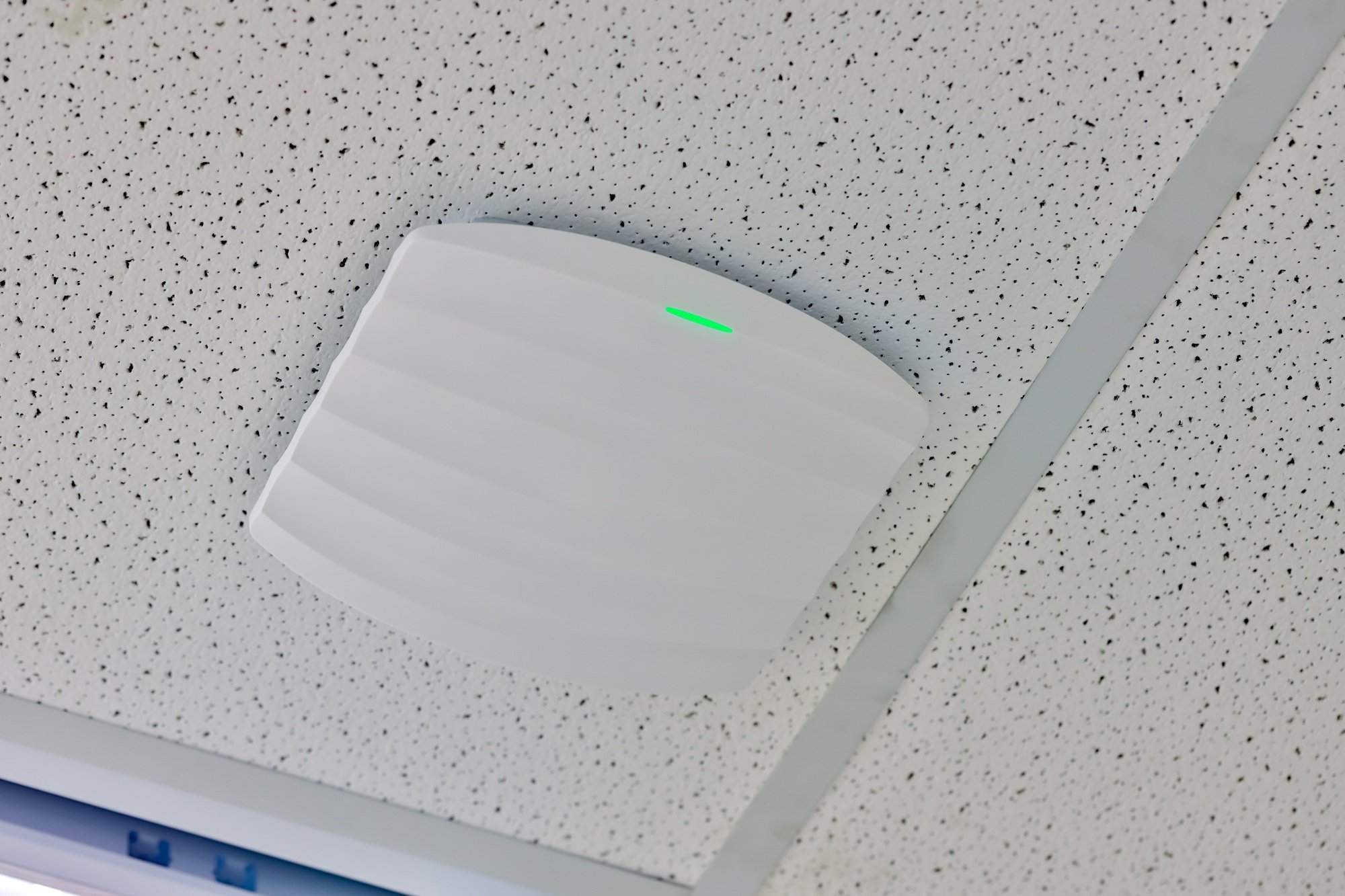
WLANs have become essential for modern connectivity in both personal and professional environments. By leveraging wireless technology, you can enhance productivity and flexibility while reducing the need for extensive cabling. Understanding the various standards and security measures is crucial for optimizing your network’s performance and protecting sensitive information.
As you consider implementing or upgrading your WLAN, focus on investing in dual-band routers and ensuring robust security protocols. With the right setup, you can create a reliable and efficient network that meets the demands of your business and adapts to the evolving digital landscape. Embrace the advantages of WLANs to support your growth and streamline your operations.
Frequently Asked Questions

What is a Wireless Local Area Network (WLAN)?
A Wireless Local Area Network (WLAN) is a network that allows devices like laptops, smartphones, and tablets to connect to the internet wirelessly. It uses radio waves for data transmission, offering flexibility and mobility within a specific area, such as homes or offices.
How do WLANs enhance productivity for small businesses?
WLANs improve productivity by allowing employees to connect to the internet from various locations within the coverage area. This enables flexible work arrangements like telecommuting and hot-desking, which can lead to increased efficiency and collaboration.
What frequency bands do WLANs use?
WLANs typically operate on two frequency bands: 2.4 GHz, which offers wider coverage, and 5 GHz, which supports faster data rates. Utilizing both bands through dual-band routers can optimize performance for various business needs.
What security measures should I implement for my WLAN?
To secure your WLAN, use strong encryption protocols like WPA3, perform regular firmware updates, and create strong passwords. These measures help protect against unauthorized access and data breaches, ensuring your network remains secure.
What are access points (APs) in WLANs?
Access points (APs) are devices that connect wireless devices to a wired network and the internet. Deploying multiple APs can enhance coverage and improve connectivity in a workspace, ensuring all users have access to a reliable network.
Why are high-quality wireless network adapters important?
High-quality wireless network adapters are essential for establishing stable connections to WLANs. Devices with built-in adapters, like laptops and smartphones, typically perform well, but older devices may need external adapters to enhance speed and stability.
How do Wi-Fi standards affect WLAN performance?
Wi-Fi standards, governed by the IEEE 802.11 family, determine the capabilities and performance of WLANs. Modern standards like Wi-Fi 6 (802.11ax) provide significantly enhanced connectivity and responsiveness, making them highly suitable for small business applications.
What are the disadvantages of using WLANs?
WLANs can pose security risks if not properly protected, allowing unauthorized access to sensitive data. Additionally, interference from physical obstructions and congestion from other networks may affect performance. Implementing strong security measures and optimizing AP placement can help mitigate these issues.
Image Via Envato