Key Takeaways

- Unique Looping Effects: Instagram Boomerang transforms short clips into dynamic videos that play forward and backward, enhancing visual appeal and engagement.
- User-Friendly Interface: The app’s simple design allows users of any technical skill to quickly create captivating content, making it accessible for everyone, especially small businesses.
- Versatile Sharing Options: Boomerang videos can be easily integrated and shared across multiple social media platforms, including Instagram, Facebook, and LinkedIn, maximizing audience reach.
- Engaging Content Creation: Utilizing features like Slow-Mo and Echo can elevate storytelling and product showcases, providing a creative edge to your social media presence.
- Effective Marketing Tool: Boomerang can boost customer engagement by presenting products and services in a fun, eye-catching manner, ideal for attracting attention in crowded feeds.
If you love creating fun and dynamic content for your social media, the Instagram Boomerang app is a game-changer. This innovative tool lets you capture short video clips that play forward and backward, adding a unique twist to your posts. Whether you’re showcasing a special moment or just having some fun, Boomerang can make your content stand out in a crowded feed.
With its user-friendly interface and seamless integration with Instagram, Boomerang opens up endless creative possibilities. You don’t need to be a professional videographer to create eye-catching clips. Just point, shoot, and let the app do the magic. Dive into the world of Boomerang and discover how it can elevate your storytelling and engage your audience like never before.
Overview of Instagram Boomerang App

Instagram Boomerang app enables you to create captivating short video clips that loop seamlessly, playing forward and backward. This unique feature enhances the visual appeal of your social media posts, making them stand out in a crowded feed.
You can record your clips in just a few taps, ensuring that even those without professional video skills can produce eye-catching content. The integration with Instagram allows for easy sharing, helping you to reach your audience quickly and effectively. You can leverage this tool to add a dynamic touch to your stories and posts across various platforms, including Facebook, TikTok, and LinkedIn.
Utilizing Instagram Boomerang can elevate the way you engage with your customers, showcasing products or services in an innovative manner. The app’s straightforward functionality supports small businesses in crafting memorable social media interactions that capture attention and encourage sharing.
Features of Instagram Boomerang App

The Instagram Boomerang app offers unique features that enable small businesses to enhance their social media presence with engaging content.
Unique Looping Effects
- Classic Boomerang: Create videos that play forward and then reverse in a seamless loop, capturing attention with dynamic visuals. This effect is ideal for showcasing products or promotions.
- Slow-Mo: Slow down your clips to double their length, transforming a 1-second clip into a captivating 2-second experience. Use this feature to highlight intricate details of your products.
- Echo: Add a motion blur to each frame for a “double vision” effect. This enhances movement, making your videos more visually appealing, especially on platforms like TikTok or Instagram Stories.
- Duo: Quickly rewind your video and apply a glitchy transition. This effect adds a modern flair that resonates with the trends on various social media channels, including Facebook and X.
User-Friendly Interface
Recording a Boomerang is simple. Access Instagram Stories by swiping left from your home feed. Tap the infinity icon (∞) on the left side of the screen to start creating your looping video. This user-friendly interface allows anyone, regardless of technical skill, to produce captivating content that engages your audience. Small businesses can leverage these features to craft eye-catching stories on LinkedIn or Pinterest, making it easy to connect with potential customers.
How to Use Instagram Boomerang App
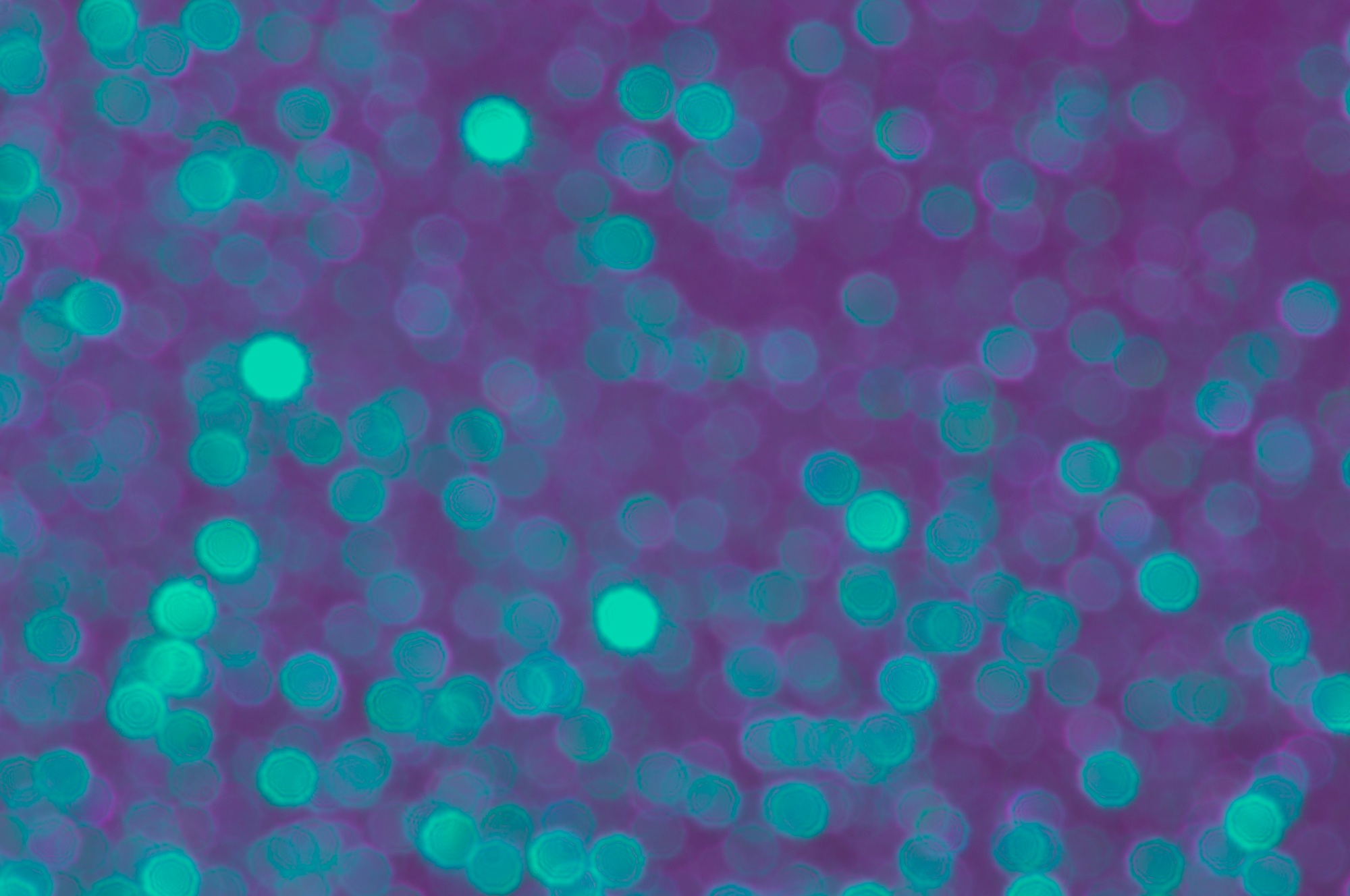
Creating captivating loops with the Instagram Boomerang feature enhances your small business’s social media presence. This tool helps you engage customers effectively by showcasing products or services in a dynamic way.
Step-by-Step Guide
- Open Instagram
Launch the Instagram app on your mobile device.
- Access the Camera
Swipe right from your home feed or tap the “+” icon at the bottom center of your screen to open the camera.
- Select Boomerang Mode
Swipe through the camera modes at the bottom of the screen until you find the “Boomerang” option, represented by an infinity symbol (∞).
- Capture Your Boomerang
Tap the white circle or hold down the record button to start filming. Instagram captures a burst of photos, converting them into a Boomerang video.
- Edit and Share
Once your Boomerang is ready, add stickers, text, filters, or music before sharing it to your story or feed. This feature allows you to reach your audience quickly across platforms like Facebook, TikTok, and LinkedIn.
Tips for Best Results
- Keep It Short
Aim for quick, engaging moments to keep viewers interested. Short clips draw attention and encourage shares.
- Use Good Lighting
Ensure your setting has good lighting for optimal video quality. Bright environments highlight details effectively.
- Experiment with Angles
Try different angles to create a unique perspective. Variety makes your content more appealing on social media.
- Incorporate Branding
Use your brand colors and logos in your edits to maintain a professional look. Consistent branding helps reinforce your identity.
- Leverage Multiple Platforms
Use Boomerangs on social media platforms, including X and Pinterest. This approach maximizes your engagement potential.
Adopting these steps and tips helps you create standout content that captivates your audience and boosts your small business’s visibility on social media.
Comparison with Other Similar Apps

When considering video creation tools for small businesses, comparisons between the Instagram Boomerang app and other options can highlight its unique features.
Similar Apps and Features
- TikTok: TikTok offers an extensive range of video editing features, including effects and sounds, enabling engaging short clips. Unlike Boomerang’s looping format, TikTok videos can vary greatly in length and type, providing more creative freedom.
- Facebook: Facebook supports video uploads but lacks Boomerang’s specific looping function. Business owners may find Facebook’s platform better for longer-form content, such as product demos or tutorials. Sharing Boomerang videos on Facebook can still add dynamic elements to your posts.
- LinkedIn: LinkedIn allows for professional video sharing but doesn’t focus on playful, looping videos like Boomerang. Using Boomerang videos on LinkedIn can enhance your posts, showcasing events or product launches with more flair.
- Pinterest: Pinterest supports video pins, but the looping feature isn’t inherently available. While you can utilize Boomerang to create engaging content for Pinterest boards, you won’t achieve the same interactive experience.
These applications present viable alternatives for video marketing, yet Instagram Boomerang remains distinct due to its ability to deliver high-quality looping videos effortlessly. Knowing the strengths and limitations of each tool can help you decide which best fits your small business’s social media strategy.
Conclusion

Using the Instagram Boomerang app can elevate your social media game. Its unique looping feature grabs attention and enhances your storytelling. With easy-to-use tools and effects, you can create engaging content that resonates with your audience.
Whether you’re showcasing products or adding a fun twist to your posts, Boomerang offers versatility across multiple platforms. By incorporating this app into your strategy, you can stand out in a crowded digital space. Embrace the creativity that Boomerang brings and watch your engagement soar.
Frequently Asked Questions
What is the Instagram Boomerang app?
Boomerang is an app that creates short video clips that loop both forward and backward. It enhances social media posts by making them visually appealing, helping users stand out in crowded feeds.
How can I use the Boomerang app?
To use Boomerang, open Instagram, access the camera, select Boomerang mode, capture your video, and edit it if needed. Finally, share it on your feed or stories.
What are some features of the Boomerang app?
The app includes several features: Classic Boomerang, Slow-Mo, Echo, and Duo effects. These tools allow users to create engaging videos with ease.
Can Boomerang videos be shared on other platforms?
Yes, Boomerang videos can be shared across various platforms, including Facebook, TikTok, and LinkedIn, making them versatile for different social media strategies.
How can small businesses benefit from Boomerang?
Small businesses can use Boomerang to create eye-catching content that showcases products or services, enhancing customer engagement and boosting visibility on social media.
What tips can improve my Boomerang videos?
To enhance your Boomerang videos, keep clips short, use good lighting, experiment with angles, incorporate branding, and leverage multiple platforms for sharing.
How does Boomerang compare to other video tools?
Boomerang is unique for its looping video format, while apps like TikTok offer extensive editing features. Facebook caters to longer content, while LinkedIn focuses on professional sharing, lacking playful looping.
Image Via Envato: Kira_Yan, dotshock, KaterinaDalemans, kegfire, mstandret, 924Kunnapat



